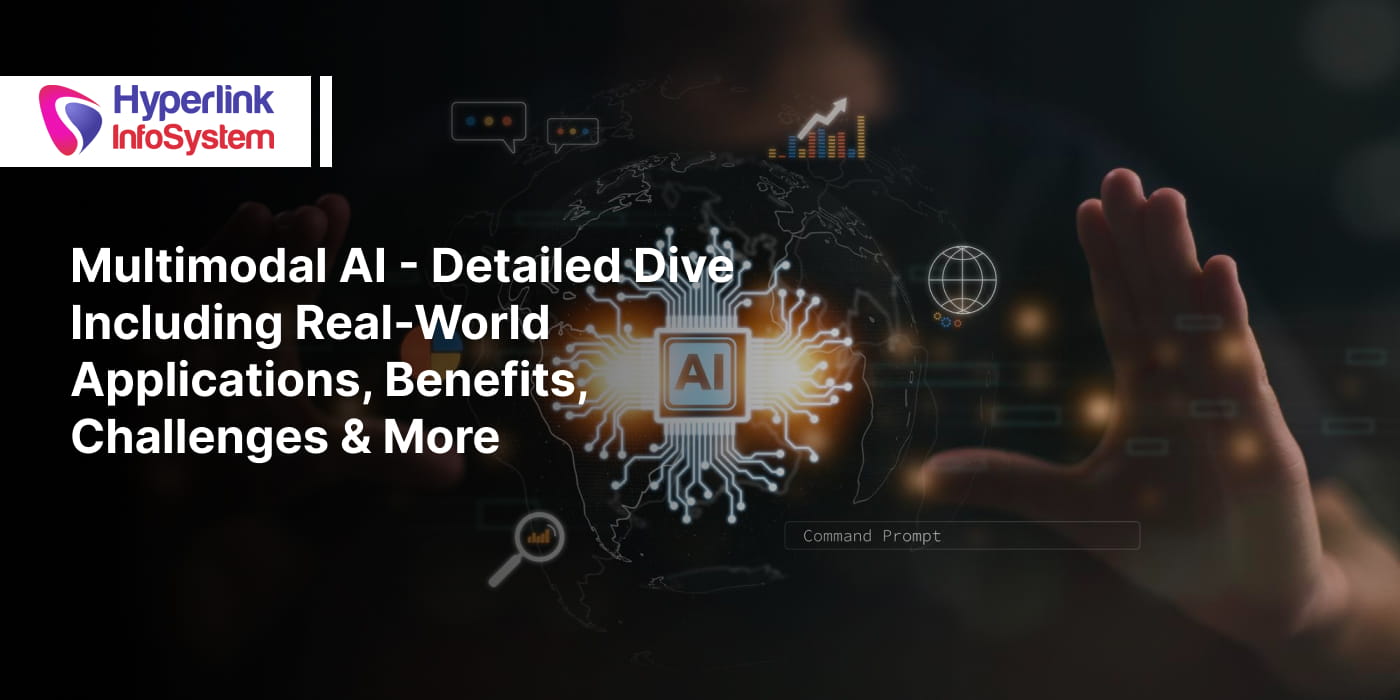�
iPhone app development is currently the most lucrative industry for top app development companies. The rate at which developers are producing a mobile app for iOS devices around the globe is alarming. All these apps are created to make daily life as easy as the word can get. One genre of an application will have millions of competing apps. People are hardly innovating new ideas. If you have a unique app idea, great, work with that during app development. If you want to improve on an already existing app, this will take a little more work.
The truth, however, is that the same rules of the user interface and design apply to fresh and old app ideas. So, in this virtual sea of mobile apps, how do you create an iPhone app that will stand out in the app store? Users should have an unshakable faith in your app: how do you achieve this? They need a reason to choose your app instead of that of your competitor. There are many ways to catch and keep their attention, and one of such ways is by creating an app with modern, easy to navigate user interface. With the right
user interface and design, you can give your visitors the experience they deserve.
Before you start designing an app, you need to define your target market. Understand who will be using this app like this will help you know how to satisfy them. A good app interface will increase the credibility of your app, and it will make your app development worth every penny you spend. No matter how useful your app content is, if the UX and UI aren't up to standard, no one would care long enough to notice the content. It needs to appeal to your target visually if it is to become the key to generating leads and conversions. When you match a good interface with layout functionality and record-breaking content, well, you'll make your money back in no time. What's more? You'll keep profiting from that app indefinitely.
6 Pillars of UI and UX Design in iPhone App Development
1. User Interface Doesn't Trump Content:
It's true that a good user interface and design can help you keep your app engaged. However, you need to learn to balance all the variables. When you make the interface more important than the content, you'll irritate your customers and leave them running to your competitors. An example of how you can do this is displaying two persistent bars at the top of the screen thus reducing the room left for content. This kind of interface can annoy users to the extent that they would uninstall your app. Instead, a better way to do this will be to use a custom font or tint to customize the background of the screen. This way, you'll not cheat into the room meant for content, and you'll still have a beautiful design.
2. Build Your App Right And Circumvent Settings:
Users typically go to settings after installing an app when they are not satisfied with something and want to change it. Visiting the settings page might require that they move away from your app entirely. This should not be encouraged. Design your app the right way and reduce the chances of this occurring frequently. Check the settings bundle on your
iOS programming guide to get more information about this before iPhone app development.
3. Don't Make Login Necessary At First:
Although some apps might require instant registration and log in after installation, some others can be used without this requirement. So, if your app isn't one of those that require an instant login, try to delay the login option for as much as you can. A user should be able to comfortably navigate through your app before they need to log in. Allow them to enjoy some of your app features before you ask for registration and login details. If your app is an
e-commerce app, you should allow your users to browse through the store and see what it has to offer without logging in. You can even allow users to add products to cart without having to log in. The login request can come when they are about to check out.
4. Don't Use Too Many Custom Gestures:
Defining new gestures in a gaming app is fine but if your app is not gaming app, try not to do that often. Custom gestures are normally used in the interface of immersive apps to add to the fun in the experience. However, when you are creating an app that is used to increase productivity and not just a leisure app, you should mind your use of gestures. Use the standard gestures that will not be difficult to remember. Don't go overboard with custom gestures to avoid annoying your users.
5. Don't Add A Quit Option To Your Interface:
If you've been into the business of iPhone app development in the past, then you'd know that iOS apps never have a page that closes each time users visit another app. Your apps should minimize and not close when your user visits another app. The only exception to this rule is when your app is a banking app or an app that requires personal information from users. In such cases, a window of sixty seconds is sufficient before the app closes automatically.
6. Remember That the Goal Is To Please The Majority:
You're into iPhone app development and not witchcraft. Your job is to make sure most of your users are satisfied. The emphasis is on the word “most.” This is because you cannot satisfy all your users all the time. So, attend to the needs of at most 80% of your users. This will also mean that the majority will not need to supply any setting. All they will need to do is download and enjoy your app.
There you have it. Those are the six pillars of the user interface and design in iPhone app development. Build your user interface based on these rules, and you'll get the best out of your app.