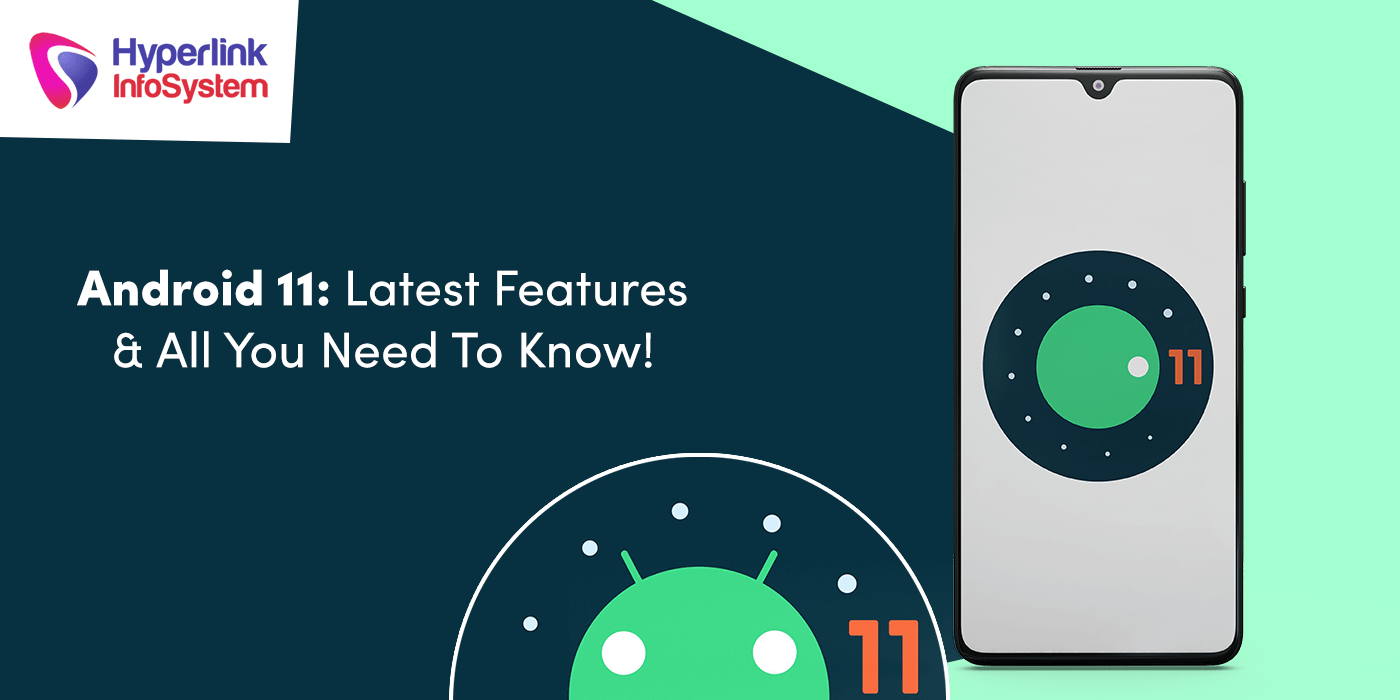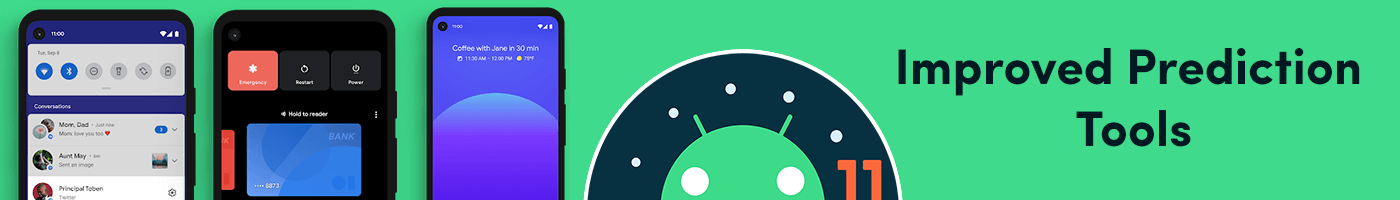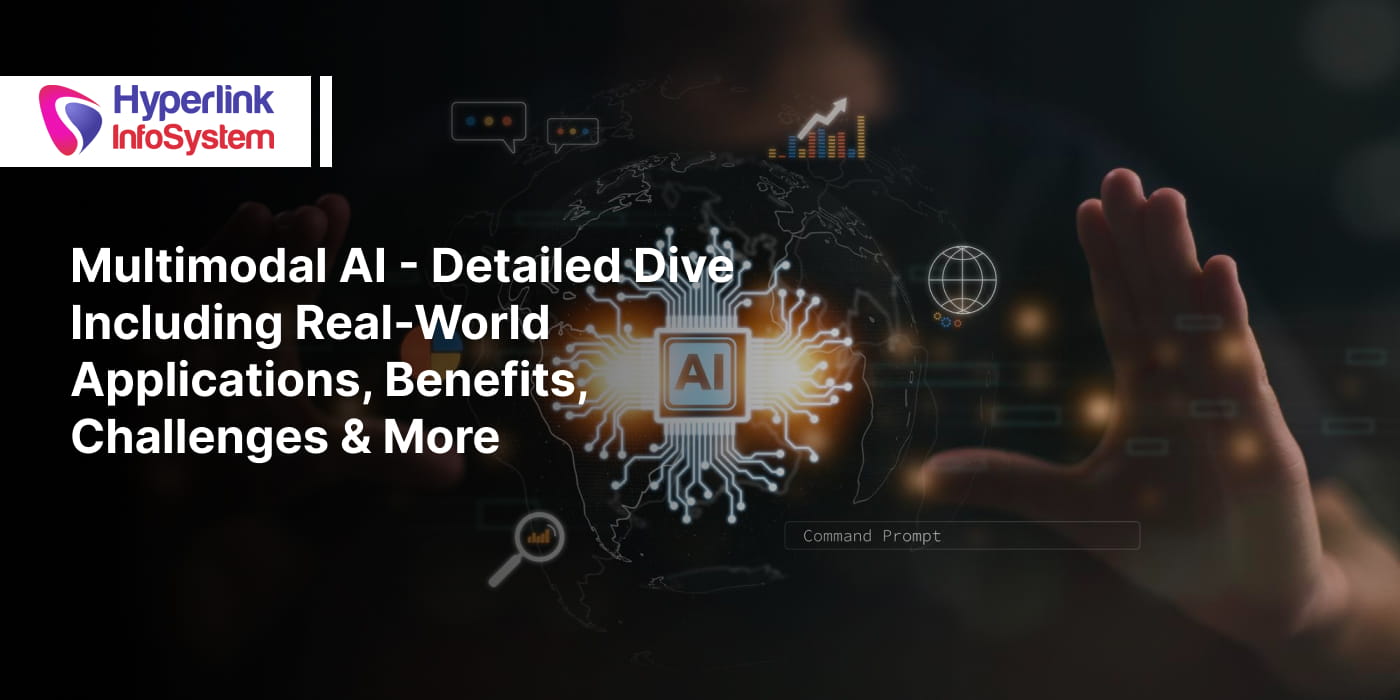After being announced back in February, Android 11 is finally here. While many of you won't know it was released on September 8, 2020, and is the latest version of Google's smartphone and tablet OS.
The final version of
Android 11 software has started rolling out, and it's not available on all phones at present. Below is the list of phones with Android 11 compatibility, and mobile app company is introducing the update coming to their smartphones all the time, so this list will keep on expanding. Moreover, September 8 was the release date of Android 11 on Pixel phones, but if it's a phone other than Google, you'll have to wait for some time to enjoy the perks.
There are several features in Android 11 that have been announced, and a few ones are interesting, such as enhanced smart home and media controls, and in-built screen recording, but there's nothing as significant as Android 10's Dark Mode.
These are the Android 11 compatible phones:
Google Pixel 2/2XL
Google Pixel 3/3XL
Google Pixel 3a/3a XL
Google Pixel 4/4 XL
Google Pixel 4a
Xiaomi Mi 10/Mi 10 Pro
Let's know in-depth about the cool features Android 11 has rolled out on the above devices.
1. In-Build Screen Recording
Android 11 features an in-built screen recording function some custom Android forks already have. This allows you to use easily-accessible controls inside the phone to make a video of what's on your screen, like screenshots.
You can also record the sound of your phone, or use the mic to describe what you're doing. This should be an excellent feature for making short-form videos like TikToks or creating tutorial videos to help less tech-savvy people make the most of their smartphones.
2. New Conversations Tab
In Android 10, swiping down from the top brings down the notification bar, while in Android 11, the split is into two parts, consisting of your conversations and your notifications.
These conversations are message notifications from chat apps, such as Facebook Messenger, Twitter, and Whatsapp, so that you know they're worth paying more attention to than the others.
This way, you can see if people need you and reply right away too. You can now pin conversations to Bubbles- as seen in Facebook Messenger, where a floating icon emerges above other apps to display a message.
You can now get texts from more apps by
top android app developers 2020 to emerge as bubbles, and you can pin them there too, so the conversation is always easy to reach.
3. Smart Home & Media Controls
The Android 11 update brings lots of changes for those who use lots of smart home devices.
You can control all the IoT devices you have linked with your phone and NFC bank cards from one easy-to-reach menu.
A new Bedtime Mode on the phone allows you to run during the night. It turns on Do Not Disturb & turns the phone screen black & White to safeguard your vision.
Due to new media controls, it's more convenient to now play from other devices connected to your phones, such as Bluetooth speakers or other gadgets.
Moreover, Android Auto now operates wirelessly on your car, sparing you from playing with your wires to get it started. And for transport, now when your switch to Airplane mode, any headphones linked with Bluetooth will stay connected, so you need not connect them again.
4. Better Accessibility
Google has enhanced its Voice Access mode in Android 11, though there isn't much information on what's changed.
Clearly, the hands-free mode is now 'quicker and easier to use' - a vast difference is that the mode now works offline; hence you don't have to be always connected to use it. These changes should make Android 11 more accessible, allowing people to connect irrespective of disability.
A super cool feature is a braille keyboard that allows you to write braille messages without purchasing different software.
Finally, the Lookout app now allows you to scan documents and food labels; hence people with restricted vision can also "read" documents and see what's in their food.
5. Improved Prediction Tools
Android 11 will apparently reduce the work you require to do on your phone by forecasting your behavior and patterns.
One such instance is smart folders to let Android 11 naturally sort your apps into folders of similar apps, such as productivity tools or games.
App recommendations are also adjusted to recommend apps based on your routine. For instance, if you log in into your Fitbit app first thing in the morning to observe your sleep habits, now the phone will naturally pop up that app in the Home screen each morning to make it easily accessible.
6. Security and Privacy
The Android 11 update brings some modifications to app permissions. You can now grant an app permission to your camera or location, on a specific basis, rather than the current options of "all the limit" & "only while using the app."
Moreover, your phone will naturally revoke authorization for apps if you haven't used them in some time, so the app won't trace your location if you forgot you have it installed, for instance.
7. Easter Egg
The final part of the Android 11 guide will explore the Easter egg. The latest Android versions always have one of these, and this one was found by users as soon as the beta got introduced.
This Easter egg is the one similar in Android 7, where it gives you a pet cat look after. It is as fun as weird it sounds. To find out more for yourself, follow the guide below to know how to enable the Android 11 Easter Egg.
First, go to the Settings app, click About phone, and then Android Version. Now, tap repeatedly on "Android Version: 11." Doing this the right way will pop up the Android 11 logo, which has a green dial.
Now turn this dial clockwise to 11. This won't work right away; you need to turn it a few times. If you can't go beyond 10, turn the dial again to 1, and then rotate it 11 again.
Some users have it working after three tries, but if it still doesn't work, then keep trying. On working, a tiny cat will appear at the end of the screen.
You can now move to the smart home control menu. If you missed that section, you could find the menu by long-pressing the power tab on the side of your smartphone.
You can here find the options to communicate with the cat. You can give your cat a new name, and with time more cats might appear as well.
Conclusion
Hopefully, this article aroused you to install the Android 11 version now if you have an Android 11 compatible phone. These cool features are fascinating and show us what cutting-edge technology can do.