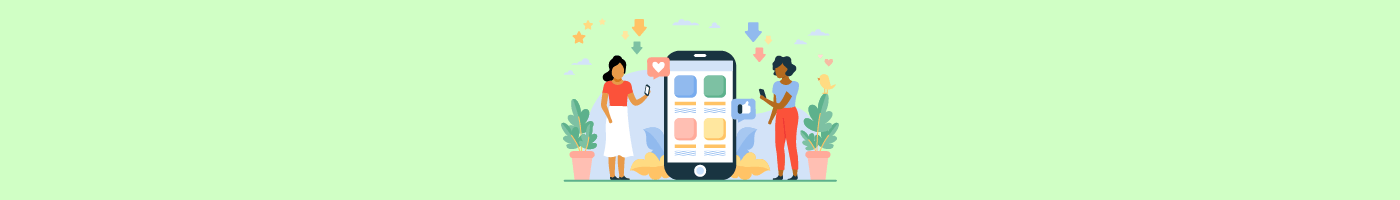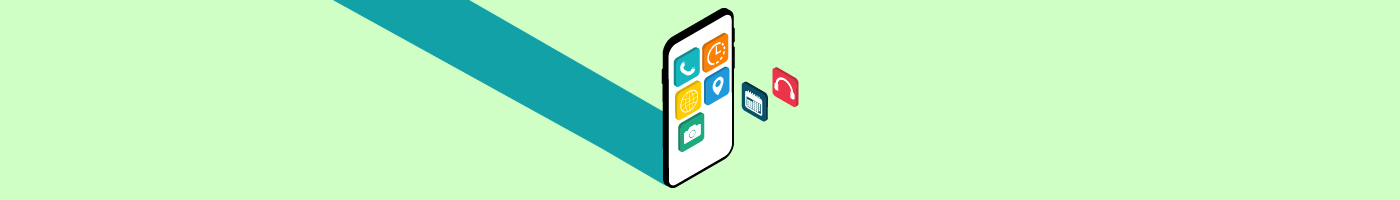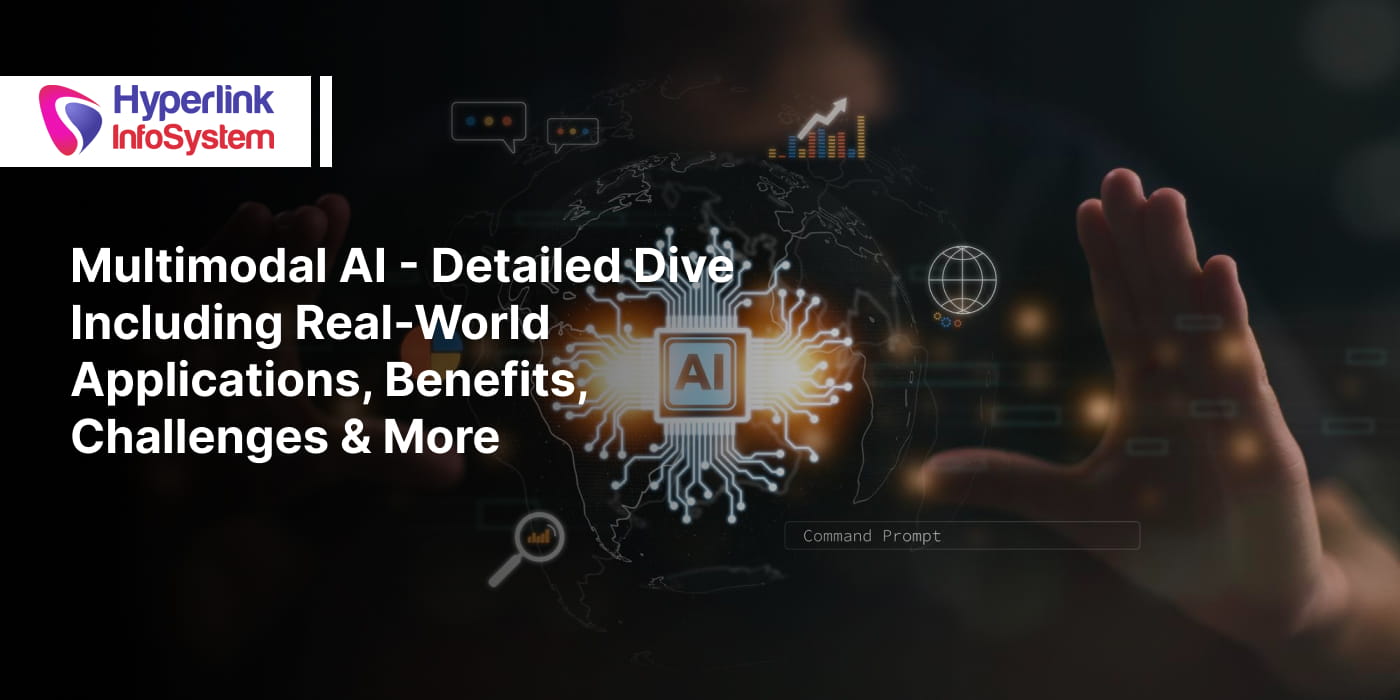With the rising use of smartphones worldwide, irrespective of age, and budget, it has become crucial to keep up with mobile app technology advancements as a developer. Developing a mobile app for millions of people can be an intimidating task, especially if you are not skilled or a newcomer. However, as challenging as it seems, it opens up a vast world of possibilities once done effectively.
As much as harsh you might think it is, Android app development is not rocket science. All you need is to understand a few fundamental steps to help you move along the way. This article focuses on a few necessary steps to follow for
android app development if you are a beginner.
1. Grasp the Programming Language
XML and Java are the two primary programming languages used in Android App Development. Skills and knowledge over these programming languages are prerequisites to creating an Android app. Below are the few basics of the Java programming language:
Packages
Objects & classes
Intuition & interfaces
Strings & numbers, generics
Collections
Coexistence
Proper understanding of XML and Java will help you develop a more elegant and robust android app.
2. Acquaint with the Right Development Tools & Environment
It is essential to acquaint yourself with the build automation tools and integrated development environment before you start creating your app. Tools such as the Eclipse or the Android app studio can help you learn the fundamentals and many other things to enhance your code. Tools like Apache Maven, Gradle, and Apache Ant as they render a robust set of tools to manage your builds.
It is also essential to acquaint oneself with source control tools and concepts. Learn the git and then develop a git-source depository. To understand the fundamentals and terms of how the platform runs, you can use the Git Pocket Guide.
3. Knowledge of the App Components
App components are essential stepping stones for Android app development. Every component is a different point through which the system can enter your app. Though each one exists as its own entity and plays a particular role, some rely on one another, and all of them are not actual entry points.
There are 5 different kinds of app components, each serving a different purpose with a different life cycle, that describes how it is created and destroyed. They include:
Activities: This component represents a single screen with a user interface. For example, an email app may have one activity displaying a list of new emails, other activity framing emails, and reading emails. Activities work together to form a unified user experience in the app. But, each one is independent.
Services: This component runs in the backdrop to perform work for distant processes or long-running tasks. It does not render a user interface. For example, it might play music in the backdrop while the user is using different apps. There are many such apps--- for instance, Spotify, Gaana, and others.
Content Providers: This component overlooks a shared set of app data. With this component, the data you save in the file system, on the web, and the SQLite dataset can be questioned or even altered. This component is even helpful for writing and reading information that is not shared and is personal to your app.
Broadcast Receivers: This component answers to system-wide broadcast announcements. Most of the broadcast receivers stem from the system; even though they do not show a user interface, they can form a status bar notification that notifies the user when a broadcast event arises. Generally, it is an entryway to the other elements, and it does minimum work.
Triggering Components: A concurrent message referred to as intent triggers 3 of the four elements, such as activities, services, and broadcast receivers. Intents also tie individual aspects to each other at runtime if the component belongs to your app or not.
4. Awareness over Android App, Threads, Loaders, Tasks, and Fragmentations
Android is a disintegrated market with various devices and operating system versions. Also, if your device supports more versions or/and devices, it will demand more maintenance and testing as well as associated costs. You also need suitable fonts, assets, and layouts to make sure that the best possible experiences in the different screen attributes are given. It would help if you also considered the wide range of android empowered sensors or UI facilities. All android apps have an app class, one or more fragments, one or more activities.
At times, you may have services for background tasks that must operate continuously, but you may not. To deliver an incredible user interface, always make sure the thread is never jammed.
5. Making the Best Choice over Required Tools
The tools that you require for Android app development are just a Windows PC, Mac, any sort of Linux, and Eclipse, The Android SDK, and the ADT Plugin. The installation guide on Google can help you understand the development environment. It renders documentation of everything required. Android has some different parameters that you must think of when coding an android app. A few includes:
Performance & Responsiveness: You must always answer user input within 5 secs or else the OS will ANR you. (ANR: Application Not Responding) This will compel you to close your app.
Delays Over 100ms Will Be Visible to the User: The UI thread should never get jammed since it is only one, as mentioned earlier.
Limited Resources: Wake-locks should get used efficiently. Polling hardware unnecessarily will drain the battery rapidly.
Final Thoughts:
Approximately 77% of Americans own a smartphone today, and they spend most of their time on mobile apps. 197 billion mobile apps were installed, thus displaying a promising career in Android App development with too many future opportunities. With so much to learn and grow in this field, it is essential to master these five basics of android app development. Once you master these skills, nothing can stop you from becoming a leading android app developer for a top-notch mobile app company.