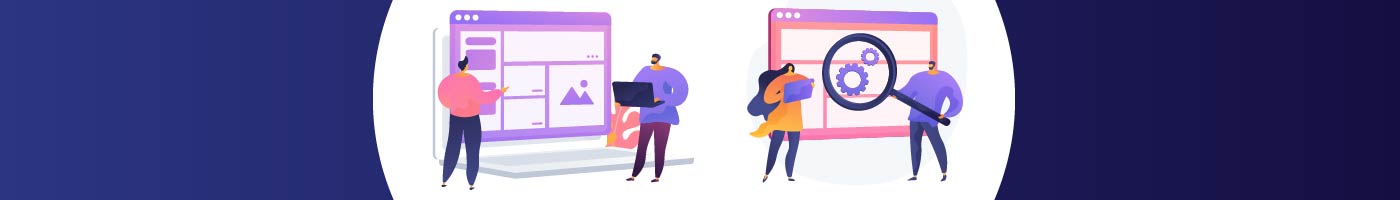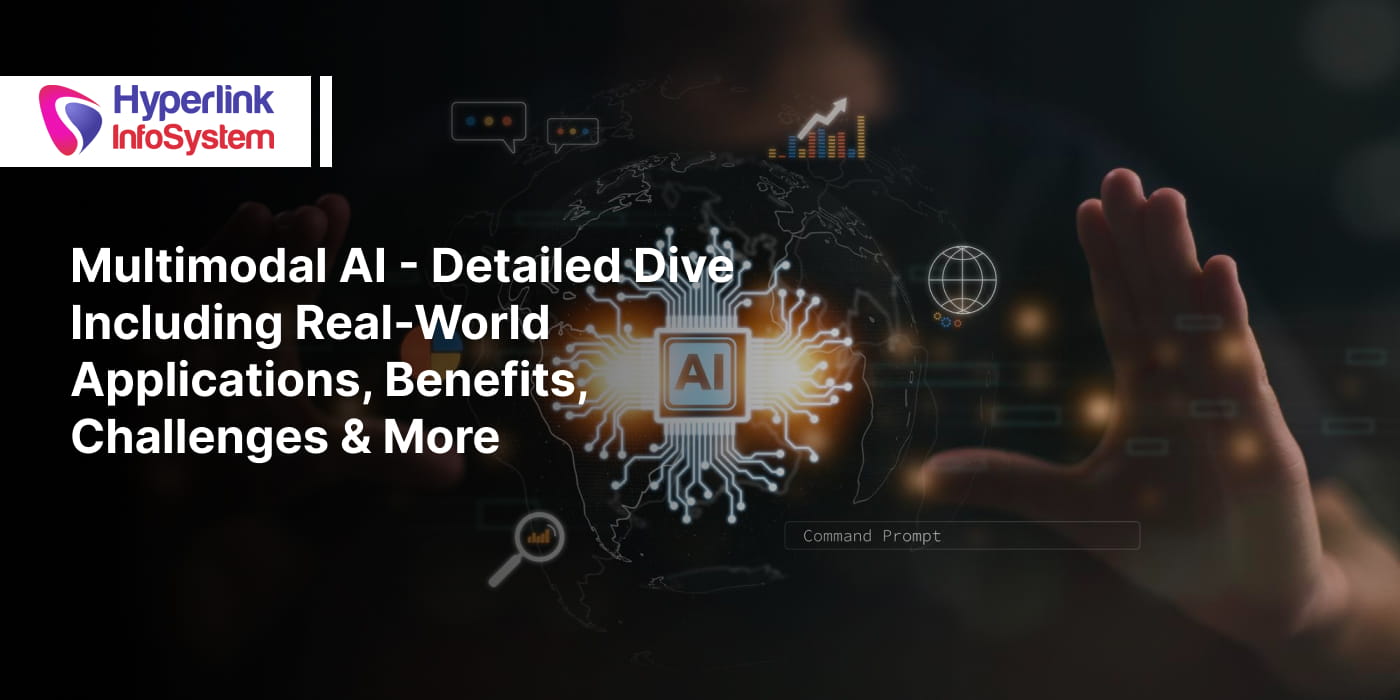�
In the digital era, to ensure your business success, you need to be ubiquitous. You need to ensure that you don't skip your audience anywhere from small to the big screen. There might be a customer section who loves shopping online while the others prefer window shopping. Hence, it has become essential to have a website and a mobile app to meet your customer's convenience at home and offer them a delightful experience.
eCommerce has revolutionized the retail field certainly, taking it from physical stores to an internet space that can be available anytime and anywhere. All you require is a high-performing platform. However, to get there, you must undergo app/website designing, development, testing, and tuning; nevertheless, it is still better and cheaper than setting a physical store for your new business. But while we focus and invest vastly in the first 2 stages, we often compromise the testing stage & end up committing to future difficulties. Testing helps us repair our website problems, which might not seem major now, but can result in issues later, making your site vulnerable.
This article will enlighten you with knowing the difference between web and mobile app testing. However, before that, let's look at the technologies involved in the web and app development processes to understand better.
Types of Applications
This segment will talk about the famous application types used on small and big screens since the testing processes differ depending upon the application type. There are 3 kinds of apps, namely, mobile app, web app, and desktop app.
Web App: These apps need a browser to run & are entirely built on a server. One of the most famous examples of web apps is Facebook, a collection of multiple corresponding pages that run on a browser. Hence, the app can be accessed with desktops & smartphones or any gadget with internet connectivity and a web browser. If the web app is created to suit different screen resolutions, it improves its usability and productivity.
Mobile App: Smartphones today can be segmented based on their operating systems, and so are the mobile apps designed for compatibility with various operating systems. Mobile apps are of 3 types:
1. Native App: These apps are designed to run on one operating system. Meaning that a native app designed for iOS can run on all Apple products like iPhone, iPad, etc., but the same app won't be compatible with an Android device. For example, Translate is a mobile app designed for iOS devices only. As it is specially created for a confined audience, it can serve their unique needs. Hence, native apps provide their users a UI/UX similar to their device's & high-performance.
2. Hybrid App: Hybrid apps fill the space created by native applications. It uses a unique tech that makes the app compatible with different operating systems yet offers a Native-like experience to others.
3. Mobile Web App: These apps are created for smartphones and run on a browser, hence the name. Therefore, a smartphone needs a browser and a web connection to access a mobile web app.
Desktop App: Developed for large screens, these apps are executable files needed to be performed on a computer to access its entire content & functionalities. Its success depends on 3 factors such as performance, UI, and functionalities. You should consider system hardware while building a desktop app.
The Difference Between Mobile App & Web Application Testing
Whether it is a web app or a mobile app, a mobile app developer goal is to deliver an excellent user experience. Therefore, there are several things that both web and
mobile app testing have in common, such as:
- Performance Testing
- Functionality Testing
- Usability Testing
- Recovery Testing
- Certification Testing
- Change-Related Testing
- Localization Testing
Speaking of which, the testing for both apps vary dramatically in terms of user interaction, compatibility, and web connection. Let's go into detail.
User Interaction:
The user interaction for desktop apps that run on browsers is confined to click, point, and scroll features performed by the users via a mouse. A mobile app has several features like tapping, pulling, pinching, and swiping. While the testing might not be difficult for these simple features, it is slightly challenging to discuss features like voice assistance and move commanders. You should add all of these to your checklist for mobile app testing.
Compatibility:
You should test a web app for the various browsers available in the market. The same rule applies to mobile apps that run on a browser, such as mobile web app and hybrid. Whereas the need is the same, the testing process differs. The desktop-run apps are simpler to test than the latter, which need to be tested for various mobile devices. In mobile apps, you are required to test them for each mobile device to examine their behavior with unique hosts. Below are some factors you should think of while running a compatibility test for smartphones:
Screen Size: Desktop dimensions are confined, but each would differ from the other with smartphones, even if the difference is small. You should ensure that your app's features are visible on all screens and are simple to access.
Capacity Limitations: While smartphones may feature a RAM of 4 or 6 GB, their capacity is normally much less than desktop. Therefore, if you don't test & optimize your smartphone app, it might become slow & troublesome to use.
Internet Connection: A massive number of web and mobile apps only function online. Hence, you should test your app performance under different internet speeds. For offline apps like native apps, you must verify their offline mode to guarantee a pleasant user experience.
Final Words
Finally, coming to an end, the moral of the story for testing an app is to check for proper functionality & usability. You could even use test automation tools to help you considerably bring down the cost incurred in manual testing. Several tools are available in the market, like Calabash, Espresso, and Appium, offering a budget-friendly process. You must make a suitable choice depending on your businesses' unique needs.