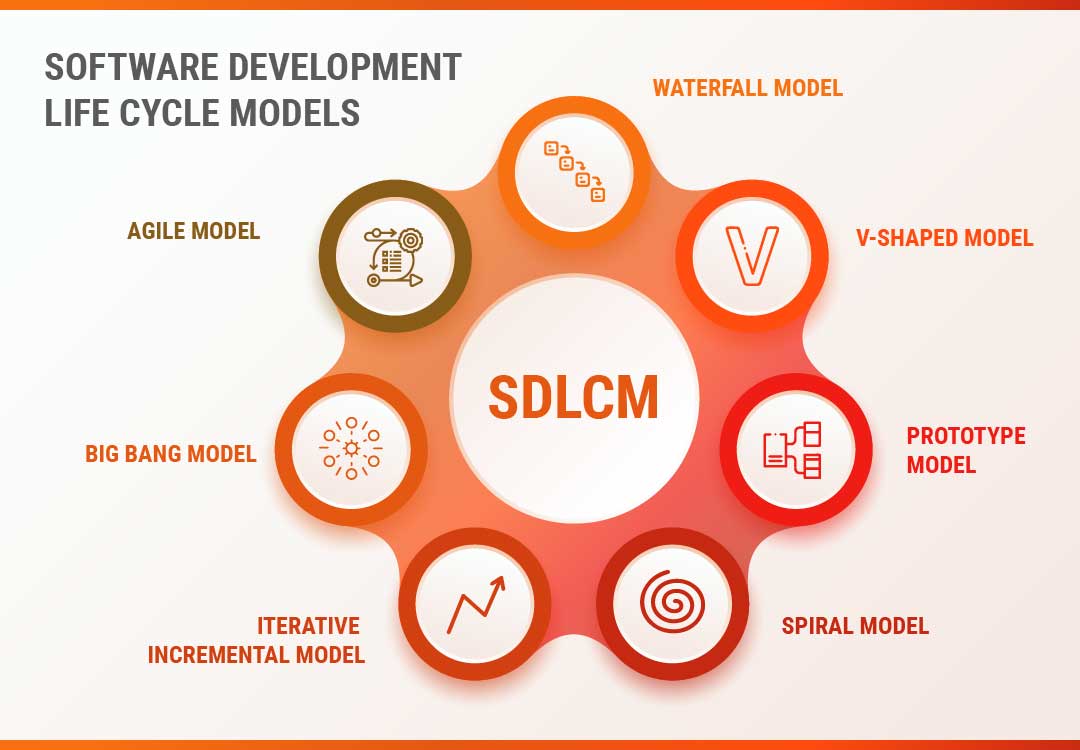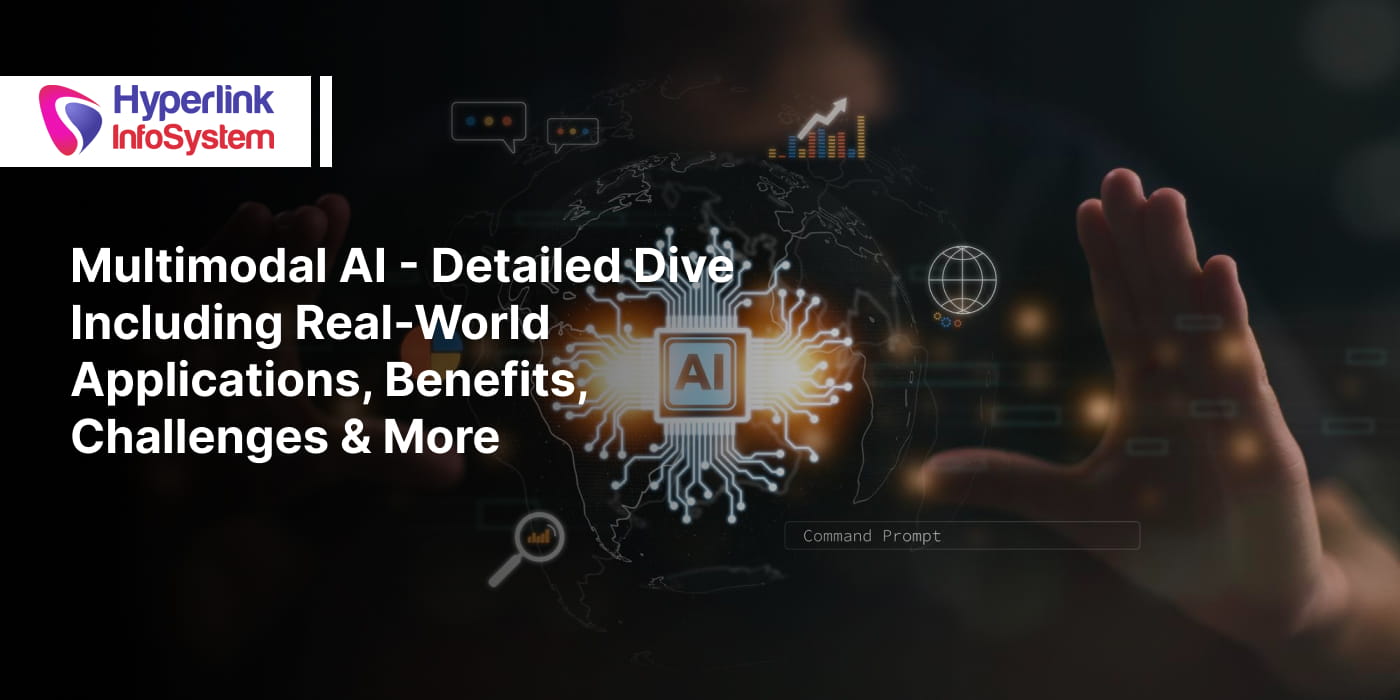In this high-tech world, building the perfect software is like finding a gold mine.
But while in the past, finding a gold mine was a physical task, building the perfect software is a mental one.
And like reality, software development also has different stages when it comes to its development.
What Is Software Development Life Cycle (SDLC)
A life cycle model represents all the methods required to make a software product pass through its life cycle stages.
SDLC includes in it the full cycle of development. The steps that are included in all these phases are planning, creating, testing, and deploying a Software Product.
That means, the SDLC is like a map. This process shows us the entire process of software, from its inception to its ending.
And if things weren't more cut out, there are also different types of lifecycles. All the life cycles are different from one another. And each and every phase has its own unique functions.
In this way, the complex process of making software is simplified by making it more streamlined.
Thus so far we have learned that:
- There is a process that you should use to make software.
- It follows step-by-step methods to build it.
- It also gives you enough room to adapt and overcome a specific problem.
For example:
Every phase has a single goal, but more than one activity can be done at every single phase.
Hence you're not restricted in your abilities which is great.
Software Development Life Cycle Process
So far, we can confirm that SDLC is a process that gives us the framework for the many stages and phases involved in the development of software for delivering a high-quality product.
SDLC covers the entire life cycle of software i.e. from the start of the plans to the end product.
Following the SDLC process has two major benefits:
a: This plan leads to the development of the software in a systematic manner.
b: All the errors and problems that are encountered during a phase can be solved before the coming phase starts.
But even before the process starts, we need to find a goal. Like humans, even
software developers need goals (No seriously).
So before we start our process, we need to find the goal for every SLDC.
Goal:
The purpose of SDLC: To provide the customer with a high-quality product as per their needs.
See, simple.
And now we are jumping to the main part.
Following the rules is important so that we can produce results in a systematic manner as per the framework.
This is simply there to provide the team of developers with a common goal to work with.
If every individual is going off on their own tangent, then not only is the work going to turn up later than expected, but it will also be far worse than what anyone had anticipated.
For instance, the software needs to be made. The team is divided to work on a feature of the product and is allowed to work as they at their own plans and methods. One of the members decides to code first decides to design first whereas the other decides to start the documentation first and the other starts working on the design part.
Can You Guess What Happens Later?
If you said a complete project failure then you'll be right. This process will become a cascade of confusion and in the end, no one will be able to complete anything.
But here's another example: Let's say the team actually works out on their common goal first. They have a sit-down and discuss the entire process.
It can be quite an intense period but what follows is a spectacular workflow. It's amazing how well the end result can be if the team is really working as a single unit.
Now that we have gotten the human aspect from software development, let's get to the technical stuff.
Here you can see its various phases:
Software Development Life Cycle Phases
SDLC Cycle shows us the complete method for developing software.
The Various Phases of SDLC Are:
- Planning and Information Gathering
- Analysis
- Design
- Implementation or Coding
- Testing
- Deployment
- Maintenance
Pro Tip: Although none of the stages specifically reference security, it is important that you consider security at each and every step of the SDLC process. Here please DO NOT wait until the later stages of the process. It always leads to unnecessary risks, a lapse of judgment, and add-in unforeseen costs. This can also lead to an extension of the project timeline.
1) Planning and Information Gathering
During this phase, all the relevant and important information is collected from the customer to develop a product as per their needs and expectation. Any vague issues must be resolved in this phase only.
And we really need to put an emphasis on the "Vague Issues"
Like we mentioned earlier, this is the part where you need things to be clear. Any miscommunication here or miscalculation on the developer's part, and the end result will be way off the mark.
These are some of the ways by which you can do that:
Have an open conversation about the end-user. And make things as specific as possible. Don't leave anything up for speculation.
The analyst and Manager should set up a meeting with the customer to gather all the information like,
- what the customer wants to build,
- who will be the end-user,
- what is the purpose of the product.
For Example, A customer wants to have an application that involves a gaming app. In this case, the requirement has to be clear like what kind of game will it be, who are the core audience, whats is the niche of the game, will there be any in-game currency.
Once the information gathering is done, and analysis is done (Which we will cover) to check the feasibility of the development of a product.
This is how the project should always be approached. For instance, here is another example:
A customer wants you to
create an application for a video gaming app. The requirement is it has to be a living trading card game based on the themes of Indian mythology. Their main target demographic is 13-19-year-old boys.
If you start developing an application, without even knowing what is the requirement then there's going to be a problem later on.
That's why the rule is:
- During any misunderstanding, a meeting must be set up for further discussion.
- Leave the mystery for books. We're here to make software.
- Once the rules and needs are understood, the SRS (Software Requirement Specification) document will be created.
- This document is Important. This will act as your proverbial map during your uncharted treasure hunting.
- This document and its content should be crystal clear to the developers. It also should be reviewed by the customer for future reference.
- And even though this isn't considered a legitimate step, for good measure you can add this step ithin the first step:
Feasibility Study
Feasibility is a big deal for any project. That is why this phase takes place directly after the documentation.
This was done with the help of the ‘Software Requirement Specification’ document. You can also call it the ‘SRS’ document. It includes all that should be developed during the complete project.
There are 5 types of feasibilities checks:
- Economic: Is it possible for the entire project to be completed within the budget?
- Legal: Can we make sure this project follows all the cyber laws and other regulations?
- Operation Feasibility: Can we create something that is up to the client's expectations?
- Technical: Can the current technology support the new software?
- Schedule: Is the time frame right to finish the entire project?
2) Analysis
This is the part that can make or break you. Both literally and figuratively. Be ready to cry.
The analysis is done to confirm possible risks and threats to the project, this also includes potential threats to the projects such as feasibility issues.
Overall, the analysis is done to find out the weak strong points of the project. This allows the developers to keep the problems under a manageable level, all the while doubling down on the strengths of the project.
At the same point, it helps us find the scope of the problems and possible solutions. This way we can plan ahead without sacrificing most of the project components.
In this phase, we will also start prioritizing what's important for the project to succeed. Are the requirements helping the project to move forward or do they need any changes?
Let's take the above example for instance. What will you do if the target demographic for the video game app isn't responsive for an e-card game in your area, then what will you do?
- Would you go for international clients,
- Would you change your demographic
- What about the design.
All these things are important and are always discussed during the analysis phase.
Sidenote: Make sure to define all your application, security requirements, and tools. They all will be necessary for your team to complete the project. You should stay aware of future requirements as well such as types of access codes, use of encryption, control features, etc.
3) Design
This is the phase, where the need gathered in the SRS document is used as an input, and software architecture that is used for implementing system development is created.
During the design phase, developers start the design and work on the software and system. Their and other technical architect's main focus is to fulfill all the requirements that are expected from the clients and the team.
High-Level Design (HLD)
- PR functionary description and names of every module.
- A profile about the list of functions of all modules.
- Combined relationship and reliance between modules.
- Database tables along with their key elements pointed out.
- Complete structure, along with technology details.
Low-Level Design (LLD)
- Functional coherence of the modules.
- Database tables, including type and size.
- Complete detail of the interface.
- Addresses all types of relevant matters.
- Listing of faulty messages.
- Total input and outputs for every module.
The selected architectural design, give us all that we need to work on to be developed, including communications with other services, user flows, and database information as well as front-end presentations and reliability of each component. The design is kept in the Design Specification Document (DSD).
4) Implementation or Coding
Implementation/Coding can only start after the developer gets the Design document.
The Software design is translated into source code. All the components along with the information of the software are used in this phase.
Developers start coding according to the rules and the design discussed in previous phases. This gives them a reference to work on and helps in making sure their work goes well.
Till now only the architectural design was worked on, but now the main codes will be set up.
The main work on point here is the data that will be used to work on the process. This is the responsibility of Database admins. They create the necessary data in the database. The front-end developers create the necessary interfaces and GUI to interact with the back-end all based on rules and procedures defined by the company.
Developers also write unit tests for each component to test the new code that they have written, review each other’s code, create builds and deploy software to an environment.
It's very common to go through minor errors and alterations in this phase. So needless to say this cycle of development is repeated until the requirements are met.
But this isn't the testing phase mind you. that phase comes right after this one. That will be the phase in which all the testing of the software and design architecture will be carried out.
5) Testing
Testing can only start once the coding is complete. This is when all the modules are delivered for testing. During the testing phase, the developed software is completely and thoroughly examined and reviewed and any faults found are delivered to developers to get them fixed.
Like we said before, the testing phase is the phase where everything is tested and at the same time, every s failure is noted. This is done so that these failures aren't repeated again when the tests are repeated.
The main goal of the testers is to find any faults in the system. This allows them to confirm whether the application responds as per the standards. All the results are documented in the requirement analysis phase.
There are 2 ways of testing:
a: Pre-script Testing: Here, the testers already have a ready-made test script. This allows them to execute everything according to a plan and verify the results accordingly.
b: Exploratory Testing: Here, there is not a pre-made script and the testing is done with an experienced-based process.
If you encounter any defects, then worry not. It's okay. This is why the testing phase was done in the first place. If any defect is located, testers inform the developers about the details of the issue and if it is a valid defect, developers will fix and create another copy of the software which needs to be tested again.
Re-examination and regression testing is done so that the software is as per the customer’s expectation. In order to make sure that the software is as per the customer's standards, retest to customer satisfaction, and the testers should refer to SRS documents.
Also, it's crucial to remember: The Testing phase is one of the most crucial phases of the SDLC, as it is the main gate between your development team and customers. Testing should be conducted in accordance with an application testing plan that identifies what and how to test. Management and relevant stakeholders should carefully review and approve your testing plan before testing begins.
6) Deployment
The software is delivered to the production environment team only after it passes all the tests. Here the UAT (User Acceptance Testing ) takes place on the basis of the customer’s expectations.
For UAT, a duplicate of the production environment is created. Here both the
top software developers and the customer do the testing together. If the customer's expectation with the software product is met, then sign-off is given by the customer to go live.
After the software has been fully tested and no high priority mistakes remain in the software, it is time to deliver it to production where customers can use the software and its systems.
Here the maintenance team's work starts. The look after the management of post-production issues after the software is released for production.
But as per that rule that I forgot so, I don't know its name, "Problems always find a way.". Depending on the intensity of the problem, it might need a short quick fix or wait for the completely new version.
7) Maintenance
Don't be so happy developers. You're not of the hook just yet. Once the deployment of the product is completed, the maintaining of the product along with all the problems need to be fixed by the developers and their team.
Software Development Life Cycle Models
Till now we learned the different phases of Software development life cycle models. But now we will be looking at different types of models themselves.
A software life cycle model is a descriptive version of the complete software development cycle. SDLC models can have multiple different approaches but the basic phases should mostly remain the same for all the models.
1) Waterfall Model
The waterfall model is the very first model that is used in SDLC. You can also call it the linear sequential model.
Just like a waterfall, in this model, the input of a phase is the outcome of the last phase. Development of the next phase can be initiated only when the previous phase is completed.
First, Requirement gathering and analysis are done. Once this requirement is completed only then can the System Design can start. Here, the SRS document created acts as an input for the System Design and is the output for the Requirement phase.
In System Design Software, documents that are like input for the next phase are created during phases of Implementation and coding.
In the above-mentioned phase, coding is done and the software developed is the input for the next phase which is the testing phase.
In the testing phase, the developed code is examined and reviewed thoroughly to detect any faults in the software product. Defects are logged into the defect tracking tool (Yes there is a tool for that) and are retested once fixed. This entire sequence of Retesting, re-evaluation, Bug logging, Re-examination, Regression testing goes on until the time the software is ready to go live.
This is where the deployment face comes in.
In the Deployment phase, the developed code will be delivered to production only after the sign-off is given by the customer as we discussed earlier.
Any problems in the production environment are to be solved by the developers which come under maintenance.
Advantages of this Model:
- The best thing about the waterfall model is that it is a simple model. It doesn't take a rocket scientist to teach us how it works. Also, here the phases are done step by step.
- Expectations of each phase are defined, and this reduces confusion and makes the project manageable.
Disadvantages of this Model:
- The waterfall model is time-consuming. As you can see the number of phases means that cannot be used in short-duration projects.
- Waterfall model cannot be used for projects which have uncertain rules or wherein the requirement keeps on changing as this model expects the requirement to be clear in the requirement gathering and analysis phase itself plus as here the phases are interlinked, it means that any changes in the premade plan mean a higher cost in the end point of the project.
2) V-Shaped Model
V- Model can also be called as Verification model or the Validation Model. Here Verification & Validation go simultaneously. You can also say that development and testing go hand in hand. The main difference between the V model and the waterfall model is that the test planning and testing start at an initial stage in V-Model.
a) Verification Phase:
(i) Requirement Analysis:
During this phase, all the information is accumulated and inspected. Verification activities include analyzing the requirements.
(ii) System Design:
Once the requirement is set and understood, the system is designed. This includes the architecture, components of the product. After creation, they are documented in a design document.
(iii) High-Level Design:
High-level design defines the architecture/design of modules. It defines the relation and purpose between the two modules.
(iv) Low-Level Design:
Low-level Design describes the architecture/design of single components.
(v) Coding:
Code development is done in this phase.
b) Validation Phase:
(i) Unit Testing:
Unit testing is done using the unit test cases. They are designed and done in the Low-level design phase. Unit testing is performed by the
software developer team. It is performed on every single component which results in early defect detection.
(ii) Integration Testing:
Here too, an integration test case is used for Integration testing in the High-level Design phase. In Integration testing, the testing is done on integrated modules. It is performed by testers.
(iii) System Testing:
System testing is done during the System Design phase. In this phase, the complete system is examined and evaluated. This means the entire system functionality is tested.
(iv) Acceptance Testing:
Acceptance testing is related to the Requirement Analysis phase. It's done in the customer’s environment.
Advantages of V – Model:
- It is a simple model. This is great as this makes it easy to understand.
- V –model is good for smaller projects. The requirement is defined in the early stage.
- It provides results because of its systematic and disciplined approach.
Disadvantages of V-Model:
- V-shaped model is not good for continuous projects.
- The requirement that changes at the later stage can cost too high.
3) Prototype Model
The prototype model is a model in which the prototype is developed before the actual software.
Prototype models have limited capabilities as it's a copy. And it's always inefficient performance when compared to the actual software. Dummy functions are used to create prototypes. But this acts as a valuable method for understanding the clients’ needs.
To get important client feedback, software prototypes are built before the real software. Feedbacks are executed and the prototype is again reviewed by the customer for changes. This process repeats until the model is accepted by the customer.
Client review is used to alter and change the prototype. It is again presented to the customer for re-evaluation. It's used as a requirement for software building only after the customer approves the prototype. Though the actual software is built using the Waterfall model approach method that we discussed in the above sections.
Advantages of Prototype Model:
The prototype model is efficient in cost-effectiveness and timely. This is because the defects are found much earlier.
A missing function or error or a mistake or any other problem can be identified in the evaluation phase and can be fixed during the refined prototype.
Including the customer from the initial stage reduces a lot of confusion in the requirement, expectations, or understanding of any functions.
Disadvantages of Prototype Model:
Because the customer is involved in every phase, the customer can alter the requirement of the end product. This increases confusion and reduces effectiveness. This leads to an increase in the complexity of the scope and may lead to an extension for the product.
4) Spiral Model
The Spiral Model involves both the iterative and prototype approach.
This model's phases are copied in the iterations. Here loops in the model represent the phase of the process. The innermost loop is that of required information gathering & analysis. Then comes the Planning, Risk analysis, development, and evaluation. Next in the loop is Designing, then Implementation & then testing.
Spiral Model has 4 phases:
- Planning
- Risk Analysis
- Engineering
- Evaluation
(i) Planning:
The planning phase includes collecting all the information from the client and all the information is documented. A software requirement specification document is created for the new coming phase.
(ii) Risk Analysis:
In this phase, the best situation-suited solution is selected for the risks involved. An analysis is done by building the prototype. For instance, the risk in procuring the data from a distant database can be that the data access rate might be too slow. The risk can be mitigated by building a prototype of the data access subsystem.
(iii) Engineering:
Coding and testing are implemented once the risk analysis is done.
(iv) Evaluation:
The customer gauges the developed system and plans for the next iteration.
Advantages of Spiral Model:
- Thanks to the prototype models, the Risk Analysis is done extensively.
- Any enhancement can be done in the next iteration.
Disadvantages of Spiral Model:
- The spiral model is not suitable for smaller projects.
- If the number of iterations is too high then it can drive up the cost significantly.
5) Iterative Incremental Model
In this model, the work is divided into small chunks.
For instance, any Feature that needs to be developed in the iteration is accepted and implemented. Every iteration goes through the phases that are as follows:
Requirement Analysis, Designing, Coding, and Testing. Detailed planning is not completely necessary in the iterations.
The product is delivered to the customer for verification and feedback once the iteration is completed. Customer feedback is implemented in the next iteration along with the new features.
That's why here the product improves in terms of features, and after the iterations are finished the final build holds all the functions of the product.
Phases of Iterative & Incremental Development Model:
- Inception phase
- Elaboration Phase
- Construction Phase
- Transition Phase
(i) Inception Phase:
The inception phase involves the requirement and scope of the complete Project.
(ii) Elaboration Phase:
In the above-mentioned phase, the function structure of a product is delivered which covers all the risks identified during the inception phase. It also fulfills the non-functional needs as well.
(iii) Construction Phase:
During the construction phase, the functional framework is filled in with the code. which is created through various methods which include analysis, designing, implementation, and testing of the functional requirement. And now it’s ready to go live.
(iv) Transition Phase:
Here in the Transition Phase, the software product is delivered in the Production team environment.
Advantages of Iterative & Incremental Model:
- Any alterations in the requirements can be completed without any hassle and are very cost-effective as there is a scope of consolidating the new requirement in the new iteration.
- Risks a pinpointed and assessed in the iterations.
- Errors are almost always are detected during the earlier stages.
- It's comparatively easy to manage the software product as the work is divided into smaller chunks.
Disadvantages of Iterative & Incremental Model:
- A full and complete requirement and understanding of the product is required to break down and build the end result incrementally.
6) Big Bang Model
The above-mentioned model does not involve a completely defined process. Yup, you heard it right. The Big Bang Model does not have a defined process. All the effort, work, and capital are pooled together as the input and output come. This is because it is believed that there is always a possibility that the developed product might not stand up to the customer’s needs.
Here you don’t have to fret unnecessarily about scheduling or planning in the Big Bang Model of approach. The developer and team do the requirement analysis, coding, and developing the product along with their experience and understanding. Small projects suit this model more. Because there is no testing team and no formal testing takes place, and this could result in the failure of the project.
Advantages of the Big Bang Model:
- It’s an extremely simple Model.
- Less amount of Planning and scheduling is required.
- The developers and team get the flexibility to build the software of their own.
Disadvantages of the Big Bang Model:
- Big Bang models are only good for small-scale projects.
- High risk.
- High Uncertainty.
7) Agile Model
The agile model is a mixture of Iterative and incremental models. This model focuses more on flexibility during the development of a product while compromising on the requirement.
In Agile, a product is broken into smaller builds. Here the project is not completed in a single go. Each new built improves in terms of features and function. The new build is built on previous functionality but with added enhancements.
In agile iterations are termed sprints. Each sprint lasts for2-4 weeks. At the completion of each sprint, the product owner evaluates the product and after his approval, it is delivered to the customer.
Customer feedback is utilized for improvement and all the opinions and enhancements are incorporated in the new sprinting stage. Testing and examining are done in each sprint to reduce the risk of any failures.
Advantages of Agile Model:
- It's adaptable and allows higher flexibility.
- The new features can be incorporated without any major problems.
- Customer satisfaction as the feedback and suggestions are incorporated at each phase.
Disadvantages:
- Lack of documentation.
- Agile needs experienced and highly skilled resources.
- There can be no confusion for the customer's side as to what are they expecting or it will lead to confusion and failure.
Just like support applications of the play store app, there are many supporting tools for the management of the Software Development Life cycle.
SDLC tools are crucial "Apps" for managing the
software development process. From charting software to spreadsheets, specified solutions make the developers’ lives much easier. It also avoids sidetracking during the chaos period.
Jira
Jira software is designed to simplify workflow management. The best part is that is for a wide variety of teams. It is a powerful workflow management tool suitable for a wide variety of cases. Ranging from requirements management and test scenarios to agile software development.
Asana
Asana web service is focused on teamwork while avoiding the traditional ways of information exchange and with zero mobile applications. Most of you have probably heard of or even worked on Trello and Basecamp. It has reacher functionality, while maintaining a clear interface, unlike Trello. It shares a plethora of functions from setting goals and timelines to real-time sync and over 100 integrations. It is a boon for any developer and team.
Trello
You must have heard of
Trello as it is one of the most popular online project management systems. This is a staple among small companies and start-ups. It provides the teams to efficiently organize their work in accordance with the Japanese kanban board methodology. Trello is the easiest tool to implement into your workflow without a long staff adaptation period.
Git
Git tool is an open-source distributed version control system. A version control system or VCS can greatly smooth the work of developers working to analyze changes and contributions to the overall code. This SDLC tool is essential in managing software customizations that fulfill the needs of the project. Git allows developers to have multiple local branches that can be entirely independent of each other.
Stash
Stash solution simplifies administration and management tasks. Stash keeps growing Git repositories safe within firewall coverage. It also allows team members to add users and user groups along with setting detailed rules directly from the UI. This software development life cycle tool also enables developers to create and manage repositories within the tool. In simple words, Stash is your local version of GitHub.
Source Tree
Source Tree is a free cross-platform visual client that runs on Windows and Mac OS X. SourceTree simplifies interaction with Git and Mercurial repositories so software engineers can focus on coding. Here, they can visualize and manage repositories through a simplified interface that makes everything so much easy.
Conclusion
As we have seen Software Development Life Cycle is a very complex but crucial subject in today's time.
The software development life cycle improves and helps software development in the following ways:
It provides a crucial frame of reference and structure to develop software applications.
It helps in efficient planning before initiating the actual development. SDLC allows
dedicated developers to gauge the requirements and adapt respectively to the situation and the needs.
It helps in cost efficiency during development.
It allows developers to architect and create high-quality software products. This is because they follow the step-by-step process which allows them to test the software before it goes live.
It provides a reference point when assessing the efficiency of the software. This further enhances the software product.
Different SDLC models have their own Positives and negatives. They all sacrifice something to improve something else.
In fact, you can even say that the waterfall model is a basis for all the models and all the other SDLC models are based on that.
In the end, the system development life cycle helps alleviate the complexity of developing a system information system from scratch. And all this is within a framework of structured phases that help shape the project and manage it easily. SDLC allows developers to analyze the requirements.

.jpg)