Overview
Kakaki is a revolutionary online music streaming app that changes the way people listen and share Hausa and tafsir, the famous Nigerian music types. It is one of the finest apps for music lovers that holds various songs and albums as per your moods and blues. Now get access to the unlimited songs right from your hottest Hausa till hard-to-find classics, latest regional songs till trending hits all at one place, anytime and anywhere. So, whatever is your taste - Old or new, we have everything to match your mood. You can even create your customized playlist that fits your mood and activity. Now find your favorite song, listen to your favorite album or playlist, share your customized song with your friends or listen to the latest Kannywood hits, classics, and regional music from any artist, genre, or mood. Kakaki has the perfect tune to soothe your soul. Best of all, Kakaki allows you to access unlimited songs in online and offline mode. So, download the app to listen to the perfect music that matches your mood.


Client Requirement
Generally, there are multifold music apps that play the latest Bollywood and Hollywood hits, but no such platform in the market gives significance to the regional songs. Witnessing the current scenario, our client from New York approached Hyperlink Infosystem- A mobile app development company, to create an Android platform that consists of multilingual songs exhibiting various religions like tafsir and Hausa. The client's main aim is to build a religious music streaming platform where people can enjoy multiple sacred songs, upload their customized songs, create a playlist, and access unlimited songs of their choice in an online and offline mode.
Features
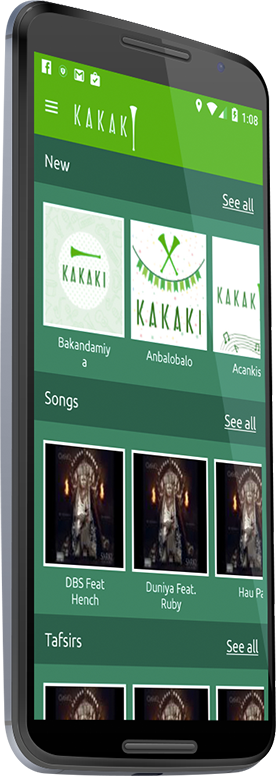
1. Login/Signup:
- Signup app by filling details like name, email Id, password, confirm password, contact number, age, and gender.
- User login with email Id and Password.
- Forgot password with recovery option.
2. Membership: Logged in users can upgrade membership in two ways:
- Free: The account holder has limited access to the functionalities.
- Paid/Premium: Premium account holder can leverage below functionalities:
- Unlimited Downloads.
- Shuffle Play.
- Unlimited Skips.
- Offline Access.
- HD Audio.
- Offers and Coupons.
3. Search: A user can perform a search in the application using below ways:
- Artist.
- Albums.
- Brands.
- Labels.
- Keywords.
- Favorites.
4. Gifts:
- Users can avail of a coupon code if they have enrolled for the premium membership.
- Users can share the gift coupon via email. A user can also message coupon code to friends and app users.
5. Settings: A user is allowed to do below settings in the app:
- High-Quality Audio.
- Shuffle Play.
- Uncluttered Ad.
6. Playlist:
- View and play readymade playlists.
- A user can create playlist with innumerable songs.
7. Play Songs:
- A user can play song on single click.
- A user can play, pause and choose the next or the previous song.
- If the application is in background mode, the player controller is visible in the notification bar.
8. Download:
- Users can download unlimited songs.
- Users can play songs in an offline mode.
9. Play In Offline Mode:
- Show list of all downloaded songs.
- Users can play all downloaded songs.
- Users can delete downloaded songs.
10. Offer/Coupon Code: A user can insert the coupon code to redeem offers.
11. Update Profile: A user can view & edit profile details.
Admin:
- All the songs are verified and uploaded by the admin.
- Manage user subscriptions and user profiles.
- Create playlists.
- Create playlist for each genre and album.
- Converting songs to multiple formats.
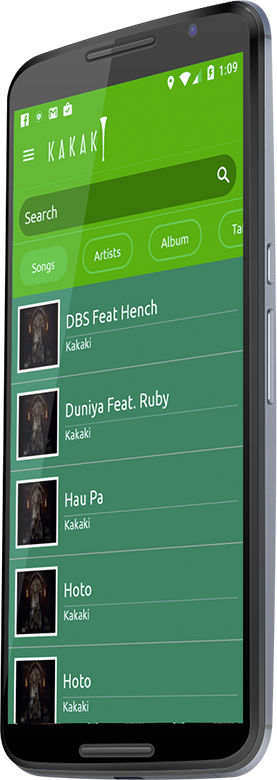
Challenges
1. Live Music Streaming:
The scarcity of powerful internet resources has degraded music streaming quality. Whenever any song is selected for live streaming, buffering was one of our developers' most significant issues. As the entire application is based on live music streaming, compromising with the latency period will degrade the application quality. Our development team managed this scenario by changing the cloud permissions from private to the public using p3 certification to achieve the best results.
2. Central Management Of Media Player:
Whenever a song is played, the media player's management in the background process on various modes like play, pause, shuffle, and repeat was indeed a difficult task for the developers. Managing a media player that allows you to change multiple ways was quite hard. Our developers managed the media player centrally by using a service class that automatically handles every request call invoked to play, pause, shuffle, or repeat a song.
3. User Management:
There are two types of Kakaki users restricted with different roles and access: Non-prime users and prime users. Allowing global users to access the music content and bifurcating users as per their subscription plan was challenging and tedious. Our Indian app developers fixed this issue by getting users' status in an enumeration and thereby assigning the rights accordingly.
4. Handling Status Bar:
Handling the status bar content in the notification and switching content mode instantly was one of the biggest challenges faced during the development period. The technical knowledge of our developers helped us to manage the state effectively. Using Notification class and background services, our development team handled all the media state in the status bar.
Technology
Android
Android OS:
4 to 4.4 and above
Development:
Android Studio 2.2
Android Supported Devices:
800*480, 1280*720, 1920*1080, 720*1280
Screen:
Portrait
Language:
English
Admin Panel
Technology:
PHP CodeIgniter Framework, HTML5
Database:
MySQL
API:
REST Format
Browser/Device Compatibility:
IE 9.0+, Mozilla, Chrome, Safari







