 Reminder Application
Reminder Application
Overview
Is your memory like a mobile screen? Don't take the stress, embrace the power of Mojalo and start doing things on time. Mojalo is one of the best reminder apps that let you set the list of your important task and remember all important dates and events on behalf of you. The app can help you to remind things like doctor's appointment, meetings, paying bills, policy renewal and lot more. If there is something more to remind, you can create a custom reminder in your own way to repeat options like daily, weekly, monthly and yearly. Moreover, the app proves to be a great source of motivation that allows users to select their preferred category and notify them with the best quotes on scheduled time. Now find your friends, communicate with them and personalize your app by unlocking some new & exciting theme packs. Download the app now and make your life easy with Mojalo.
Client Requirement
Mojalo is a product owned by Mojalo LLC Company. In such a busy going world, keeping up with a task isn't easy especially when you have to deal with such heavy work schedule. While for some, management applications do sort the things but, there are people that just want a simple reminder app to complete their tasks on time. Observing such scenarios, the client from the USA approached Hyperlink InfoSystem to develop a reminder app that allows people to prioritize their task and complete on time. The app is developed on Android and iOS platforms and designed for global audiences.

Features
1. Signup & Login:
Signup with basic details like username, full name, email id, and password.
Login with appropriate credentials. Alternatively, users can login with Facebook, Google Plus, and LinkedIn.
2. HomeScreen:
It shows the list of pre-defined tasks where users can activate reminders of the particular task. If users want to set reminders of other activities they can even set their custom reminder.
3. Add Activity:
Your schedules may get busy and the last thing that happens is that you miss your important task to get complete. To be sure that you never miss anything, you can create your custom reminder where you can choose your activity icon, activity name and set repeat options like daily, weekly, monthly and yearly. You can even edit your activity as per our need.
4. Quotes:
Quotes are made so as to motivate and help us to achieve targets. Mojalo helps users to keep themselves motivated. Here, users can select their preferred category and do custom notification settings to receive the best quotes at their convenient time. Users can even enjoy best quotes in an off-line manner.
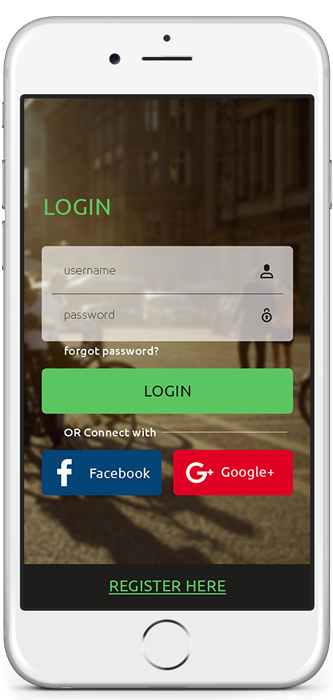
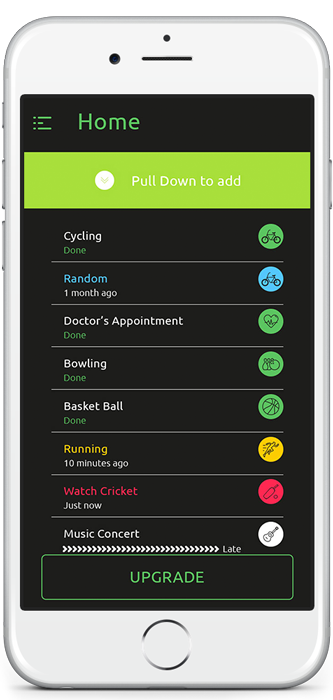
5. Chat:
Users can find friends and chat with them through the application. To practice seamless chatting, a third party library named QuickBlox is integrated.
6. Share:
Users can share and promote application in their network through Facebook, Twitter and other social media platforms available is user's device.
7. Profile:
Users can view and edit their profile details like the profile picture, name, email etc.
8. Upgrade:
In order to enjoy premium services, users need to upgrade the app by choosing appropriate package. Upgrading app will allow users to customize the appearance of reminder with gorgeous themes.
Challenges
1. Handling Application Animation:
When users navigate from one screen to another screen, some of the other animation effects is invoked. As the entire application is filled with animations, all the animations effects are stored in the class and with a change in the event, the appropriate animation is invoked. Managing all animations in a single class and invoking different animations as per application view is indeed hard and challenging. However, using System class in Android and ADTransition controller in iOS, the entire scenario was handled.
2. Synchronizing Offline Reminder With The Server:
The application has a fantastic feature that allows users to set the reminder in an offline manner and when internet service is available, reminders automatically synced and stored in the server database. It means during unavailability of the internet service, the data is stored in the local server and when available it syncs with server and store data in the server database. Synchronization of local data with server depending upon the internet availability was quite complex. Our developers managed this scenario by using App Data Sync Service and thus, the entire scenario was handled quite effectively.
Technologies
Android
Android OS support:
4.3 to 6.0
Development:
Java using Android Studio
Android Supported Devices:
480x800, 720x1280, 1080x1920, 1440x2560
Language Support:
English
iOS
iOS OS support:
iOS 7.0 to 10.3
Development:
Swift using Xcode
iOS Supported:
iPhone 5, iPhone 5S, iPhone 5 SE, iPhone 6, iPhone 6 Plus, iPhone 6S, iPhone 6S Plus, iPhone 7, iPhone 7 Plus
Language Support:
English






