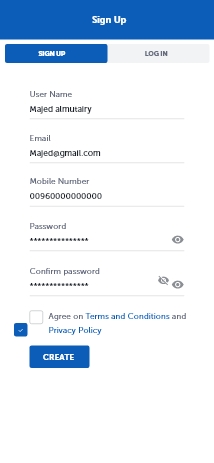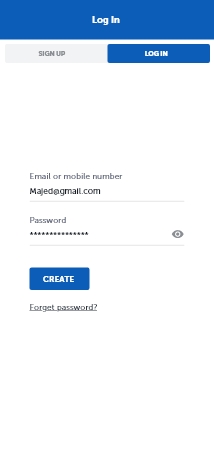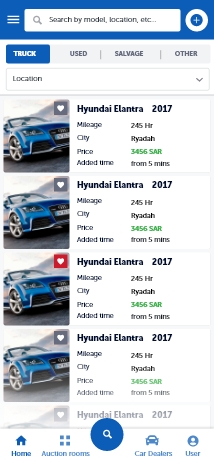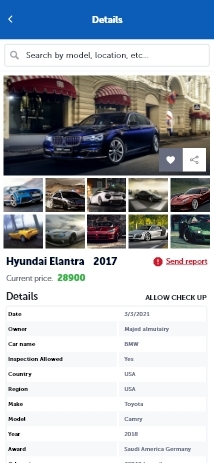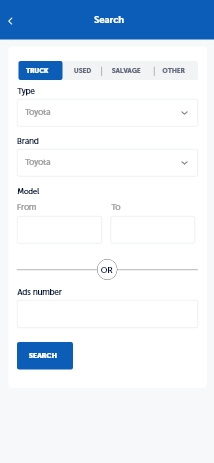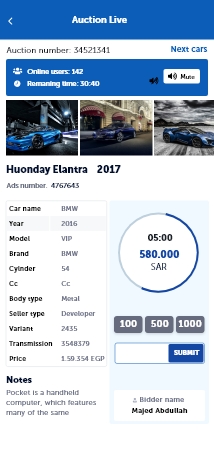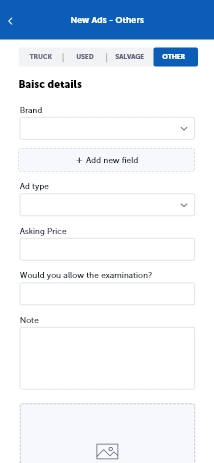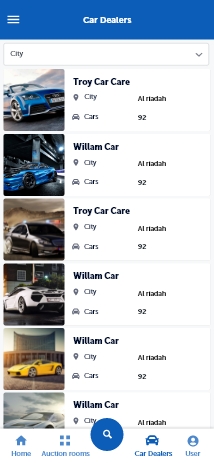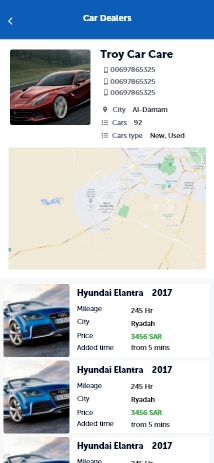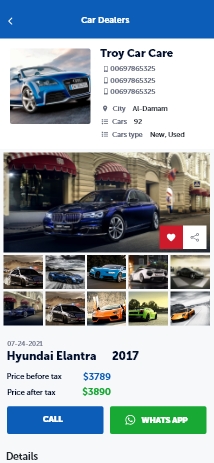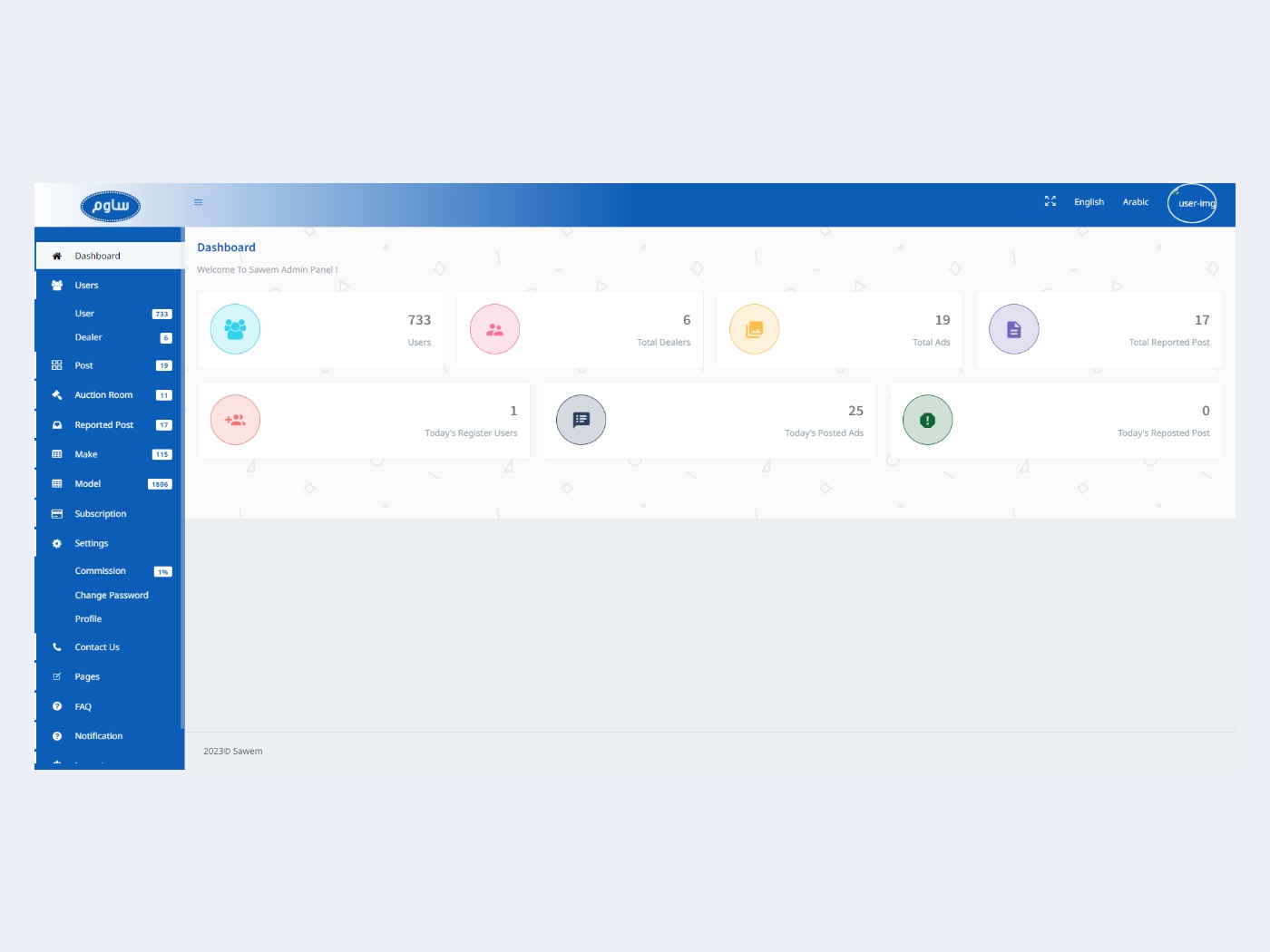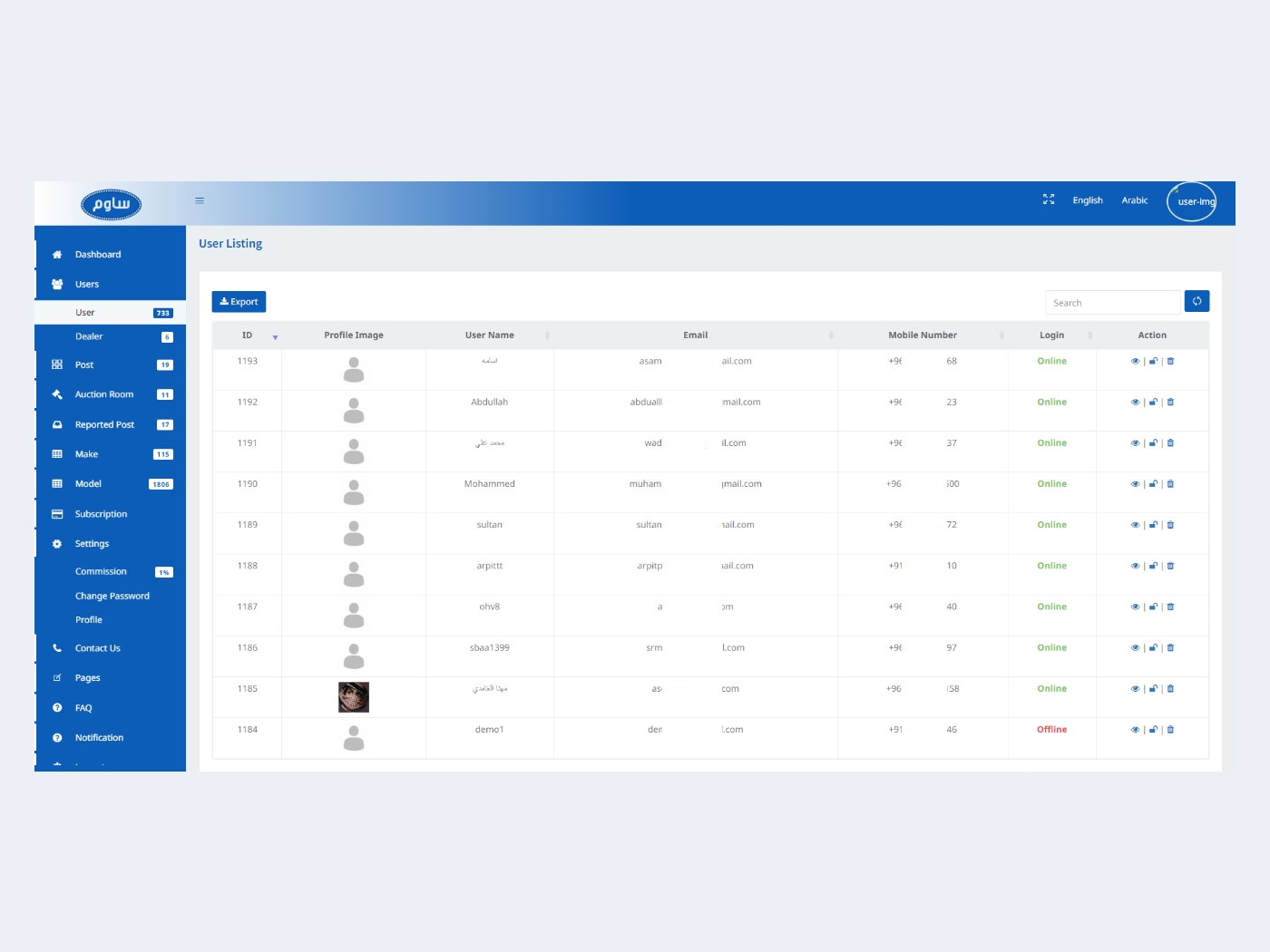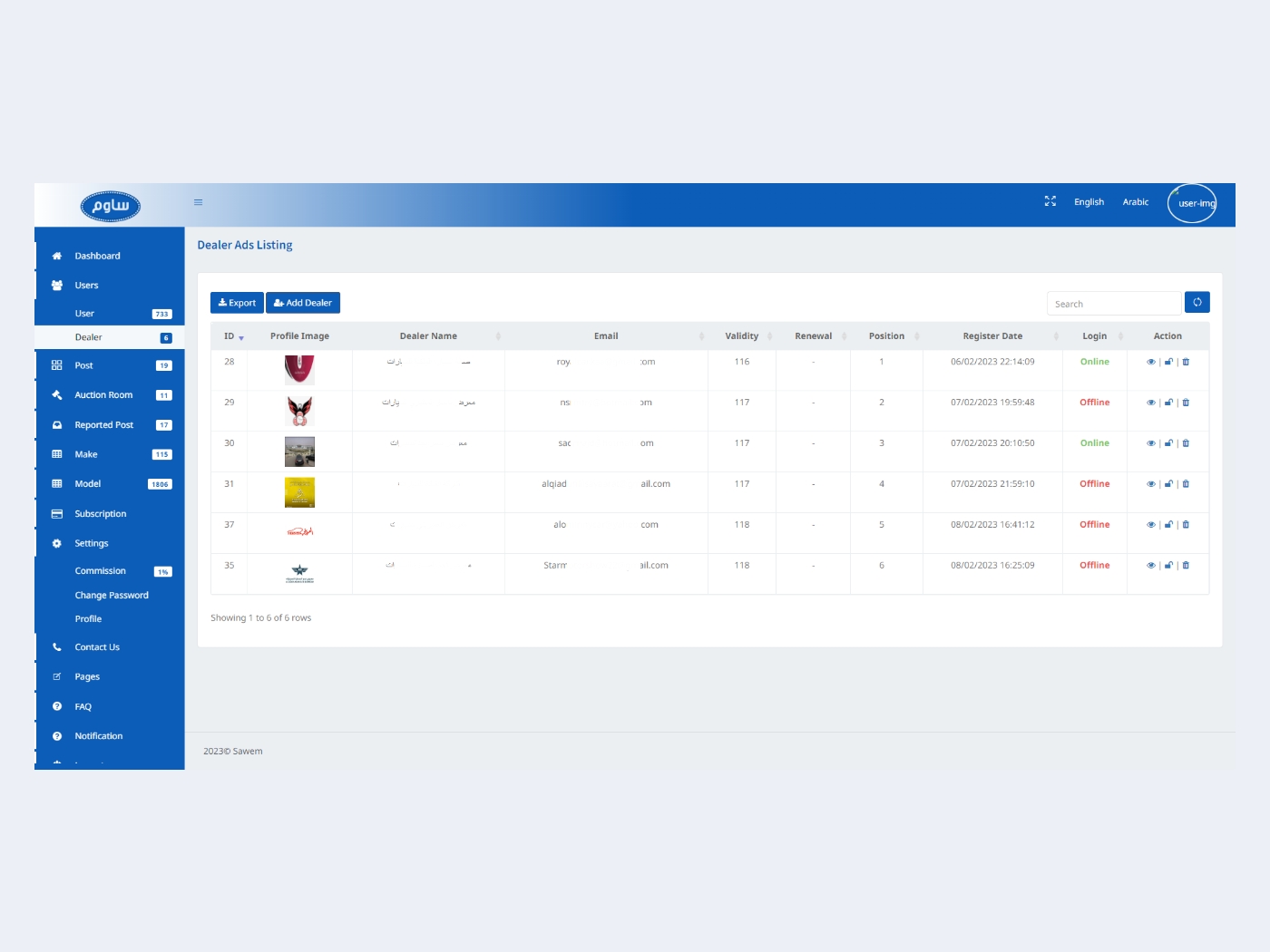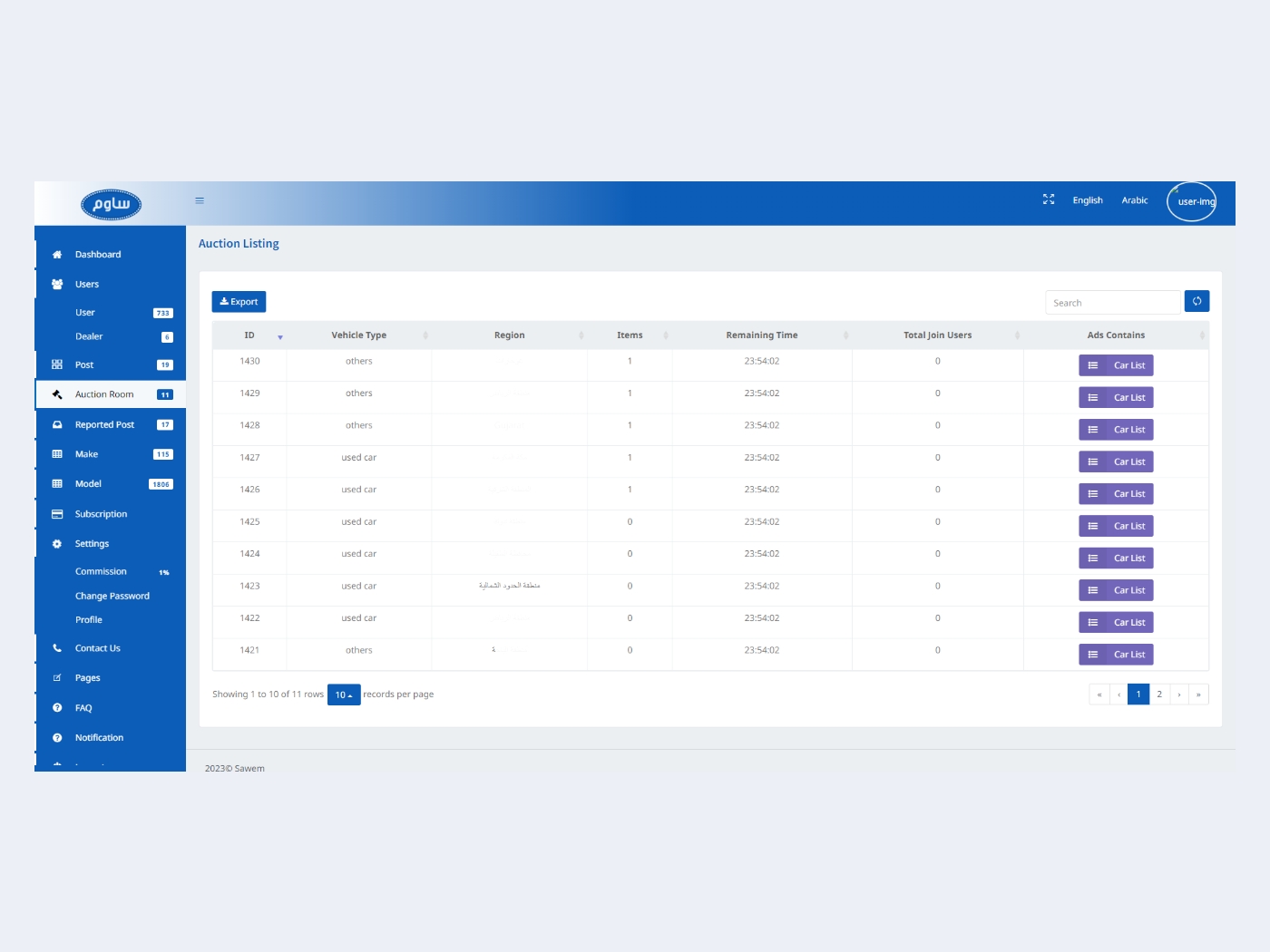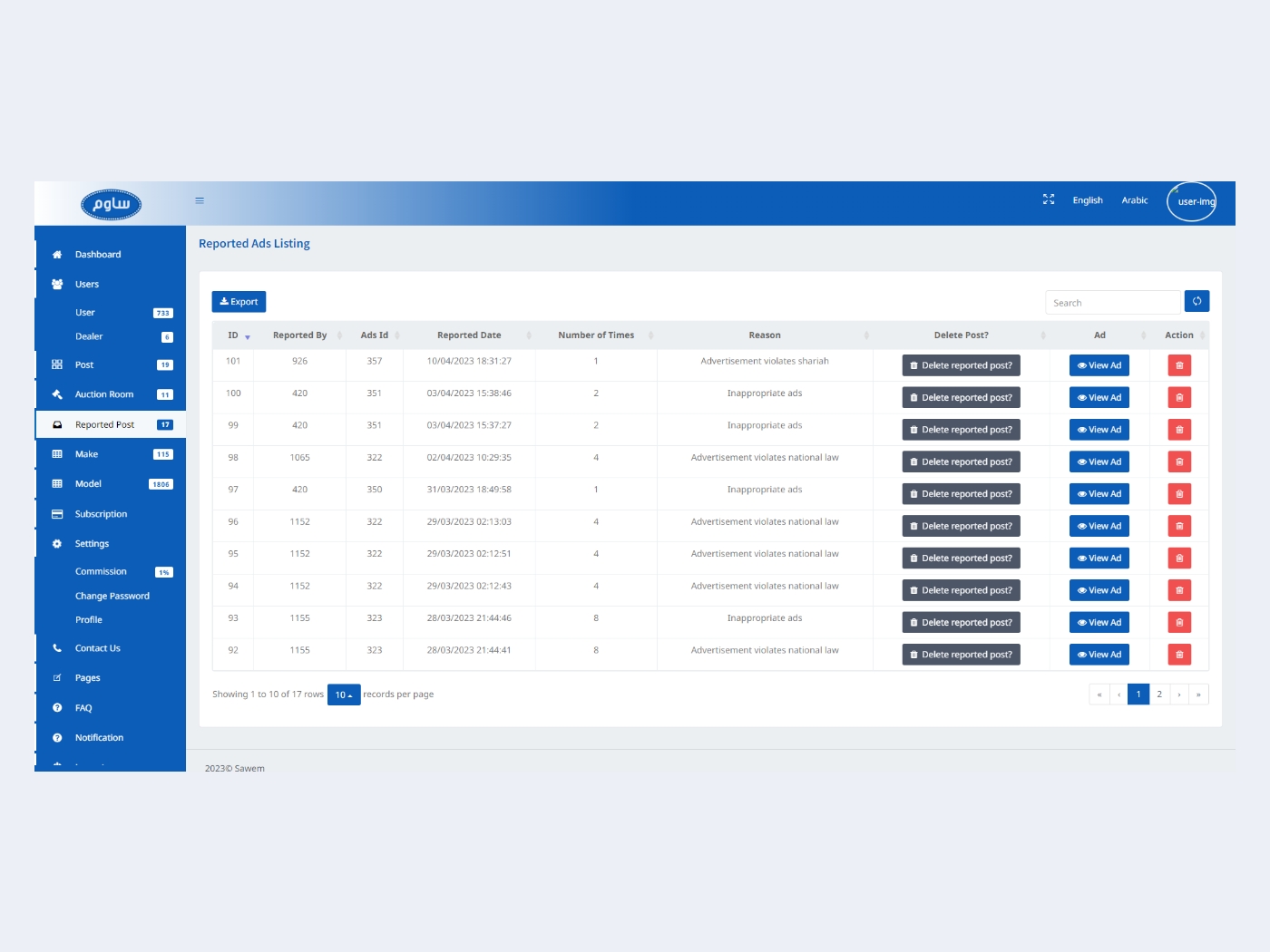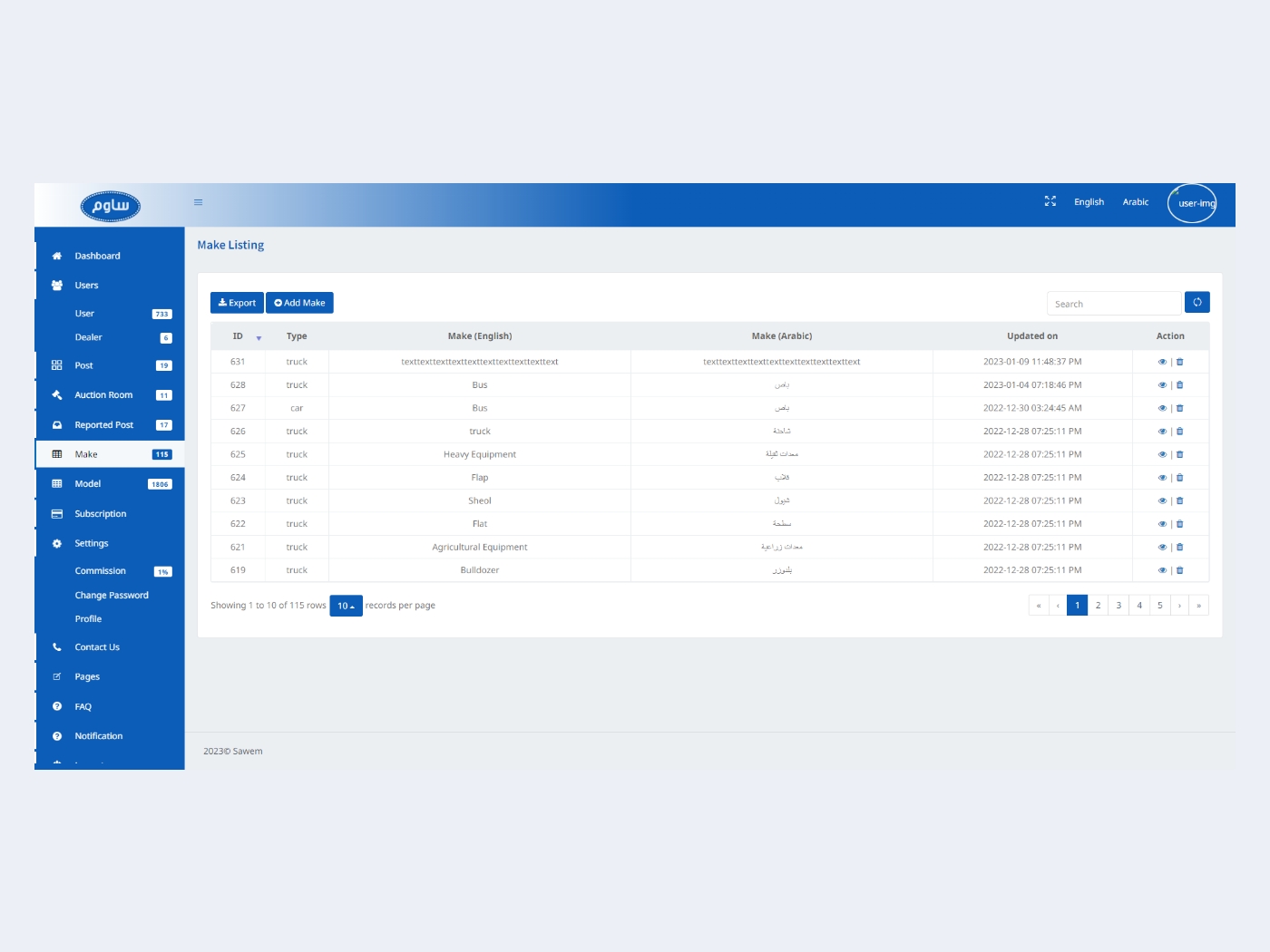Sawem
Online Car Bidding App
Have you ever tried selling your old vehicle and felt like you haven't got the price you should get or paid more amount than you should have while buying the old vehicle? Guess what, now you won't get cheated on while buying or selling old vehicles. Sawem is an online bidding and auction platform that let users post their old vehicles with accurate details and allows other users to bid the amount higher than posted amount all of them free of cost. The user can sell the vehicle to the highest bidder and pay the commission based on the bidding amount to the portal. Users can participate in the live auction and bid the amount to get the vehicle. Whether it is an old car or an old truck you can get the accurate selling amount through the Sawem. As a dealer or a user, you can get the accurate amount for your used vehicle by paying a minimum commission at the selling time.
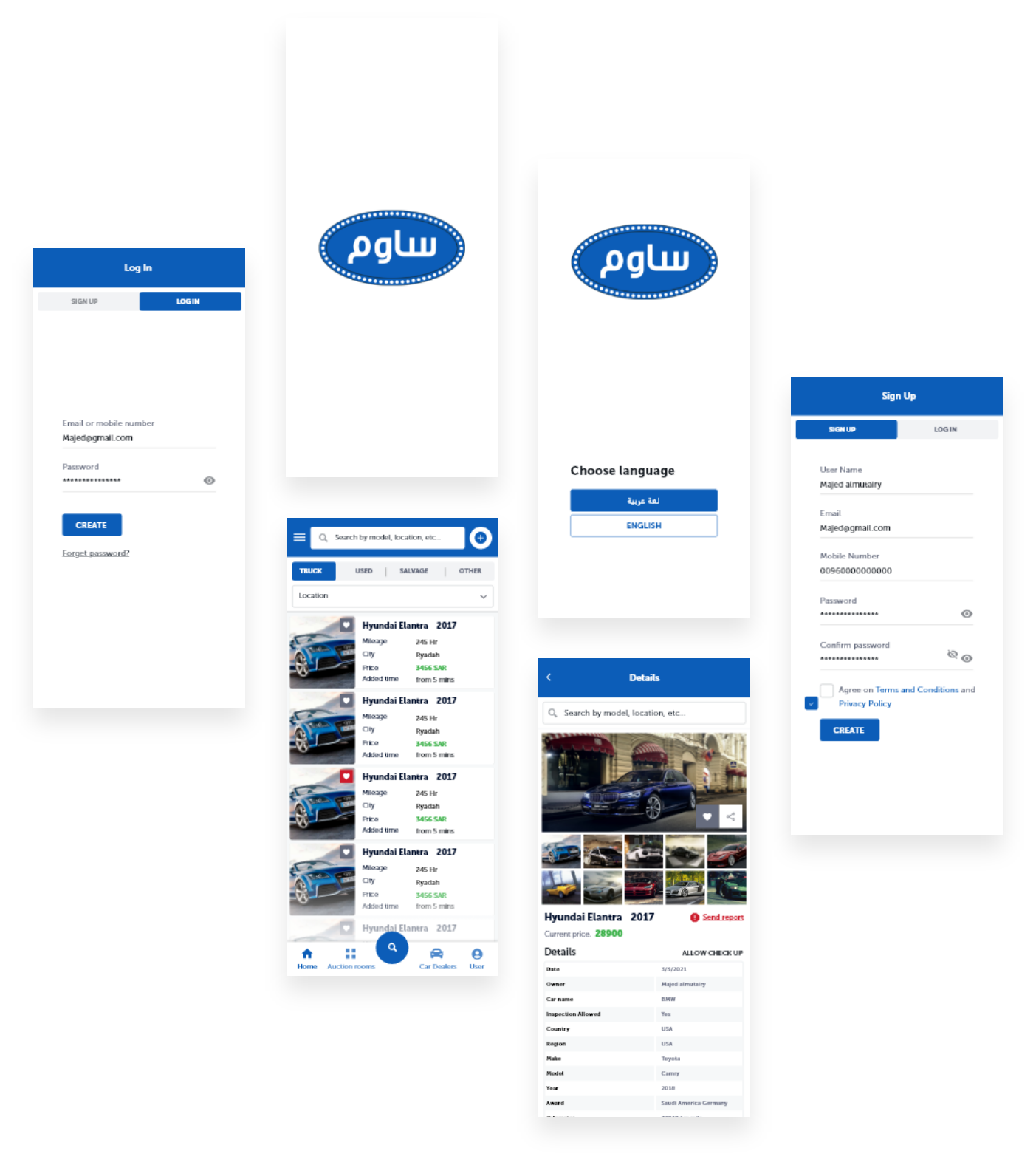
Client Requirements
The client wanted an online auction and bidding mobile application where users can bid and sell old or used vehicles (cars/trucks) to users of nearby locations. The main requirement was to provide an easy-to-use UI so that anyone can post their used or old vehicles and get the best possible amount for the specific vehicle. The client wanted to set the algorithms that can automatically figure out the number of posts per live auction and calculate the commission based on the highest bidding amount.

App Features
Create Account
Users can register themselves by providing information like first name, last name, email address, mobile number, and password. The system will send an OTP to the registered phone number for the authentication process.
Login
Users can log in to the platform using login details such as a registered email address or phone number and password to create the post, view and join the auction room or place a bid for the running post.
User-friendly Interface
Users can create the post, join the live action and bid on the cars, sort, and filter posts, post details, make an offer, and perform various tasks seamlessly.
Guest Profile
Users can view the post and browse through the application as guest visitors without signing up. Guests cannot place a bid or create posts without registering on the portal.
Forgot Password
Users can reset the password by entering their registered mobile number. The user will receive an OTP on provided mobile number which needs to be submitted. After successful OTP verification, the user can provide and confirm a new password.
Home
Users can view other users' posts and make an offer based on their location. Users can search, sort, and filter the list of other users' posts. Users can also view the list of auction rooms along with their details and can join them.
Search
Users can search other users' posts based on the model number, location, or more to find and filter the particular post.
Sort
Users can sort the list of other users' posts based on Recent Date and Oldest Date.
Filter
Users can filter the list of other users' posts based on type, brand, model year range, price range, city, and more. Users can filter the list of auction rooms based on Type, city, and more.
Post
Users can view the post along with the details such as car photo, car name, mileage, city, price, added time, and more. Users can view similar posts based on the main post details. Users can view an option to make an offer by entering and submitting the amount.
Vehicle Offers
Users can make an offer by submitting an amount higher than the amount mentioned in the post. The vehicle seller will get notifications about every offer and they can choose the best possible offer and sell the vehicle.
Share Post
Users can share the post with other users using the native sharing option.
Report Post
Users can report the post to the admin along with the description.
Repost
If a user can not sell their vehicle in 20 days, they can repost the post every 20 days. Once the 20 days validity gets over, the post will get deleted after 24 hours automatically.
Mark As Sold
Users can mark the vehicle as sold once they get the highest bidding amount. once the user marks the post as sold, it will be no longer available for further bidding and it will be displayed to the user and the bidder only.
Commission
Users need to pay a certain amount as a commission to the portal. The admin can set the commission percentage.
Payment
Users can pay the commission through a Debit card or credit card.
My Post
Users can view, add, update, edit, and delete the list of created posts and receive offers/bidding with details mentioned in the post details section. The auction room will be auto-assigned by the system after the creation of the post. If the User creates a post between 11:59 am to 04:00 pm, they won't get a chance to represent their post in the auction room for the same day.
My Bids
Users can view the list of posts on which they have made the bidding. Once the bidding time is over, the user can come to know whether he/she had won the bidding or not.
My Favorites
Users can view, search and remove the post from their favorite list along with the details such as post creation date, vehicle model, city, price, selling status, and more.
Auction Room
Users can view the list of auction rooms with the details such as auction Room Number, type, City, Total Posts, Status (Remaining Time/Live), and more. Users can join the auction room and a list of vehicle posts for bidding will be displayed. Users can search, sort, and filter the list of auction rooms.
Live Auction
The Users can view and participate in the live auction along with the details such as vehicle name, vehicle photos, remaining auction time, bidding amount counter, bidder name, and more. Users can enter the bidding amount (Up to 2000) only once. If the user wants to continue bidding after submitting the entered amount, then the user can select a predefined amount (100,500,1000) for bidding again. Users can bid again with a predefined amount only after other users had done the bidding. Users can view the increased amount (Post amount + all bidding amount).
Post Auction Functionalities
Once the live auction is over, then the increased amount and name of the last bidder will be displayed. If the Vehicle seller is satisfied with the increased amount, then he/she can mark it as sold and the last bidder will be notified. If the Vehicle seller is not satisfied with the increased amount, then it will be displayed in the next live auction.
Live Auction Posts
Users can bid on the post during the live auction only. Once the live auction is over, the increased amount and name of the last bidder will be displayed. If the Vehicle seller is satisfied with the increased amount, then he/she can mark it as sold and the last bidder will be notified. If the Vehicle seller is not satisfied with the increased amount, then it will be displayed in the next live auction.
Dealers
Users can view the list of dealers along with the details such as name, description, contact number, list of posts and more based on their provided current/custom location. Users can filter the list of dealers by city.
Notifications
Users will receive notifications for various functionalities such as post validity over, Bidding status (Won/Sold), the auction started, auction ended, and more.
Profile
Users can view, add, update, and delete profile details such as username, mobile number, city, email address, password, and more.
Dealer Panel Features
Sign In
Dealers can sign in by providing details such as Email Address and Password. Dealers will receive an email containing their email address and temporary password once the admin has created the dealer from the admin panel.
Manage Post
Dealers can view, add, update, edit, and delete the posts along with the details such as images, title, type (truck/new/used), brand (selection from the static list), model, variant, KM, transmission, city, color, mileage, price, description, contact details and more.
Search Post
Dealers can search posts by entering specific posts such as vehicle type, model number, location, and more.
Sort Post
Dealers can sort the list of posts based on Recent date or Oldest date and more.
Filter Post
Dealers can filter the list of posts by city.
Notification
Dealers can send notifications to other users and receive notifications from the admin.
Contact Us
Dealers can fill and submit the form along with the details such as first name, last name, Email address, subject, description, and more. The admin will receive the contact us details and can reply to the dealer via mail. Dealer can send an email directly to the mentioned email address which will contain contact us details.
Settings
Dealers can add, update and manage certain details such as account passwords, contact details, addresses, city, phone numbers, Email addresses, and more.
Sign Out
Dealers can sign out from the panel.
More Screens
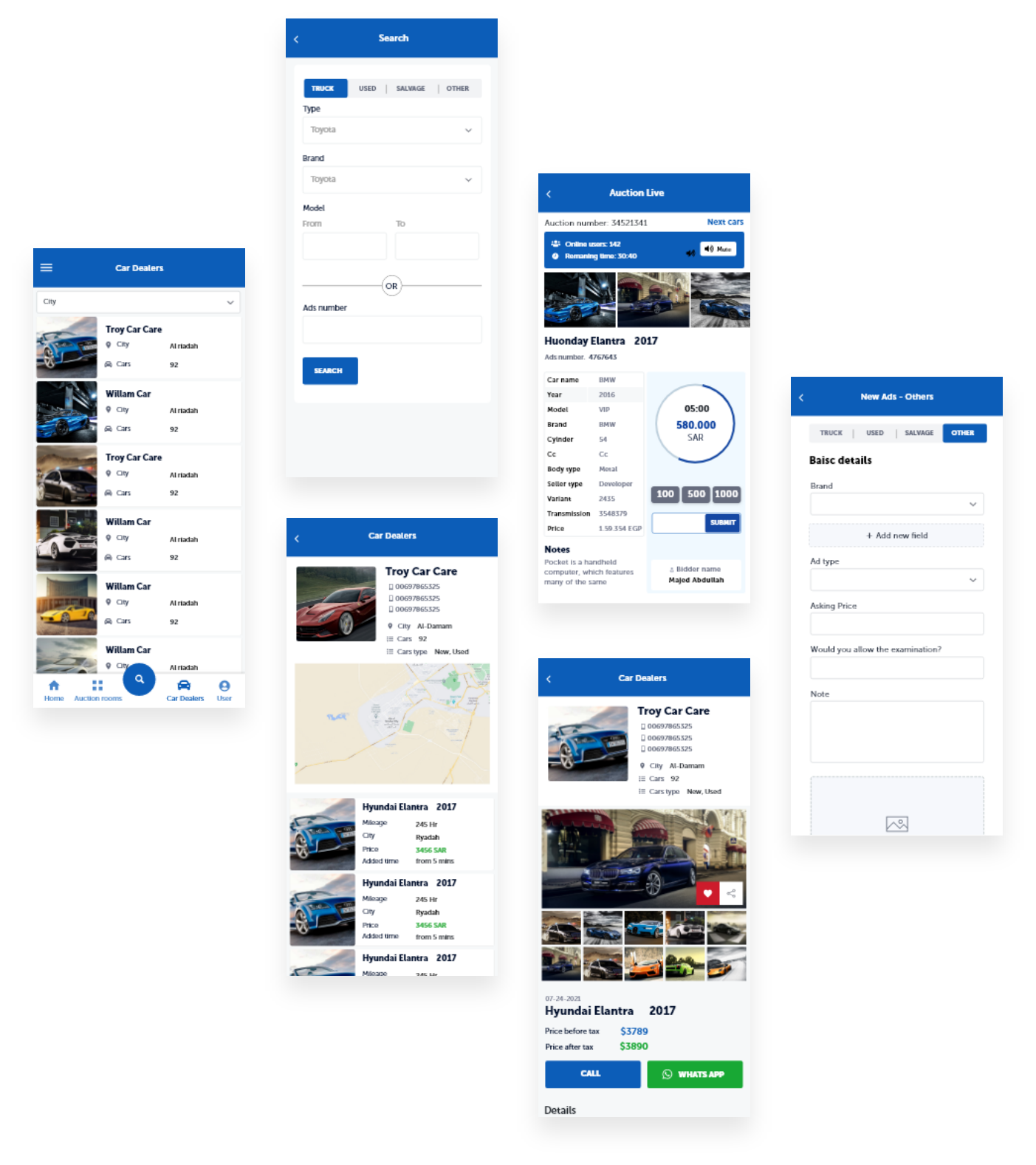
Features
Sawem - Admin Panel
Sign In
Admin can sign in using master email address and password.
Dashboard
Admin can view and manage the list of total users, total dealers, total posts, total auction rooms, and more.
Manage Users
Admin can search, add, update, delete, and manage the list of users along with their details. The admin can block and unblock the users as well.
Manage Dealers
Admin search, add, update, delete, and manage the list of created dealers along with their details such as name, email address, unique number, posts, and more.
Manage Posts
Admin can view, add, update, and search the post along with its details. Admin can delete the post by providing a reason to the users.
Manage Auction Rooms
Admin can view the list of auction rooms. Admin can set the per auction room post limit for each auction room. Admin can view details of selected auction rooms. Admin can view the start and end time of the auction rooms.
Manage Reported Posts
Admin can search, view and delete the list of reported posts along with the post details and reasons provided by the users.
Settings
Admin can set and change various details such as commission percentage, account passwords, and more.
Push Notification Management
Admin can send and manage the push notification for the users as well as for the dealers.
Report Generation
Admin can generate and export the desired reports in Excel and PDF file format.
Manage Page Content
Admin can add, edit and delete the content of various pages such as about us, contact us, FAQ, privacy policy, terms & conditions, and more.
Colors & Typography
Aa
WorkSans
Aa Bb Cc Dd Ee Ff Gg Hh Ii Jj Kk Ll Mm Nn Oo Pp Qq Rr Ss Tt Uu Vv Ww Xx Yy Zz
For Customers
Project Approach & Results
We all know there are so many other online auction mobile applications out there but Sawem wanted to rule the market through its easy-to-use user interface so that users can post the vehicle for sale and bid on it effortlessly.
So, our aim for developing the mobile application was to resolve all the issues that users tend to face using different frameworks and approaches. To begin with, we analyzed the concept hypothetically and created a file with the complete details covering all these points, diagrams, scenarios, problems, flow charts, and SRS for the entire workflow and planned the App development process. After finalizing the document, In the third phase, based on the client's requirements and our findings we defined Mobile App architectures for Sawem App. After that Our Mobile app designers started working on the prepared mobile app wire-frames and Application design. After getting approval on the final app design, our app developers move ahead with the development phase. We created the prototype for the Sawem app with all the native data, After the client's review and confirmation of the prototype. The Mobile app developers started their development process by choosing the best-fit technology for Android, iOS, and the admin panel. We integrated APIs in the Sawem app and completed the whole app data flow.
We chose native technology Swift for iOS development and Kotlin for Android development and used JSON-based rest API development with CodeIgniter and Laravel Framework. Hyperlink Infosystem developers used Angular 9 to create an admin panel for basic tasks such as managing posts, user details, dealer details, ratings, reviews, etc. We used Web3 for calling smart contracts with the help of solidity. Our app developers used Magic SDK for passwordless authentication providing secure login. Any existing online auction and bidding mobile apps usually face the problem of poor user experience. Our app developers eliminated that with the help of a Matic network to deliver an exceptional user experience.
From requirement gathering to deployment, the Sawem app development journey was full of challenges. However, our dedication and teamwork led us to deliver the solution successfully, as well as within the prescribed timeline & budget. After the development phase, our QA team tested the mobile application before finally delivering it to the client.
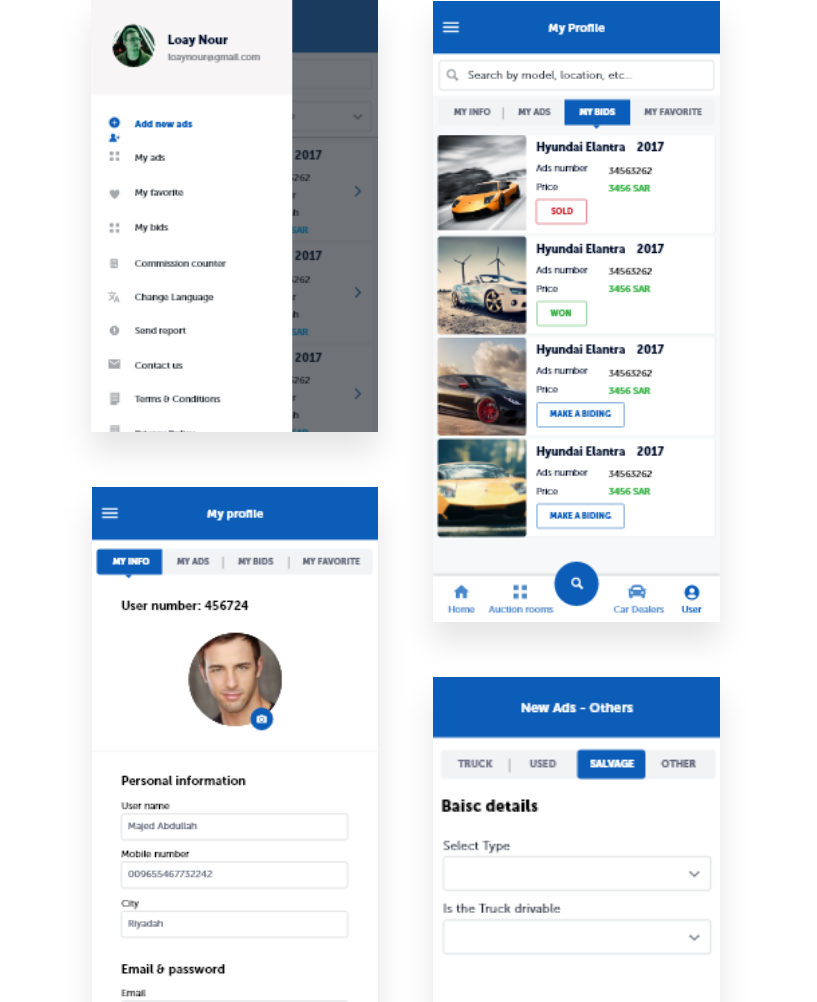
Challenges
1. User-friendly and easy-to-use UI
The primary concern of the ride-hailing mobile application is to provide the simplest user interface. So, our mobile app developer created many custom views and created a UI that looks modern at the same time it should be simple and easy to use.
2. Real-time Location Tracking
Another application requirement is that users/dealers should be able to view the post based on their location. Our developers resolved the challenge to integrate google maps.
3. Live Auction Timer
During the live action, every post will get a specific amount of time where users can bid their best possible amount. After a certain time period, the user will get to see another post to bid the amount. At first, it was a bit challenging to automate this process but after some brainstorming sessions, our team of developers created API that can manage the post frequency, bidding time, and total auction time all at the same time.
Technology Stacks
We have used the latest technologies that can justify client requirements at the best to deliver bug-free solutions.