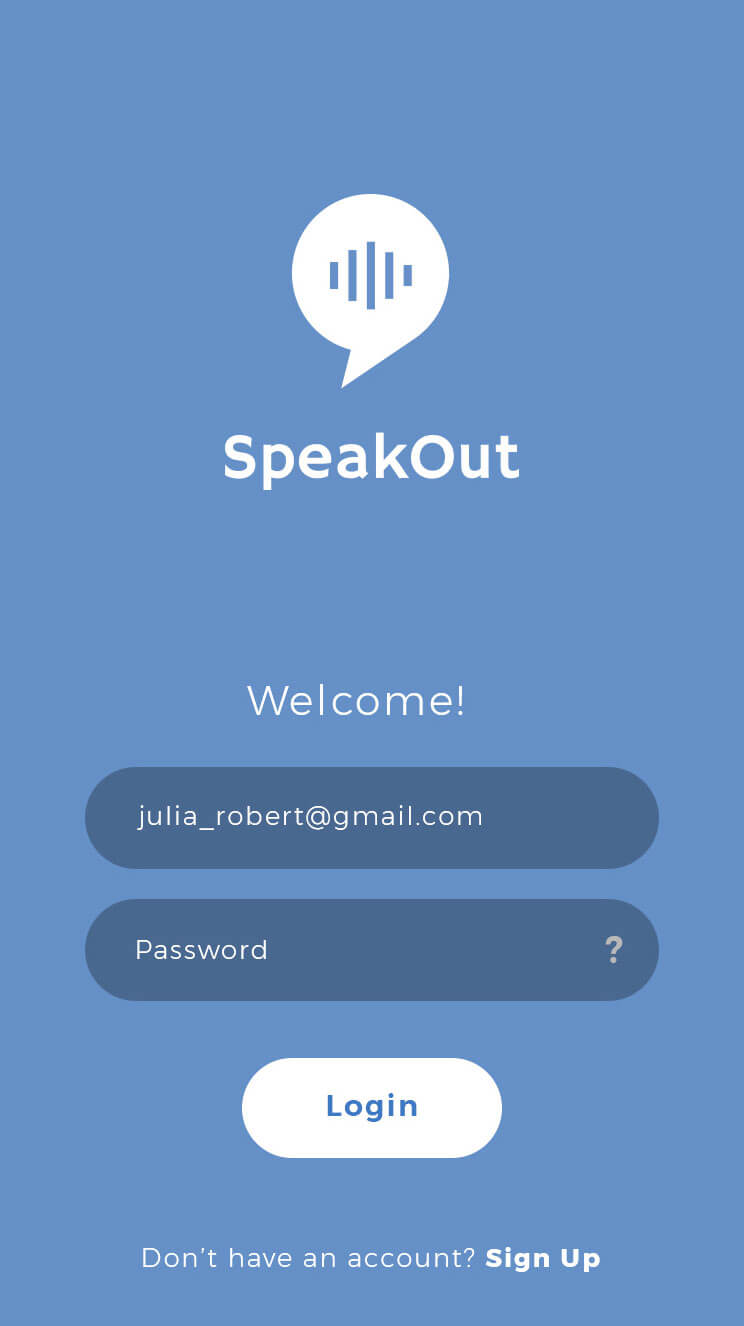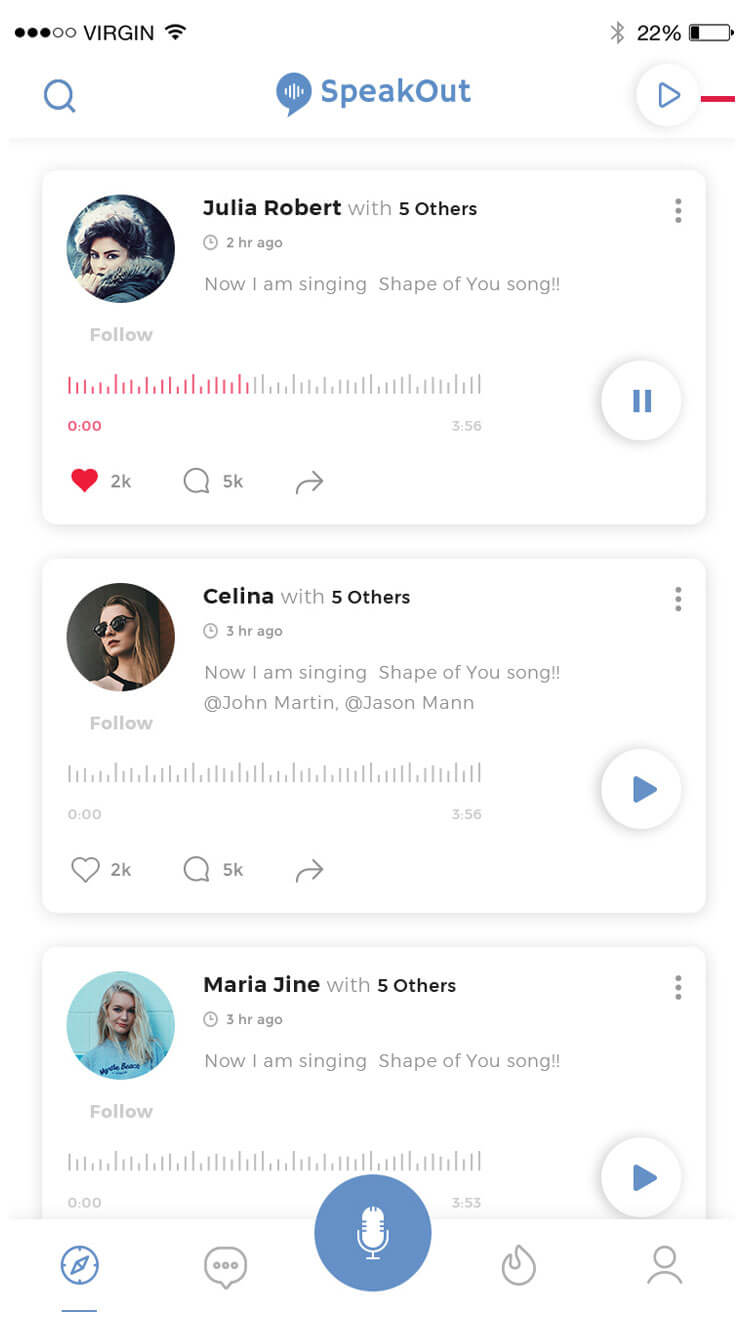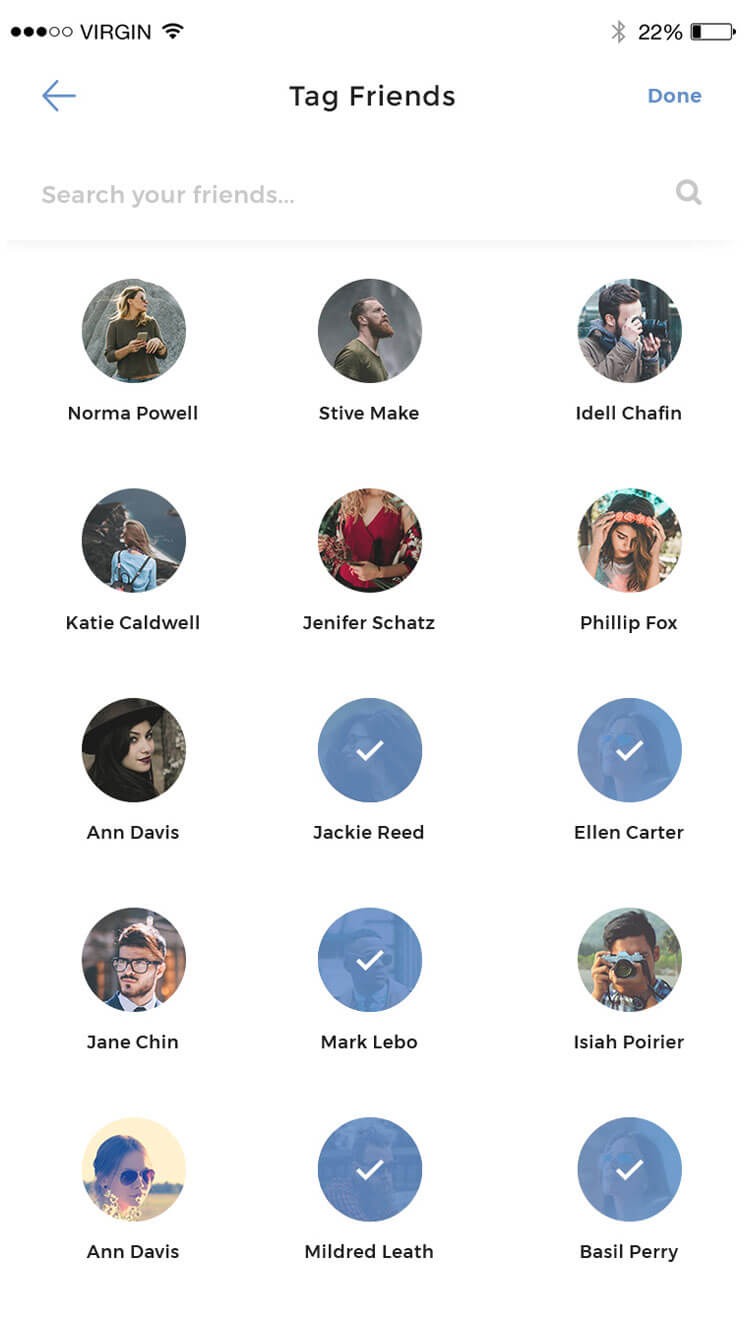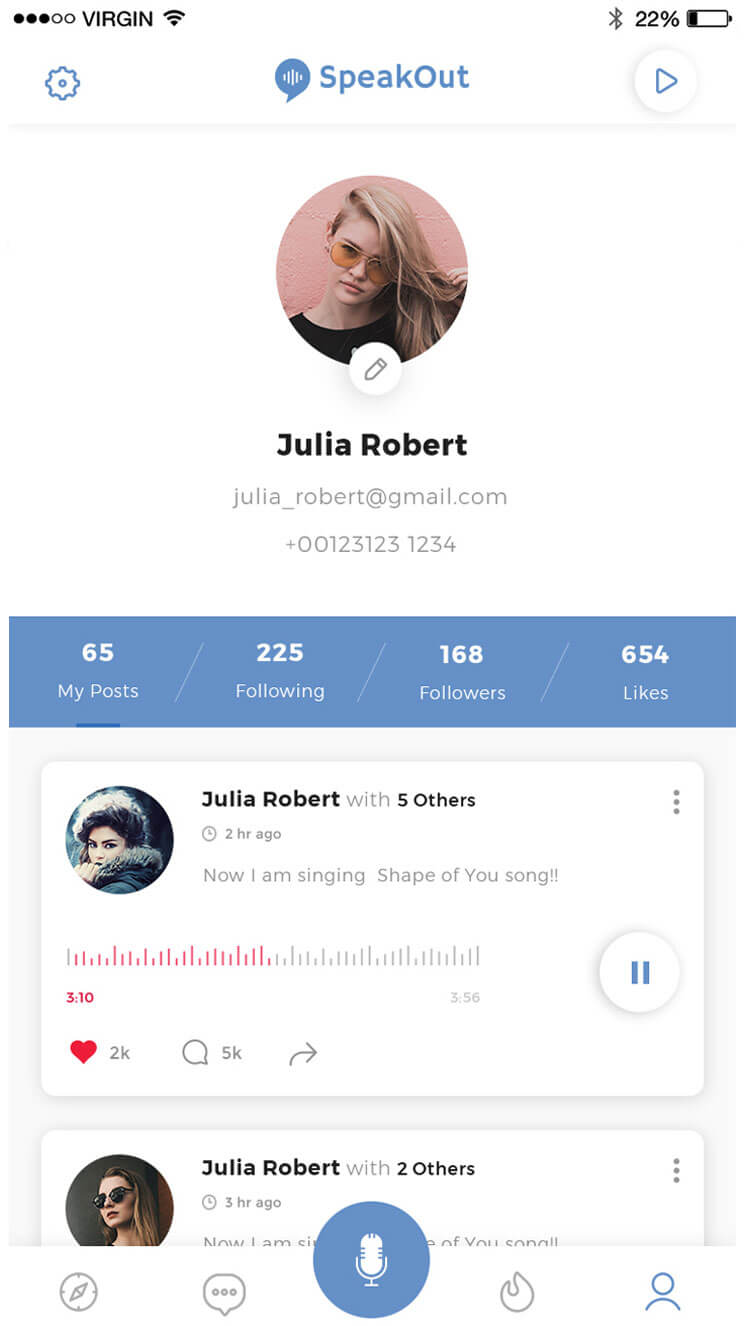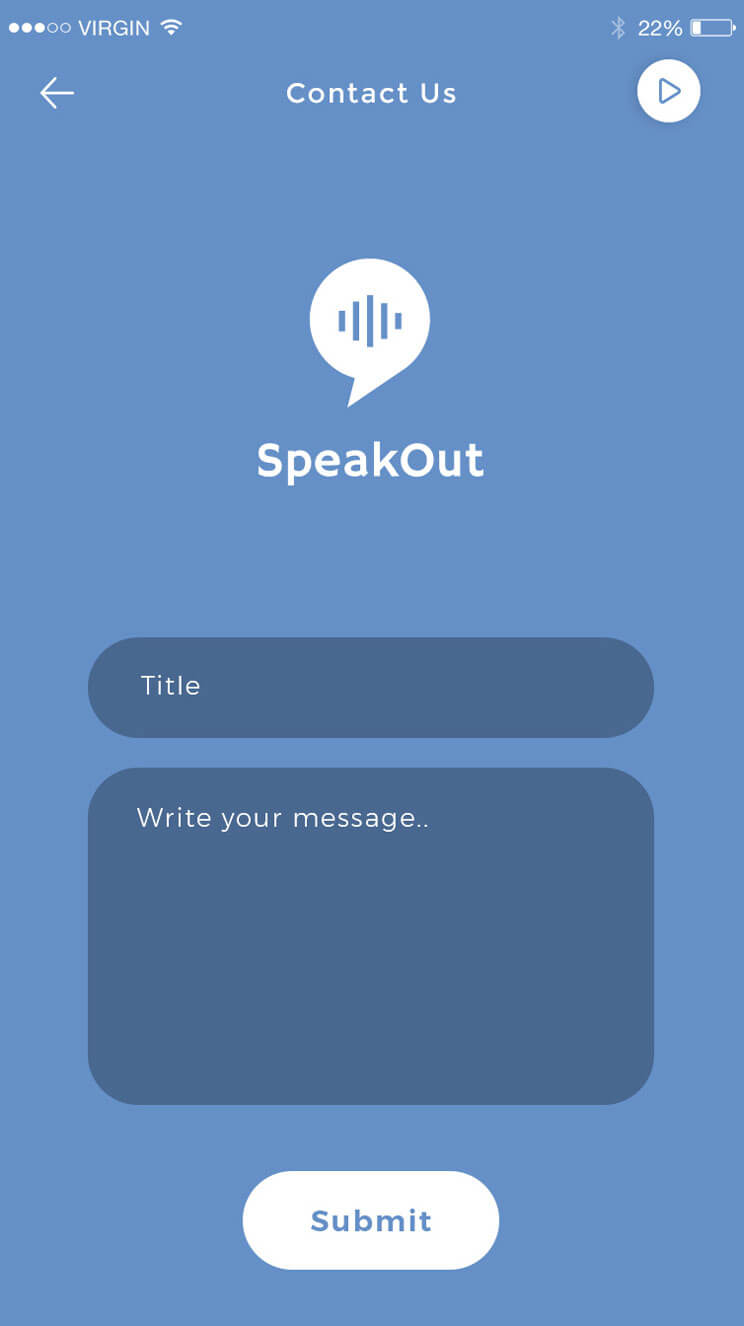Overview
Speak Out is like a social diary, a place for you to express your thoughts in a short voice recording to millions of users. You can listen to other people worldwide and discover the most trending voices. On Speak Out, you are never alone; it is just waiting to hear what you want to say. Whenever you think you don't want to lose, just speak, record, and share it with the whole world. With this app, you can follow your favorite people, friends, and celebrities to get their voices instantly. You can tag friends and add a hashtag to a particular recording so your voice can easily filter in some different categories. Speak Out allows sharing your voice on your profile and also to other social platforms. So, what are you waiting for? Express yourself with unique thoughts and Speak Out now and feel better for it!
Client Requirement
Our client approached Hyperlink InfoSystem to develop social networking app similar to twitter. Still, instead of typing messages, he wanted to share audio recordings that save user's time and also share their thought easily. He wanted to make an app for the iOS platform where people can easily record a voice and share a post to an app and other social media platforms. Hyperlink InfoSystem has developed the Speak Out app where people enable to record their voice about any new thought, song, any information, or any good knowledgeable things on some limited time duration. There are many types of social apps, but instead of typing a message; to record the same thing will be very easy. One of the best app where you can express your thought to the world.
Features
Signup/Login
- Signup/Login with the necessary details.
Forgot Password
- Users need to enter the email ID, and email with a temporary password would be sent to the user's email address.
Add Speak Out
- Users can add a feed by recording a voice note with a caption.
- Voice note would have a limit on the duration of 24 Seconds.
- Users can tag a person in this caption or add hashtags.
Feed
- Users can see a list of feeds from people they follow in a home screen.
- Users can also see feeds which other people have tagged them.
- Users can play each voice note without leaving the timeline.
- Furthermore, Users can reply, like & comment, and share a particular voice feed.
Play Feeds
- Users can play button at the top that would play feeds one by one from a user's feed.
Share Feed
- Users can share feed to other users, their timeline, or send it to particular users through direct messaging.
- Users can share feed to other social platforms.
Follow User
- Users can follow other users from their profile.
Search by User and Hashtag
- Users can search other people by username and name.
- Users can search any hashtag and see all voice feeds with Hashtag.
Trending Post
- Users can see most listen/liked voice feeds in trending sections of the app.
Chat
- If both users are following each other, they can chat with each other by voice or text.
Hashtag And Tag a friend
- Users can start comment or caption with #, and they will get past suggestions.
- Users can tag a person who follows each other.
User Profile
- Profile Picture
- Listen Bio with audio
- Feeds: if user account is private then follow request need to be approved.
- Like Feeds
- Follower and Following counts
- Follow User
- Block User
- Report User
Users can see the following details
Users can take the following action to profile
Settings
- 1) Anyone can message
- 2) Anyone who follows and they can message
- 3) User whom I follow can message
- Users can see all block users and unblock them.
- Users can enable/disable push notifications.
- Users can change password.
- 1) When someone Likes or comments on your Feed.
- 2) When any user requests to follow.
- 3) When someone shares the feed and someone tags you.
Users have three options regarding who can message them,
Block User List
Push Notifications Settings
Change Password
Notification
Users can receive notification in the following situation:
Admin Panel
User Management
- View and edit users
- Verified/unverified users verification status
- Block/Unblock users
- Active/inactive users
Reported User List Management
- Reported User and Post Management
Post Management
- View users posts
- Active/inactive user's post
- View user list who have liked on post
- View user list who have commented on post
Static Content Management for App
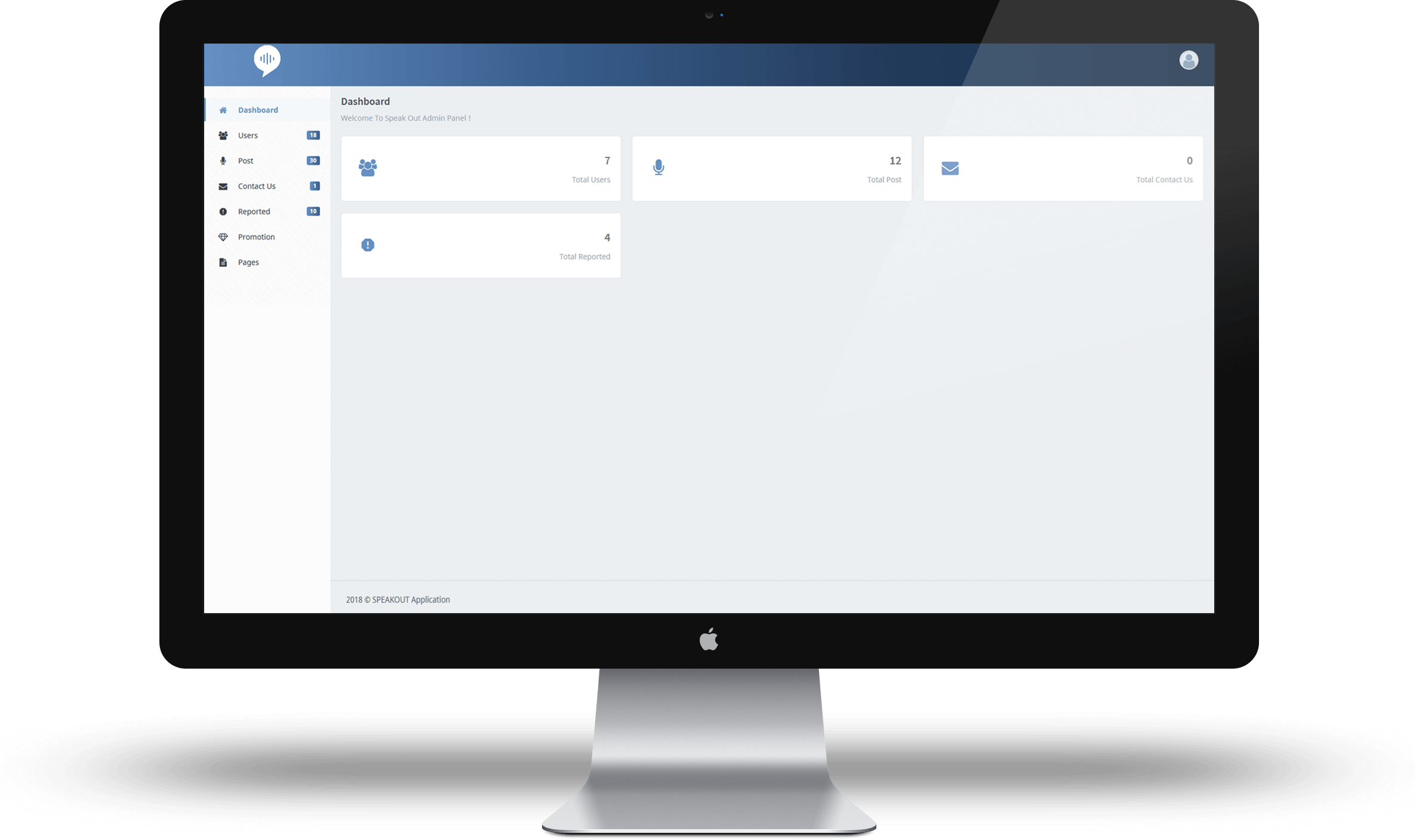
Challenges
To Manage Play My Feeds
As per the requirement of an application, we had to play voice notes anywhere from the application. A user can play all the feed voice notes sequentially from the application. If a user plays other voice feeds, the old feed should stop, and the new voice feed should start playing. To manage this functionality was a little bit tough for our developers. But after some brainstorming research, they handled this function very well. To manage the app's memory, they created a single instance of the audio player to manage every voice feed.
Technologies
iOS
iOS OS Support:
iOS 9.0 to 11
Development:
Swift using Xcode
iOS Supported Devices:
iPhone 5, iPhone 5S, iPhone 6, iPhone 6S, iPhone 6 Plus, iPhone 6S Plus, iPhone 7, iPhone 7 Plus, iPhone 8, iPhone 8 Plus, iPhone X
Language Support:
English
Admin Panel & API
Framework: CodeIgniter
Technology: PHP, MySQL
API: JSON Format
Browser/Device Compatibility:
Mozilla Firefox: Min 40.0 to Max 46.0 version
Google Chrome: Min 44.0 to Max 51.0 version
Internet Explorer: Min 10.0 to Max 11.0 version
Apple Safari: Min 8.0 to Max 9.1 version