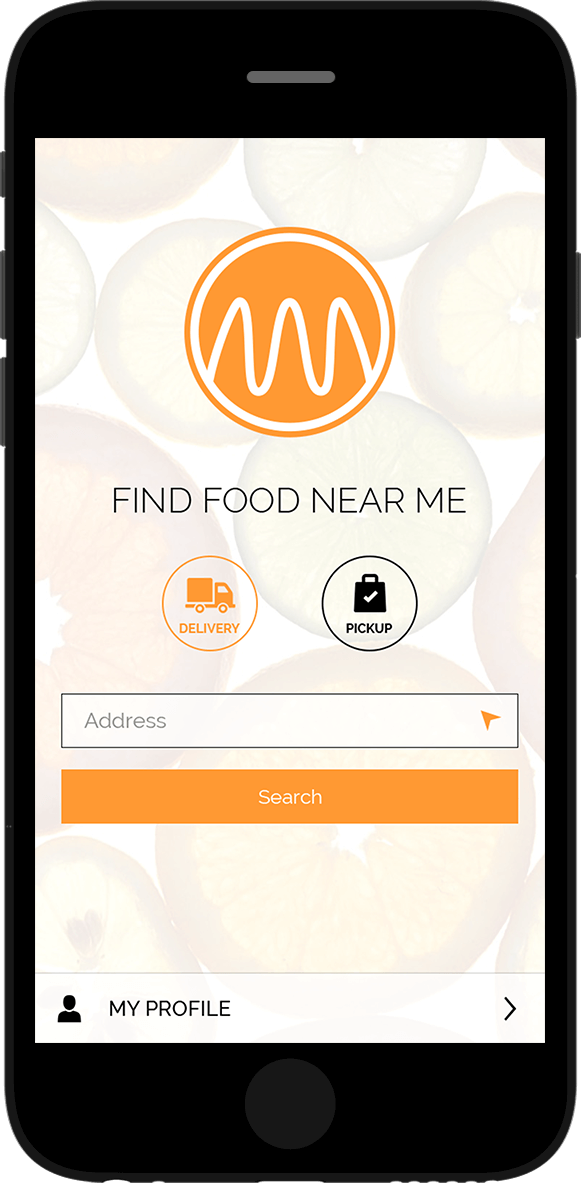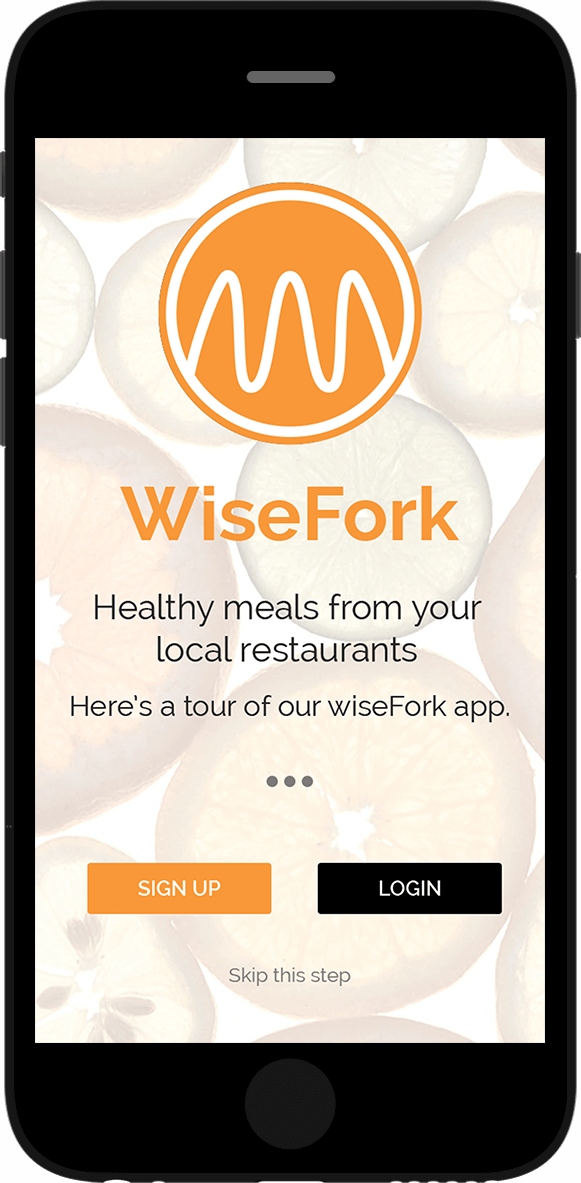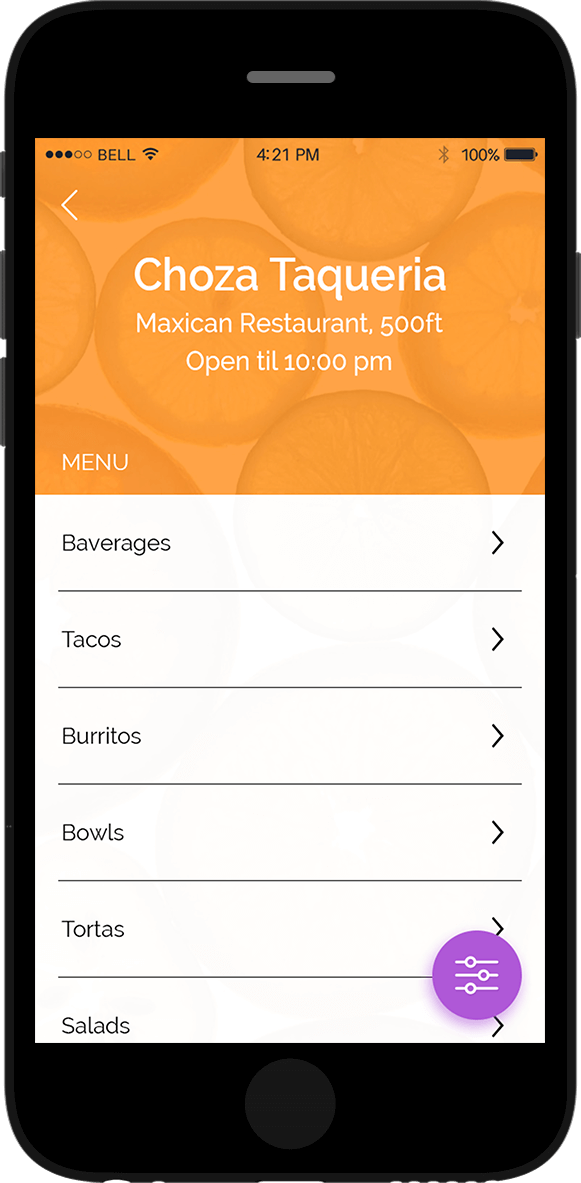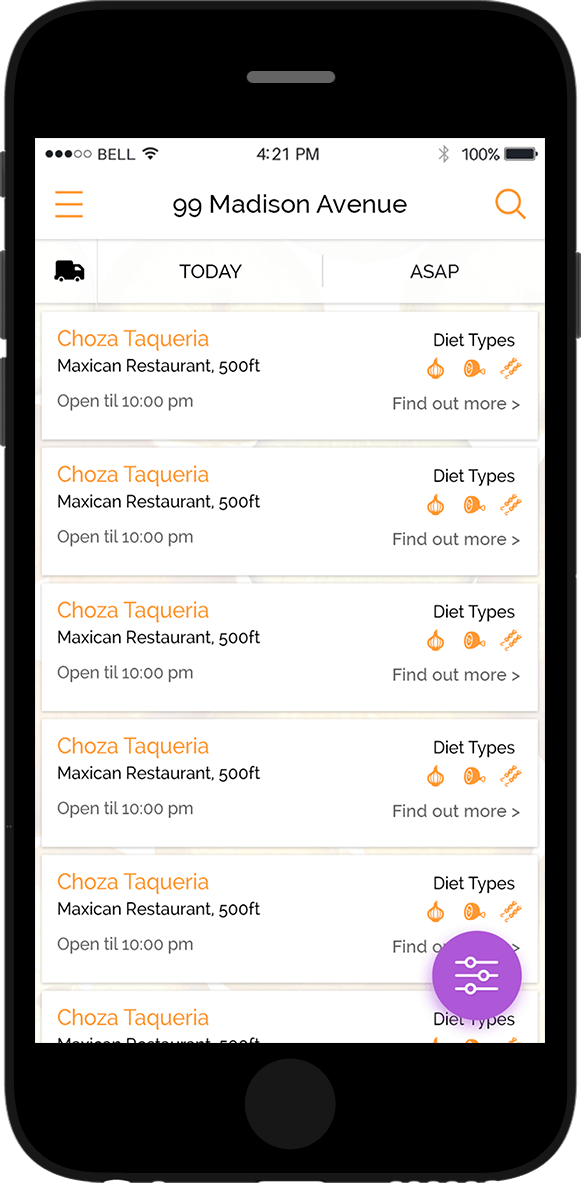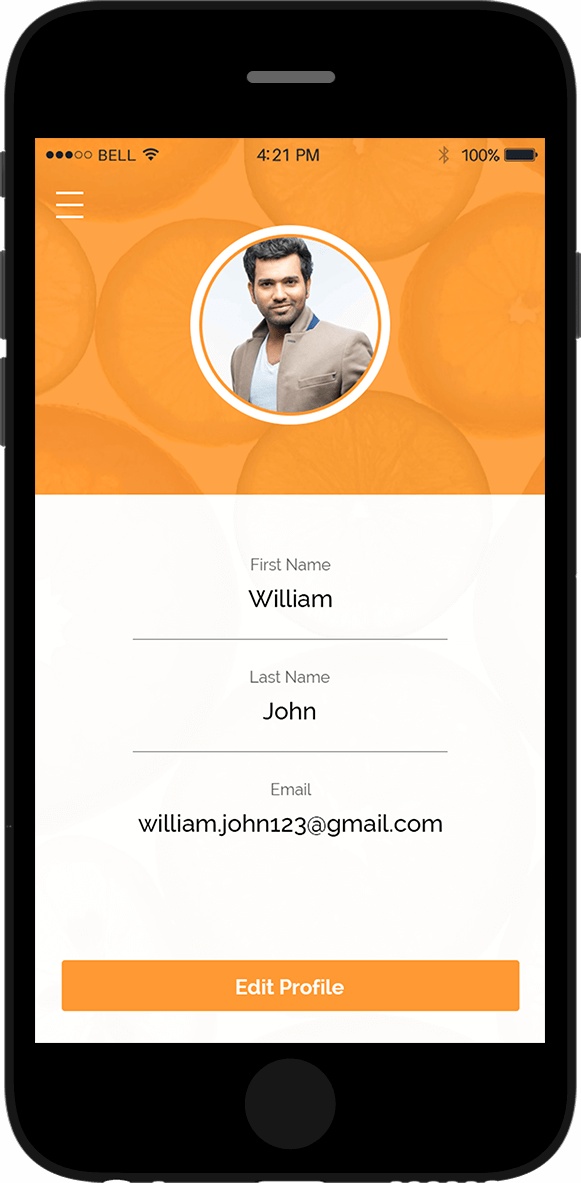Overview
Are you dying out of hunger? Want to grab some tasty and delicious food? Don't fret out! Now grab your favorite food from the restaurant that you love with WiseFork. WiseFork answers your hunger pains with healthy, nourishing, and innovative delicacies that are hygienic and 100% fresh. Our intuitive UI enables you to select the best diet that is preservative and made from fresh ingredients. All you need to do is enter your address, choose your order preference, and do it. You can choose your meal from various cuisines and customize your dish with multiple sauces, toppings, cheese, and everything that soothes your hunger. When you are ready to place your order, you will see a total price that includes dish and toppings price and the tip amount. Whether it's a pizza slice or Mexican dish, you can grab your favorite dish as per your food cravings by filtering the cuisine with ingredients and diet types. Just download the app now and relish the pleasure of delicious food!
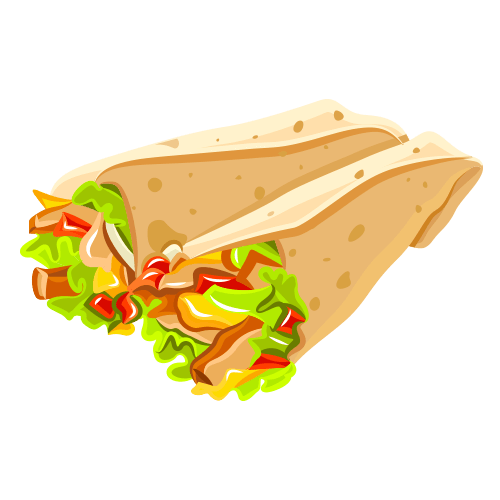
Client Requirement
Today, online food ordering culture has revolutionized the entire food industry. Earlier, online ordering seemed like a thing of a distant future. But today, it has become a regular activity, especially for the working groups that are looking for easy food options. Witnessing the food market's future potentials, our client from the States approached Hyperlink InfoSystem to develop an application that helps food lovers grab the best food from their favorite restaurants within a few taps. The app is developed on Android and iOS platforms and available in the English language.
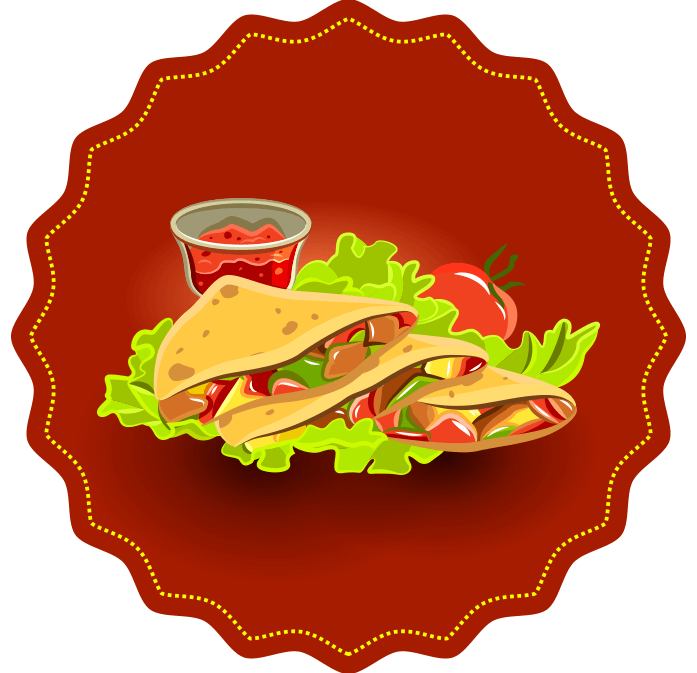
Features
1. Signup/Login
- Enter Email and Password to Signup or Login.
- Alternatively, users can also use Google Plus or Facebook.
2. Address Details
- Users enter their specific address.
- Users are facilitated to choose their order preference option i.e Delivery or Pickup.
3. Restaurant List
- It shows the list of all nearby restaurants within specific address radius. It includes:
- 1. Restaurant Name
- 2. Distance from Address
- 3. Diet type
- 4. Closing time
- Users can place orders based on particular time and date.
4. Search & Filter Options
- Users can filter dishes based on the ingredients and diet types.
- Users can even search their favorite food by restaurant name.
5. Item Details
- Shows item name along with its description, ingredients, diet type, and price.
- Users can select the required item quantity and customize the dish as per their taste by adding extra toppings and sauces.
6. Order View
- It shows order details like restaurant name, item count, item details, and its price.
7. Check Out View
- Displays Item summary along with order options.
- Users can select payment options like cash, credit card, or fit funds.
- Users can even avail discounts on food by entering a promo code if available.
- Users can add a tip by 10%, 15%, or 25%, or even add custom amount.
Challenges
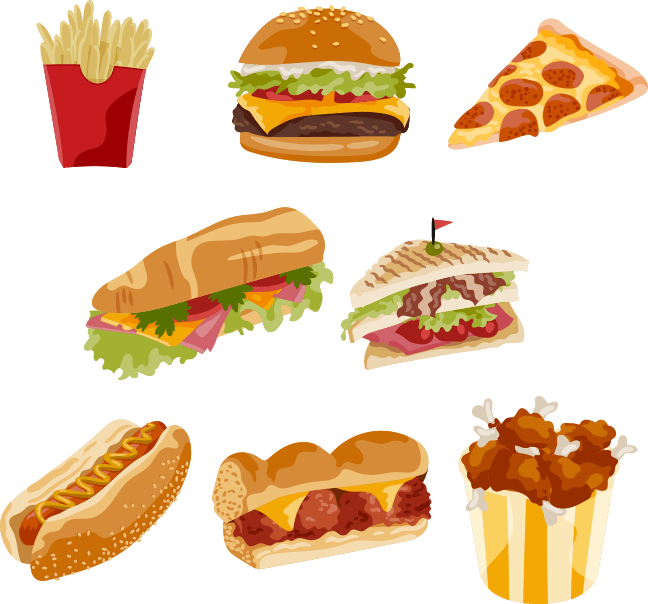
1. Managing Expandable View
Whenever a user selects any restaurant from the menu, it displays a list of categories and dishes menu from which users can choose multiple dishes. Each menu contains multiple submenu items. Managing an expandable list view that opens various items of the selected menu was indeed a formidable challenge during development. Our developers overcome this scenario by managing flag (0,1) counters that dynamically manages an expandable view as per the data.
2. Cart Management
Suppose the user selects any particular restaurant item and adds that item to the cart. In that case, he/she can only add items from a specific restaurant in the cart for single order. Managing restaurant on the home screen in a way that only selected restaurant is enabled is quite hard and challenging. Our developers managed this scenario by comparing Database value with cart ID, and thus cart was managed.
Technologies
Android
Android OS Support:
4.3 to 6.0
Development:
Java using Android Studio 1.2
Android Supported Devices:
480x800, 720x1280, 1080x1920, 1440x2560
Language Support:
English
iOS
iOS OS Support:
7.0 to 10.2
Development:
Objective-C using Xcode
iOS Supported Devices:
iPhone 4S, iPhone 5, iPhone 5S, iPhone 6, iPhone 6S, iPhone 6 Plus, iPhone 6S Plus
Language Support:
English