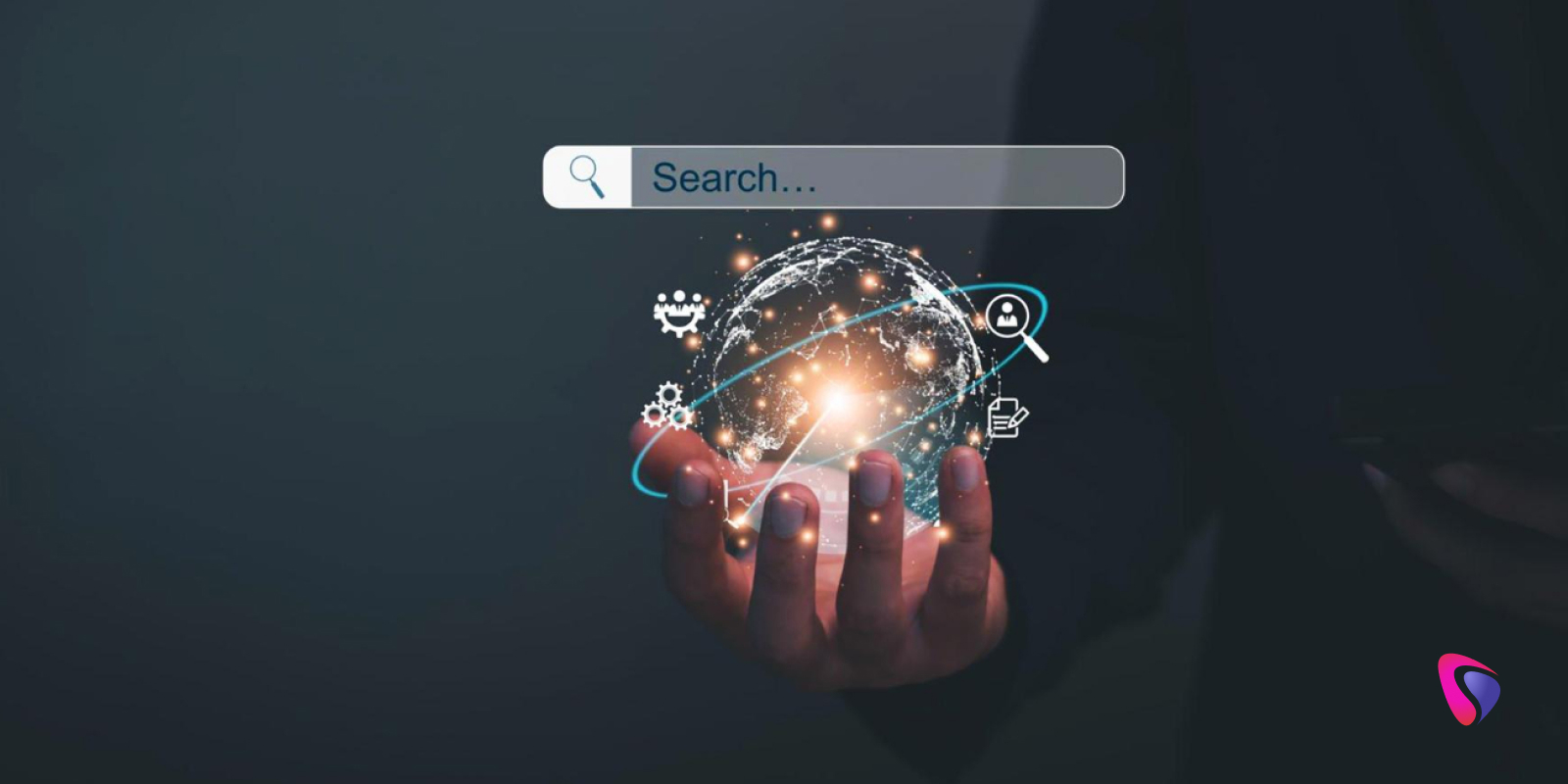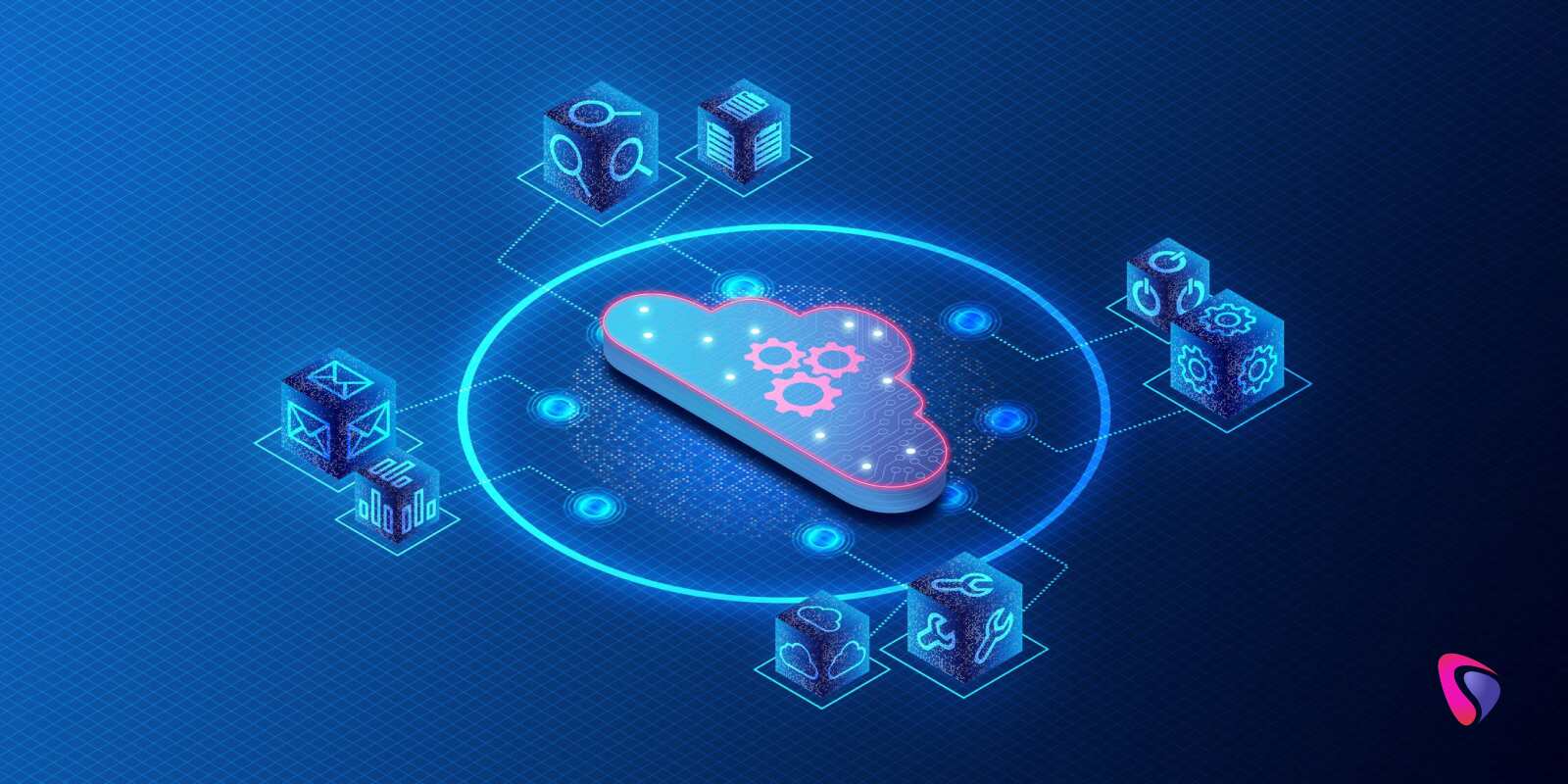
This blog provides a sneak peek into the world of Kubernetes storage, covering key concepts, challenges, types, and more.
What is Kubernetes Storage?
In simple terms, Kubernetes storage refers to the methods by which your company's Kubernetes-based applications save and access data. These storage solutions can be categorized as either long-term or short-term.
- Temporary Storage - Consider temporary storage as akin to writing on a whiteboard. The data is stored in ephemeral storage, which is best suited for storing cache or temporary files.
- Persistent Storage - Unlike temporary storage, data is retained outside the pod, typically on external storage devices. Even if the application crashes, restarts, or is migrated to another server, the data remains secure.
What is Persistent Storage for Kubernetes?
Thanks to Kubernetes, companies can run, manage, and scale applications that are packaged within containers. Both the pods and the containers that store the data are temporary. In the event that a container is shut down or deleted, the data within it is lost. This type of storage system is ideal for short-term tasks where companies do not require the data for an extended period.
On the other hand, temporary storage is not advantageous when companies need to store critical data such as user files, logs, or database records. Persistent storage in Kubernetes is a savior for these organizations, as it guarantees that data remains secure and intact even when pods are stopped or replaced.
How does Kubernetes achieve this? Kubernetes utilizes specialized tools and storage systems that perform the following functions:
- Keeps your data intact even if the container/pod crashes, is deleted, or is stopped.
- Creates data backups.
- Kicks in disaster recovery, allowing the company to recover from crashes or failures.
- Ensures data safety.
Persistent storage systems are built to integrate seamlessly with special Kubernetes features, including scaling, automation, and self-healing. By leveraging the strengths of modern cloud-native solutions alongside reliable traditional storage, Kubernetes ensures data durability, scalability without data loss, automated storage management, and enhanced disaster recovery.
What is the Importance of Persistent Storage in Kubernetes?
Stateful applications store and rely on historical data and interactions to operate effectively. This reliance necessitates consistent access to data. Without persistent storage, a container will lose all data upon restart or crash. In contrast, stateless services, such as front-end applications or APIs, can work without persistent storage. But, for critical stateful apps, reliable data access is non-negotiable.
Examples of stateful systems include databases such as MySQL, MongoDB, and PostgreSQL, as well as file-sharing systems and message brokers. Additional examples include analytics pipelines, AI/ML models, and content management systems (CMS) platforms.
Why Does Kubernetes Persistent Storage Matter for Companies?
Kubernetes persistent storage is important for companies for the following reasons:
- Data Durability and Business Continuity - By utilizing persistent storage, companies can safeguard their data against potential crashes or system restarts.
- Scalability Without Compromise - Ensures data availability and consistency as the application attracts more users or expands into different geographical regions.
- Cloud-Native Flexibility - Enables companies to choose from local, cloud, or network sources without requiring any modifications to the application.
- Resilience and High Availability - Ensuring Continuous Service Operation Despite System Failures.
- Seamless CI/CD and DevOps Integration - Developers can test and deploy applications more quickly with access to real-time data.
- Security and Compliance - Facilitate data encryption and monitoring to ensure adherence to legal and security requirements.
- Cost Optimization - As businesses grow and their needs increase, companies can scale accordingly. This approach leads to waste reduction and efficient cost management.
How Does Persistent Storage Work in Kubernetes?
With a straightforward three-step process, companies can utilize Kubernetes to connect their applications to reliable storage solutions. Upon completing this process, the application can securely store and access data, even after it restarts or moves to another system.
1. Define the Storage
Consider a PersistentVolume (PV) as a designated storage space within your cluster. It can reside on a local hard disk or be provisioned from a cloud provider such as AWS or Google Cloud. This will serve as the storage location for your data.
2. Request the Storage
The application will now request storage. This can be achieved using a PersistentVolumeClaim (PVC). You need to specify the required amount of storage and the access mode, which may include read/write permissions. Kubernetes will evaluate all available PersistentVolumes (PVs) and identify the one that meets the requirements of the PVC. Subsequently, it will bind the two together.
3. Use the Storage in Your App
After the PVC is prepared, you can attach it to the application's pod. While the pod may appear to be a regular folder/disk, it will ensure complete data integrity, even in the event of an application restart.
Consider referring to GitHub's Kubernetes storage tutorial for comprehensive, step-by-step guidance on deploying, managing, and scaling containerized applications.
9 Types of Persistent Storage in Kubernetes
Below are the 9 different types of persistent storage in Kubernetes.
1. Persistent Volumes (PV)
Cluster-wide storage resources are managed by Kubernetes.
2. Persistent Volume Claims
User requests for storage that binds to a PV.
3. Storage Classes
Define the types of storage, including Solid State Drives (SSD) and Hard Disk Drives (HDD), along with dynamic provisioning.
4. CSI (Container Storage Interface)
Pluggable driver interface for external storage systems.
5. HostPath
Uses a director on the host node for local testing.
6. NFS (Network File System)
Shared file system across nodes.
7. Cloud Provider Volumes
AWS, EBS, GCP, PD, Azure Disk, and more.
8. Local Volumes
Stored directly on the local disk of a single worker node, providing high performance without redundancy.
9. Ephemeral Volumes
Best suited for temporary storage, as the data is erased when the pod is deleted.
10 Best Practices for Kubernetes Persistent Storage
Following the best practices outlined below ensures reliable, secure, and scalable storage for your Kubernetes workloads. This approach not only minimizes data loss but also reduces downtime and enhances overall performance.
1. Choose the Right Storage Class
- Abstract storage with StorageClass. For example, SSD, HDD, and networked.
- Define default/custom classes based on performance requirements and access needs.
- Align the storage type with the specific workload requirements. For instance, use SSDs for databases.
2. Use Dynamic Volume Provisioning
- Avoid manual provisioning. Allow Kubernetes to manage it through Persistent Volume Claims (PVCs).
- Ensure that dynamic provisioners, such as Container Storage Interface (CSI) drivers, are configured correctly.
3. Implement CSI Drivers
- Utilize the Container Storage Interface for contemporary, vendor-neutral storage support.
- Keep CSI drivers updated to ensure optimal compatibility, security, and access to the latest features.
4. Size Volumes Appropriately
- Set resource requests or limits to align with workload demands.
- Enable the allowVolumeExpansion feature and monitor usage alerts.
5. Understand Reclaim Policies
- Set Retain for critical data, and Delete for ephemeral workloads.
- Align the reclaim policy with your data lifecycle and compliance requirements.
6. Backup and Disaster Recovery Plan
- Leverage tools such as Velero or Kasten 10 to schedule automated backups.
- Regularly test recovery procedures to validate the disaster recovery (DR) plan.
7. Monitor Storage Metrics
- Track IOPS, latency, and usage using Prometheus or Grafana.
- Set alerts for volume saturation or PVC/PV problems.
8. Prefer StatefulSets for Stateful Workloads
- Use StatefulSets of apps that require stable storage and identity.
- Configure anti-infinity settings and PodDispurationBudgets for greater resilience.
9. Best Security Practices
- Implement encryption and data retention policies, along with stringent access controls.
- Isolate volumes by namespace or project to enable multi-tenancy.
10. User Volume Snapshots (If Supported)
- Leverage CSI VolumeSnapshots for backups, cloning, and rollbacks.
- Integrate snapshots into CI/CD and recovery pipelines.
8 Most Pressing Challenges With Kubernetes Persistent Storage
Below are some of the most significant challenges associated with Kubernetes persistent storage.
1. Data Loss Risk from ReclaimPolicy Misuse
Solution - Use the Retain policy as needed. Additionally, ensure that you create snapshots or external backups before deleting Persistent Volume Claims (PVCs).
2. Performance Mismatch From StorageClass Selection
Solution - The solution lies in choosing storage that aligns with workload requirements. Utilize solid-state drives (SSDs) or high-input/output operations per second (IOPS) applications, such as databases.
3. Limited Multi-Zone or Multi-Node Volume Support
Solution - RWX-compatible solutions such as EFS, Filorestore, or NFS-backed CSI drivers ensure cross-zone capabilities.
4. Orphaned Volumes & Resource Waste
Solution - Regularly audit product versions (PVs) in Released or Failed states. Automate the cleanup process using scripts or operators.
5. StatefulSet Volume Complexity
Solution - Label PVCs, track them with annotations, and establish clear strategies for scaling and cleanup.
6. Storage Class Misconfiguration
Solution - Set a default StorageClass, validate preferences, and restrict Persistent Volume Claim (PVC) usage through policies.
7. Confusion Between Dynamic & Static Provisioning
Solution - Set the default to dynamic provisioning unless static volumes are necessary. Validate using templates.
8. Lack of Snapshots & Backup Strategy
Utilize CSI snapshots along with tools such as Velero, Kasten, or other cloud-native backup solutions.
6 Use Cases of Kubernetes Persistent Storage
Below are the six primary use cases for Kubernetes persistent storage.
1. Databases
Store data for MySQL, PostgreSQL, MongoDB, and other databases to ensure that data is not lost when pods restart.
2. File Storage
Applications that require reading and writing files, such as content management systems (CMS) like WordPress, utilize persistent volumes to store uploads and logs.
3. Data Sharing Between Pods
Multiple pods can access the same files or data. Examples include shared configuration files and cached data.
4. Backups and Snapshots
Persistent volumes support backups and snapshots for effective disaster recovery.
5. Stateful Applications
Applications such as Elasticsearch, Redis (when in persistent mode), or Kafka must store state/data across restarts.
6. CI/CD Pipelines
Tools such as Jenkins utilize persistent storage to save job history, artifacts, and configs.
Concluding Remarks
Kubernetes requires persistent storage to run applications that save data, ensuring reliability. Even if the pods crash or are relocated to another server, the data remains secure. Tools such as Persistent Volume Claims (PVC) and Storage Classes are invaluable for developers, enabling them to manage, store, and scale enterprise applications effectively.
This blog offers valuable insights for developers venturing into the world of Kubernetes. By adhering to best practices and selecting the appropriate storage system, they can effectively navigate challenges and safeguard their data. Innovative features in Kubernetes, such as volume snapshots and backups, enhance the robustness and reliability of applications.
In addition to data protection, Kubernetes' persistent storage focuses on ensuring security and compliance. Who has access to your data? Do you possess the necessary records for auditing? Kubernetes manages data access and streamlines record-keeping for auditing purposes. While data preservation is a critical aspect, Kubernetes also empowers companies in various ways.
Simply storing data is insufficient. Companies must also safeguard their data, ensuring timely availability and compliance with regulations. Most importantly, Kubernetes for persistent storage that is fast, scalable, and reliable, catering to your business needs.
Are you eager to learn how to effectively utilize Kubernetes persistent storage right away and maximize its benefits? If you are seeking a dependable Kubernetes development partner, your search ends here. Hyperlink InfoSystem is ready to assist you. Speak with one of our experts to discover how we can support your goals.
Schedule a Consultation Today!
FAQs
1. Where can I find a Kubernetes developer guide?
There are many sources to find Kubernetes developer guides. Below are some honorable mentions.
- Kubernetes Official Documentation - An ideal guide for advanced users. This is an official guide with step-by-step guidance.
- GitHub’s Kubernetes Repositories - Provides developer-focused repositories.
- CNCF (Cloud Native Computing Foundation) - Provides free Kubernetes courses, ecosystem project links, and a landscape showing category-wise tools.
- Kubernetes Learning Platforms - Some prominent Kubernetes learning platforms include KubeAcademy by VMware, Learn Kubernetes on Katacoda, Udemy, etc.
Many books are available that developers can refer to to learn more about Kubernetes storage. Therefore, to answer your question, there are many sources where you can find Kubernetes developer guides. Which of them is the best? It depends on the individual and how they understand and apply information.
2. What are the steps to configure persistent storage for Google Kubernetes Engine?
The simplified steps to configure persistent storage for Google Kubernetes Engine are presented below.
- Create a Persistent Disk - Use gcloud compute disks create or let Kubernetes auto-provision.
- Define a PersistentVolume (PV) - Create a YAML file referencing the disk or storage class.
- Create a PersistentVolumeClaim (PVC) - Define a claim in YAML specifying the size and access mode.
- Deploy Application Pod - Attach the PVC to a pod using the volumeMounts and volumes fields.
- Apply Configs - Use kubectl apply -f for PV, PVC, and pod/deployment YAMLs.
- Verify Binding - Run kubectl get pv,pvc to confirm the claim is bound to the volume.
- Enable Auto-resize (optional) - Use VolumeExpansion: true in the StorageClass if resizing is required.
- Use StatefulSet (if needed): For apps needing stable, unique storage per pod (like databases).
3. When should you hire Kubernetes developers?
Below are the scenarios where it makes sense to hire Kubernetes developers.
- Managing Containerized Applications at Scale - Perfect when an app infrastructure involves a large number of containers.
- Cloud-Native Architecture - Building or migrating to cloud-based microservices.
- Improved Deployment Automation - When the company needs CI/CD pipelines integrated with Kubernetes.
- Multi-Cloud or Hybrid Cloud Setups -The company runs workloads across multiple environments.
- Ensure High Availability & Resilience - Valuable when uptime and fault tolerance are critical.
- For Infrastructure as Code (IaC) - Great for declaratively managing clusters with tools like Helm.
- Optimize Resource Usage - When auto-scaling and efficient resource allocation are priorities.
- Secure Cluster Management - Hiring makes sense when a company needs expertise in RBAC, secrets, and network policies.
- Streamline DevOps Workflows - Integrating Kubernetes into DevOps culture streamlines DevOps Workflows.
4. What is CSI (Container Storage Interface)?
CSI is a set of rules that helps Kubernetes connect with different storage systems such as AWS, EBS, Ceph, and more. Thanks to Kubernetes, companies can use various storage systems with the same setup. Without even changing their Kubernetes configuration, they can switch from one storage system to another. Additionally, Kubernetes does not require special built-in drivers for every storage type.
5. What kinds of tasks can CSI drivers handle?
CSI drivers can handle complex tasks like the following-
- Creating Volumes
- Arranging Them into Pods
- Mounting Them Inside Containers
- Deleting Them
6. Where should you hire dedicated developers from?
If budget is not a consideration, you can hire dedivated developers from anywhere in the world. Hiring developers in North America and Europe can be expensive. If you’re looking to hire high-quality and cost-effective talent, consider hiring dedicated developers from India.
Alternatively, you can consider hiring Kubernetes developers from Asia or Latin America. You may receive good services, but communication and coordination may be problematic because many places in Asia and Latin America do not use English frequently in their day-to-day lives.