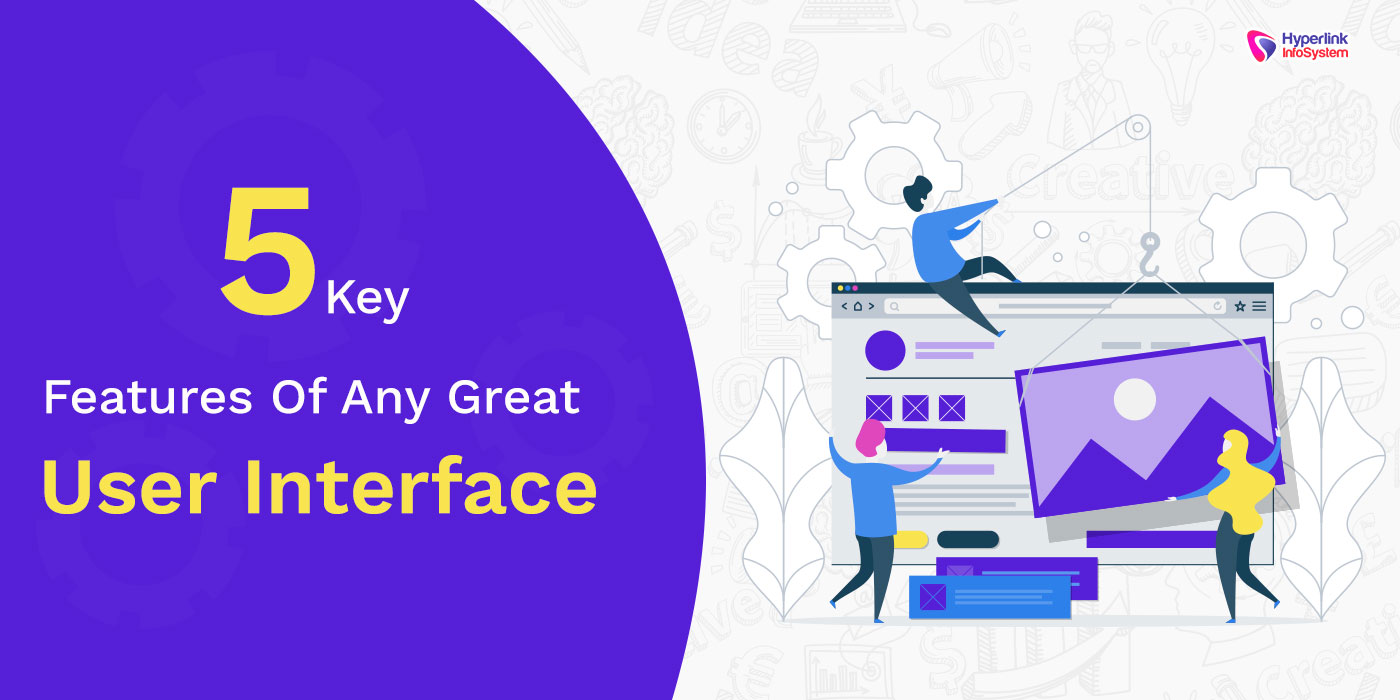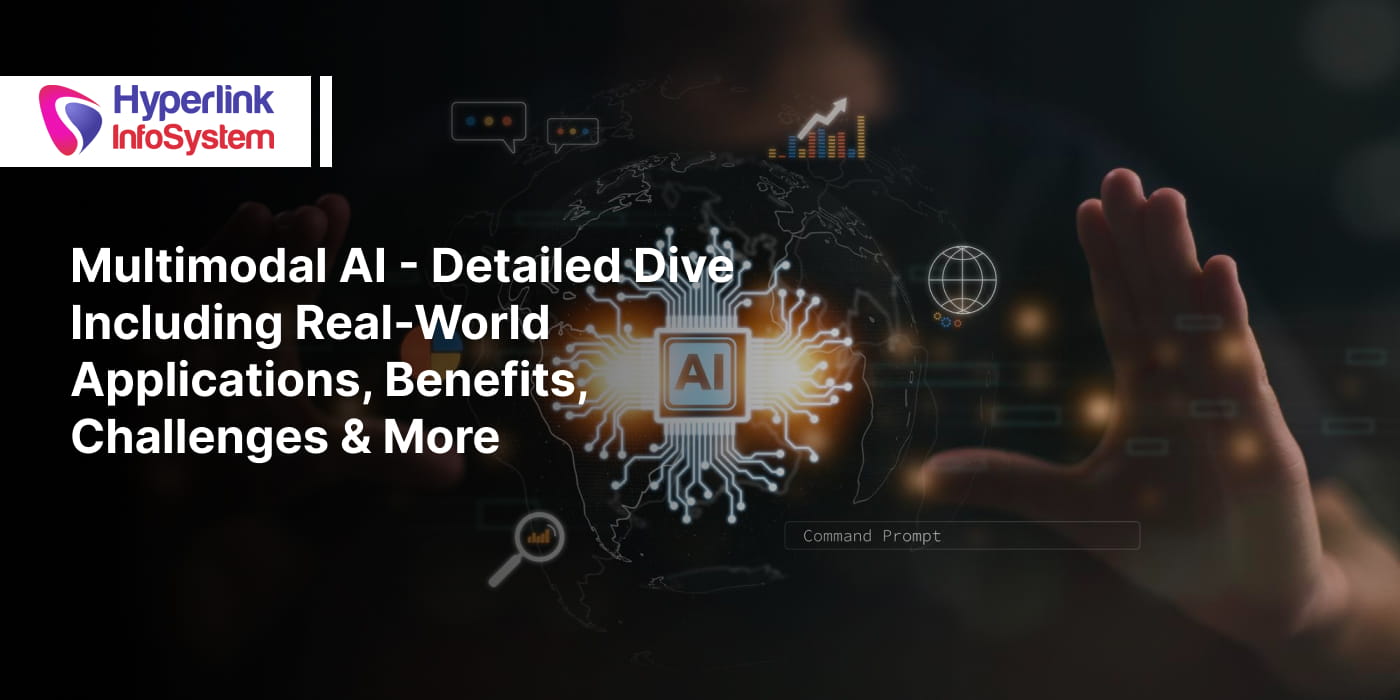The design of a user interface is a project that you must have done often, even if you do not consider yourself an expert because currently, there are user interface designers who work together with user experience designers to create a great user interface that is intuitive and functional.
However, not all web developers and app builders have the resources to hire these specialists so they simply look for a designer. As such, you should know about these issues because they are essential when designing any interface, whether it is a website or a web application. So in this article, we mention the key features that have a great user interface, so you can take them into account in your next project.
Simplicity
All the elements that are included in an interface are necessary. This is a fact that you should consider when creating an interface, whether it is a website or an application. Keeping this in mind will allow you to carefully analyze your interface and eliminate those elements that have no purpose in the website or application.
The simplicity of your interface allows the user to use it smoothly. While adding additional features and content to your application can be tempting, you should ask yourself if that function is really necessary for the user. More than surprising the user with the number of functions offered by your application or interface, make sure that each of these functions has a specific purpose and improves the
user experience.
Clarity
The purpose of an interface is the interaction between a system or platform and users. The interaction should be as fluid as possible and one of the factors that facilitate interaction is clear communication between users and the system. It is for this reason that the learning process should be as simple as possible, otherwise, users will likely abandon your application or website.
To improve the clarity of your interface, you must place precise texts to buttons, for example. We not only refer to the call-to-action buttons but also appropriately name the menu items and any other textual content that the interface has.
Apart from considering clarity, you should try to make the messages concise. Your user expects to be able to quickly navigate the page. If you are not concise in your messages, users will not read them and will negatively affect the user experience.
Coherence
To avoid confusing the user by seeing different patterns in each screen of the same application or web interface, you must learn to maintain a certain coherence in the interface. For this, the fixed elements must be kept in their place. For example, keeping the logo always visible in the site is a good practice since both the logo and the menu bar are elements found in all the pages that make up the website. Also, the menu bar is an essential component of any site and mobile application because it allows the user to navigate through different sections.
In this way, when learning the patterns that exist on a screen, they can advance to other screens without a major problem and it is not necessary that they learn again and again to control the different screens of the same application or website.
Some factors that allow the coherence in an interface is the treatment of the images, the sources, the language and tone of communication, the use of the colors, the location of the menu and the logo, among others.
Familiarity
The interface must be intuitive and familiar to users. In this way, they learn to handle it quickly. This feature is essential in any interface, otherwise, users become frustrated and lose interest. If it is a website, your bounce rate will likely increase and you will lose the opportunity to get potential customers. If it's a web or mobile application designed by
app builders, you have a lot of competition and users will likely look for other options that are easier to use. In an application, it is much more crucial that the interface remains familiar so that the user can learn to control it as quickly as possible and without major difficulties.
To have an interface that feels familiar, you should use universal icons such as the hamburger menu in mobile applications and even in web interfaces if necessary. You must also keep certain elements in specific sites, for example, the logo on a website is usually placed in the upper left and links to the home page, although the "Start" button is one of the elements of the menu.
Speed
All the previously mentioned features allow the user to navigate and learn to control the interface more quickly. While clarity and simplicity allow the user to "read" the interface quickly, it is important that this speed should also be reflected each time the user performs some action. That is to say, the answer that must be obtained must be practically immediate.
To evaluate the effectiveness of your interface, you must analyze each task that the user can perform through the interface. After this analysis, you will know how many steps and how long the user can complete a specific task. If the time in which a task is completed is longer than expected, then you must create solutions so that the process can be completed in fewer steps.
The speed must also be evaluated in the response time of the application itself. As you should know, the loading time of a page can be a determining factor of its success and if the interface takes too long to load, users likely leave the website without thinking twice.
In conclusion
All the features mentioned in this article serve a single purpose in a user interface: enable a simple and fast interaction between the system and users. This should be one of your goals when designing any user interface. For this, you must pay attention to a series of details from the layout to the score and style of the sources.