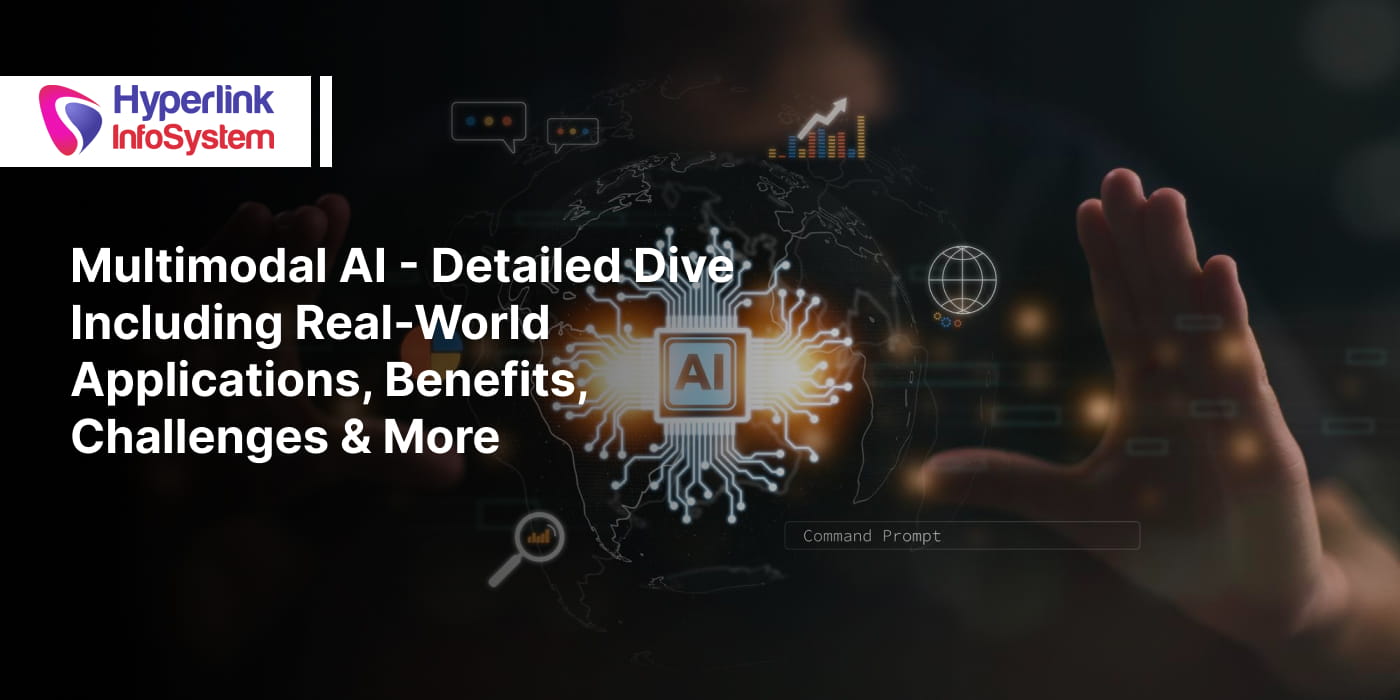Migrate Your Web App to Cross-Platform Mobile App Using CORDOVA
Feb 2016
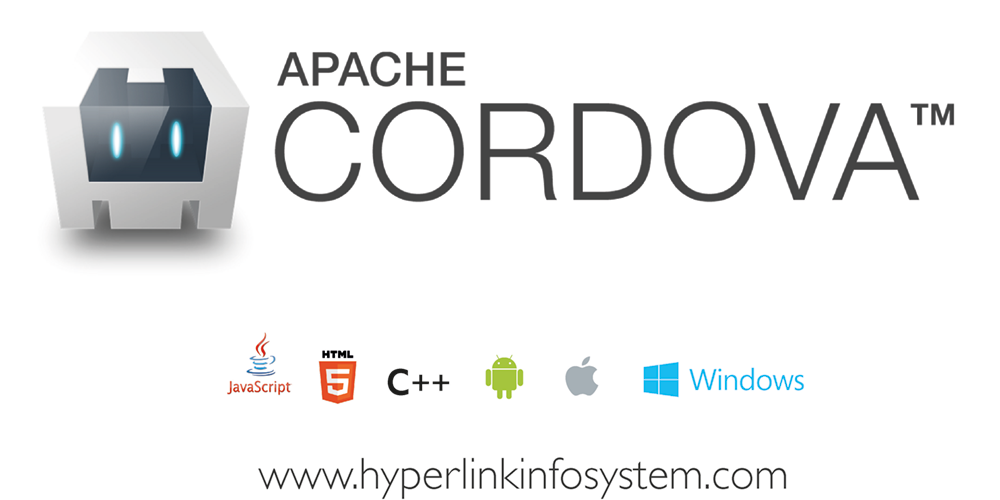
Mobile application is one of the fastest emerging fluidity in the market in todays date. If you formerly hold up well maintained running web app and want to flicker in this trend you can hike up using Apache Cordova.

The Commencement of Cordova development is quite pleasing: you can utilize your existing HTML + JavaScript + CSS app to build cross-platform mobile app for mesmerizing platforms like iOS, Android, Windows Phone, and many more.
Apache Cordova is good opinion for those who have web app to be ported on different mobile platform. But, firstly let's understand what exactly is CORDOVA.
What is Apache Cordova?

CORDOVA is a free and open-source platform provided for structuring native mobile app using various languages like HTML , CSS , JavaScript.
By this , it allows targeted cross-platform with just a single code-base.
Basically, Cordova is alike of wrapper wrapped with an app that has implanted web browser where your entire web application is fully loaded.
How to install and Setup Apache Cordova ?
Before installing anything on Cordova you need to remember that you have to install respective SDK for the intended platform you wish to built in your app.
Here today we focus on Ios platform for which we need a Mac Computer with Xcode as platform.
To begin with Firstly install Cordova Command- line utility through command:
npm
install -g cordova
Now, create new Cordova project as below:
cordova
create your-app-name com.example.myapp MyAppNameCreate command consist of 3 Arguments:
1)your-app-name : folder name where app is created.
2)com.example.myapp : Domain identifier
3)MyAppName: App display Name.
Browse to project folder and add platform you wish to build in as below:
cordova
platform add [platform]
Supported Platforms:

Every time you run Platform add Command it will include all native files to build up your app on intended platform.
After this a folder name ios consisting of .Xcodeproj files & others even is found.
Now, we have successfully installed Cordova now let's move on with Migration.
Transfer your Web app to Cordova
Firstly find /WWW directory . This is where your application is placed in.
Perform below steps to update it.
1) Update HEAD tag of your file and see that no meta tag of cordova is misplaced and add your necessary elements.
2) Update BODY portion with your content.
3) Add respective references of files included.
A function located in /js/index.js needs to be called on onDeviceReady() method at the time of init() of app.
var app = {initialize: function() { ... }bindEvents: function() { ... }onDeviceReady: function() {// Your app init code...}};app.initialize();
Now, all the CSS, .js files , images are drifted inside /WWW/ folder.
Adding your hosted Web-page as an App
If your web app is already crowded on server then Add Network info plugins and dilogs through command:
cordova
plugin add cordova-plugin-dialogs
cordova
plugin add cordova-plugin-network-information
Once onDeviceReady() event takes place just navigate to the URL and you are done ..!
<script>function onDeviceReady() {if (navigator.connection.type == Connection.NONE) {navigator.notification.alert('An internet connection is required to continue');} else {window.location="http://www.myapp.com";}}document.addEventListener("deviceready", onDeviceReady, false);</script>
function onDeviceReady() {if (navigator.connection.type == Connection.NONE) {navigator.notification.alert('An internet connection is required to continue');} else {window.location="http://www.myapp.com";}}document.addEventListener("deviceready", onDeviceReady, false);
function onDeviceReady() {if (navigator.connection.type == Connection.NONE) {navigator.notification.alert('An internet connection is required to continue');} else {window.location="http://www.myapp.com";}}document.addEventListener("deviceready", onDeviceReady, false);Describing application Icon & Splash Screen
These are the important aspects of your mobile app as it will decide the look and feel of your mobile.
You can specify your icon in config.xml for any platform by using
element. If no icon is specified then Cordova default icon is used.
Splash element is used to define splash/startup screen of mobile device.
check in progress
Splash Screen Code for Ios:
<?xml version='1.0' encoding='utf-8'?><widget id="com.example.myapp" version="0.0.1" xmlns="http://www.w3.org/ns/widgets" xmlns:cdv="http://cordova.apache.org/ns/1.0"><name>MyApp</name><icon src="generic-icon.png" />...<platform name="ios"><icon src="ios-icon.png" /><splash src="res/screen/ios/Default~iphone.png" width="320" height="480"/><splash src="res/screen/ios/Default@2x~iphone.png" width="640" height="960"/>...</platform><platform name="android"><icon src="android-icon.png" />...</platform></widget>Testing Your app:
For testing an app you need a device either android or Ios whatever platform you choose .
But for that first you need to install emulator and for that follow below code:
sudo npm install -g ios-sim
Running Application:
If application is built well and emulators are installed successfully then you can run your app before as below:
cordova run [platform]
Wrapping Up of Session:
Now ,you can easily create fantastic apps with cordova but for successful app it means that end user should not notice that the app is wrapper of web application. Quite simple if you have one-pager responsive app but if it's not the scenario consider hustling your app to like like native that means to handle offline scenarios, page transitions , disabling navigating external sites , addition of relevant platform icon and much more things but you don't worry Hyperlink Infosystem will look out these scenarios for you. It is one of the best app developers India companies serving huge number of people with its dedicated services and outstanding applications. Contact Now to develop app with Cordova and get a free quote.
Latest Blogs

Is BlockChain Technology Worth The H ...
Unfolds The Revolutionary & Versatility Of Blockchain Technology ...


IoT Technology - A Future In Making ...
Everything You Need To Know About IoT Technology ...

Feel Free to Contact Us!
We would be happy to hear from you, please fill in the form below or mail us your requirements on info@hyperlinkinfosystem.com
Hyperlink InfoSystem Bring Transformation For Global Businesses
Starting from listening to your business problems to delivering accurate solutions; we make sure to follow industry-specific standards and combine them with our technical knowledge, development expertise, and extensive research.
4500+
Apps Developed
1200+
Developers
2200+
Websites Designed
140+
Games Developed
120+
AI & IoT Solutions
2700+
Happy Clients
120+
Salesforce Solutions

40+
Data Science