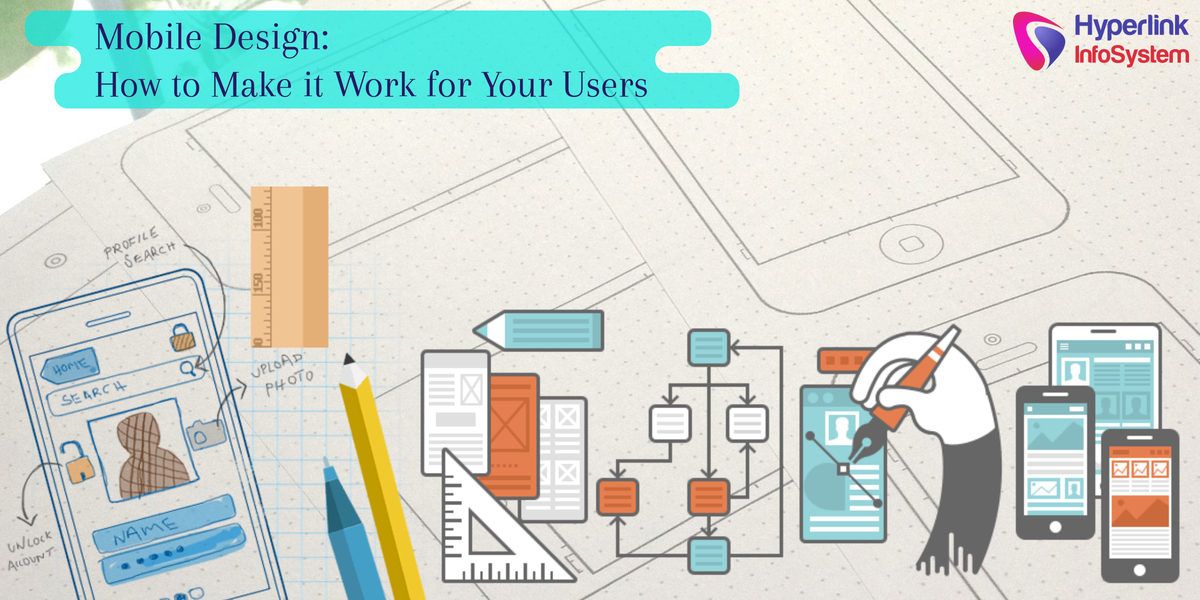�
When carrying out any mobile design, most designers use the same method to scale the website down so that it’ll be more responsive. But as it is, this way is a terrible tactic for mobile design. Instead of scaling the site down, a better process will be to examine the client’s business and determine how relevant mobile access will be to that specific activity.
If the client customers use mostly desktop or laptop to access the business site, then there’s no need to inconvenience yourself with mobile access. A good example is an access to a tool that can only be obtained from a workstation. On the other hand, if the client requires localized information that is dependent on customer’s location or an online store, then you may want to use a mobile design and app development by
mobile app development company as a first approach. Reaching a wide range of people and growing the (client’s) business requires a website that works on a varied range of devices. This is why you need to put enough effort to sketch out an excellence web strategy.
The difficult with mobile design lies with the fact that there are several sizes, flavors, and variants of mobile devices.
5 Best Mobile Design Practices
In a bid to make better, more user-friendly and a more intuitive mobile experience, let’s take a look at a couple of practices that will help with your mobile design:
1. Your Content should be focused and clear
Most people make use of their mobile device on the go, that is, in a rushed or hurried state. This in combination with the reduced size of a touch screen makes navigation and searching a bit difficult. Minimalism rules are always worth following when you design for a mobile experience. In other words, clutter should be kept to a minimum. There should be only one central focus on each page – including the homepage. If there are atypical gestures – such as a horizontal scroll, or swiping to move to a second page – don’t assume that everyone will pick up on it. So make it easy for users by employing quick tutorials, hovering messages, or a small arrow to help users locate whatever it is they may need. Everyone will notice and appreciate these little things that you add to make their experience smoother.
2. Keep Navigation and Menus Simple
On a traditional desktop website, the menu bar is typically displayed at the top of the page. But on a mobile, it will take up a considerable part of the screen space. The best way to solve this issue is to put an icon on the top right or left of the screen or make a drop down accordion menu.
Multi-level menus with sub-menus that show on, however, is another desktop habit that doesn’t translate well on mobiles. It is best to keep things accessible on a mobile device. Any user that has to tap through 4 menu levels just to get access to something, there’s a high probability that they’ll give up on the second level. Evade multi-level menus whenever possible on mobile sites. On a desktop, people usually have to work hard just to get any information they want on a website. This may involve going through 3 levels of navigation menus as well as ten sidebar widgets. The screen space on a mobile device typically has a premium attached to it. Like always, you should keep it minimal, and the focus should be on the crucial message you want the user to focus on.
3. Your layout should be fluid
The dimensions of mobile devices vary from one smartphone to another. As tempting as it may be, a 320-pixel width shouldn’t be your only design. Other familiar landscapes include 176, 240, 320, 360, 480 and 600-pixel widths. A fluid and flexible layout will ensure that everything is correctly displayed on screen sizes of varying widths. Imagine how much business you’ll lose if your site only works on devices that correlate to your breakpoints and is skewed on every other device.
4. Take touch into consideration
Once upon a time, websites were designed were made so that keyboard and mouse can interact with them. But for mobile devices, the primary mode of interaction is a touchscreen. A lot of care is required when designing for touch than for desktop world. All finger shapes and sizes and the varying amounts of pressure they apply to touch screens need to be accounted for unlike with a desktop when you’re only considering for a precise cursor. Forms, buttons and other elements that require touch input should be large enough, so they avoid any adjacent elements or an accidental touch event.
Touch inputs aren’t the only form of input you should rely on. A lot of mobile devices make use of styluses and some older models even make use of directional keypads. Specific mobile devices also don’t support
JavaScript touch event. In some cases, the user may be using multiple input devices such as when you connect a mouse to a table. While such scenarios occur less frequently, you need to evaluate their importance when designing your website and come up with appropriate steps to deal with them.
5. Forms should be kept to a minimum
Touch screens usually use a small
virtual keyboard, and the keys of the said keyboard are barely 5mm x 5mm which can make for an uncomfortable typing experience. Because of this, you should keep forms small and straightforward. If necessary, mobile users may have a separate form for their use, and it should it use the minimum number of fields to acquire the required data. Whenever possible, fields should be pre-filled with defaults, and auto-fill should be commonly used for filling field data.
You could use visual calendars instead of having the user type out the date. If the form is longer than a single screen, utilize a progress bar to show them how far they’ve come and more importantly, how close they are to the finish.
And since we’re discussing forms, label placements also need to be considered. Users typically fill out a form faster if it has top aligned labels. When a label is kept above the input field, it can preserve its visibility even if the user zooms in on the input field while typing.