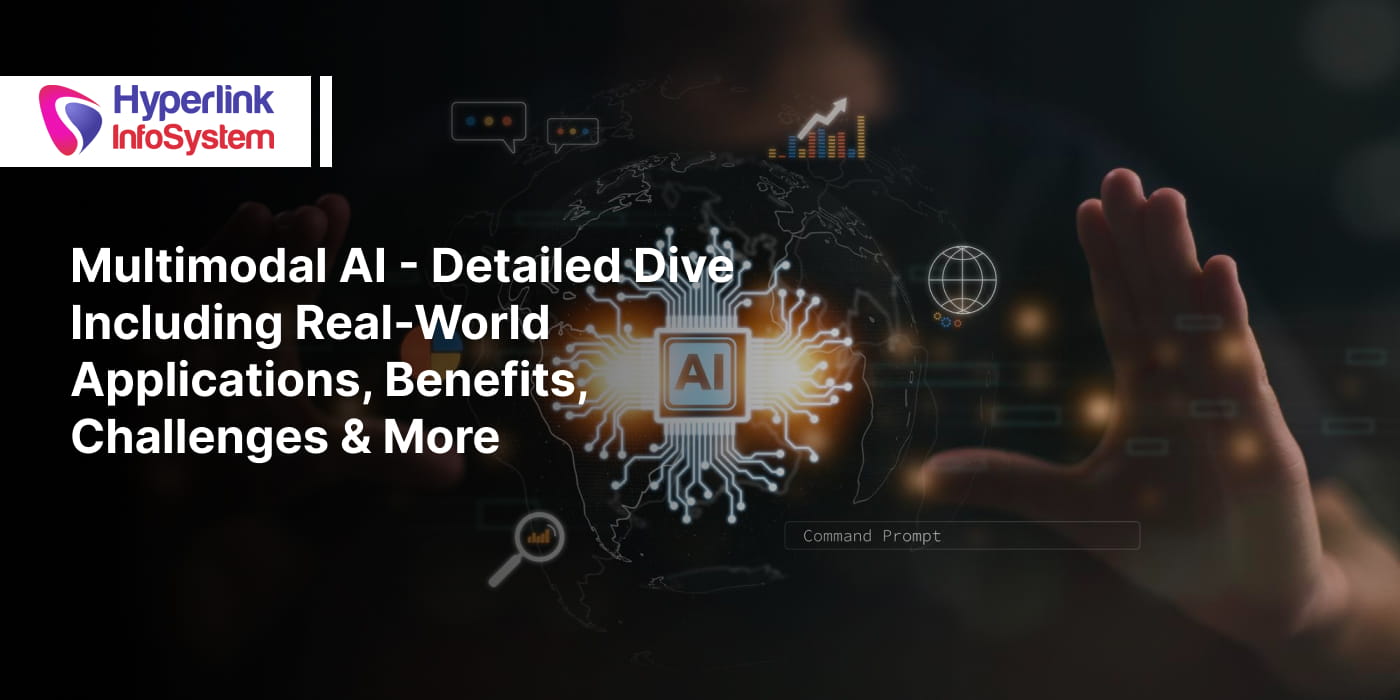Web-Based Vs Cloud-Based Apps - Comparison For 2025
Jun 2025
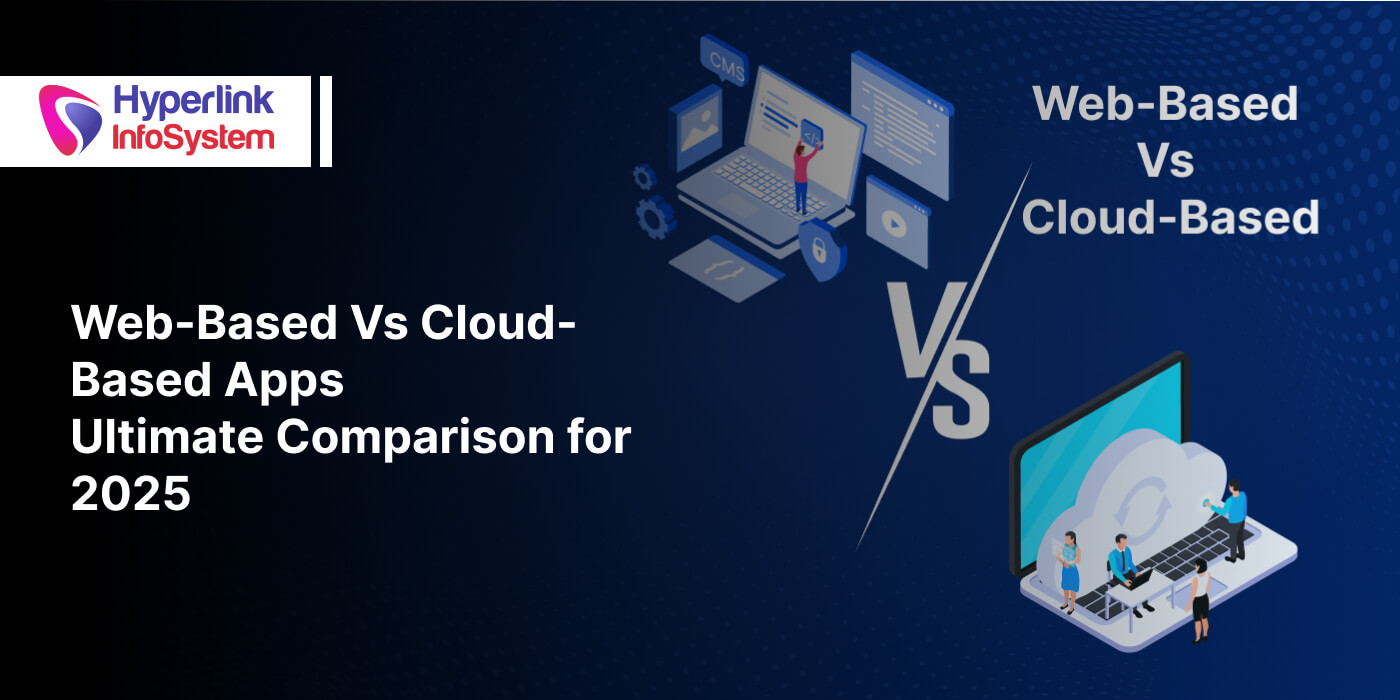
Brief Synopsis - You don’t need to flip a coin to choose between web-based and cloud apps. Everything depends on your specific goals, budget, technical requirements, and scalability goals. Gain an in-depth understanding of web and cloud apps with this blog. Consider it a guide to help you choose between the two.
Introduction
Do I need an app for my business? - Yes. Nobody is going to debate this in 2025. Every business has an app because it brings in significant benefits. The app development market’s revenue is expected to reach USD 195.77 billion by 2025. Growing at an annual CAGR of 5.09%, the market volume for the same is projected to touch USD 250.91 billion by 2030.
The statistics highlight that the demand for apps will not die anytime soon. But this brings us to the top-dollar question: Web-based or Cloud-based application? Thanks to web app development services, companies can reach a broader audience while ensuring flexibility and seamless updates.
With that being said, cloud-based applications have become the rage since the early 2010s, with the rise of cloud computing services. Which of these is better? Cloud-based applications or web-based applications? No more waiting. Let’s dive into the details straightaway.
What is a Web-Based Application?
A web-based application is one that people can access using their web browsers. The web app development market was valued at $74.69 billion in 2025 and is projected to reach $104.31 billion by 2030.
With web-based apps, there is no need to download and install applications on the device. All one needs to do is open the browser, type the web addresses, and start using the app. Unlike mobile or desktop apps, web-based apps don’t live on a particular device. They are located in remote locations, mostly data centres.
The architecture of web-based apps can be broken down into two parts, namely server-side and client-side architecture. A brief breakdown of them is below.
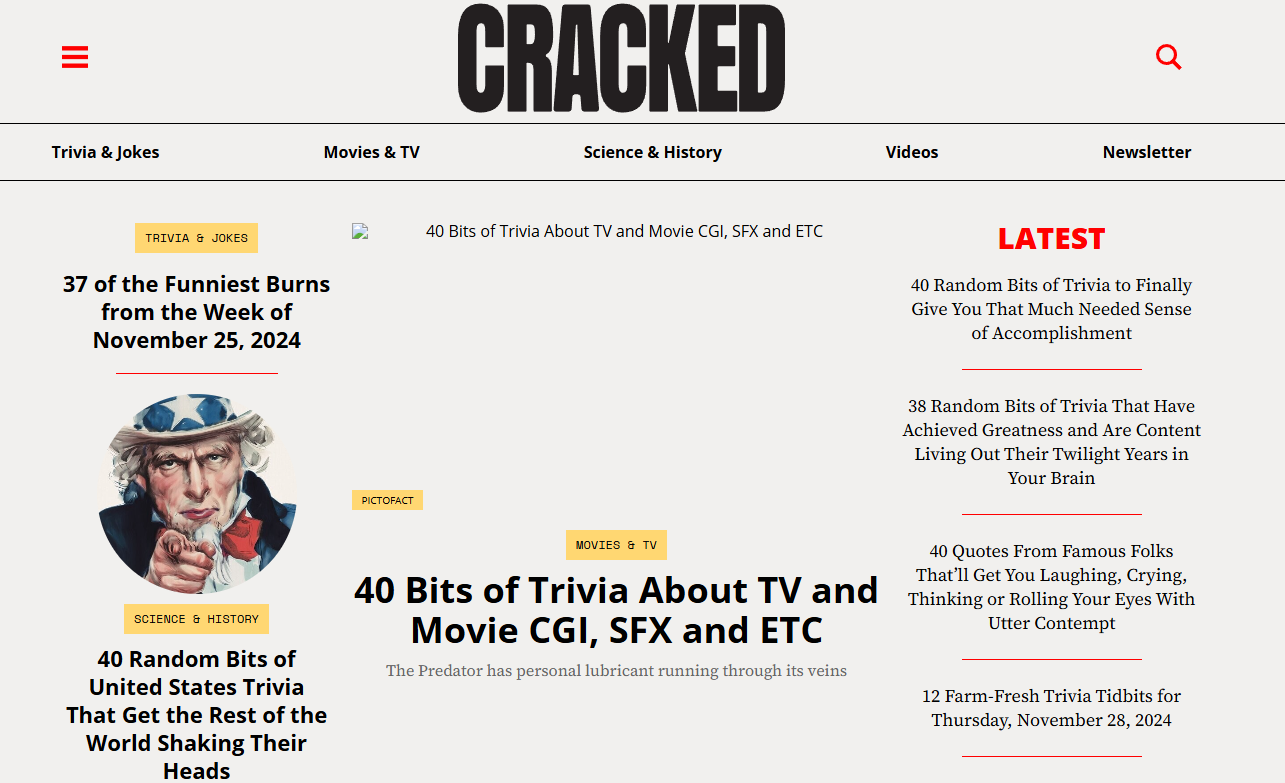
Server-Side Architecture
Consider the server-side architecture as the brain of the web-based app. It lives on a remote server and performs crucial tasks such as the following-
- Storing and Managing Data
- Processing User Requests
- Sending the Right Information Back to Users
When users take a specific action on the web app, like hitting the submit button on a form, the server receives the request. Once it processes the data, the server performs the required action, whether it is validating the information, encrypting sensitive details, or saving it in the database. Then, the server sends a response back to the client, which in turn is conveyed to the user (for example, account already exists or wrong password).
The server-side also includes communication between -
- Databases (where the data lies)
- Middleware (software that enables apps, systems, or components to communicate with each other)
- Servers (machines that take requests and respond with the right data/service)
Client-Side Architecture
When users access the app in their browsers, they see buttons, menus, animations, drop-down boxes, and more. These components and interactions within the browser fall under client-side architecture. Client-side architecture runs directly in the browser using code like HTML, CSS, and JavaScript. Below are some scenarios where we see the client-side architecture at play.
- When a user clicks a drop-down menu or types in a search box.
- The moment a user opens the web app, the browser loads the client-side architecture to facilitate smooth interactions.
Simple actions like opening menus do not require the app to contact the server. However, complex actions such as checking or saving data require the web app to communicate with the server. Examples of such actions include the following-
- Account Login (server verifies the username and password)
- Save Comments/Posts (server stores the information in the database)
- View Product List/News Feeds (server sends the latest content)
- Make Payments (server handles security and updates the records)
The above actions are complex because they involve multiple steps. First, the browser sends a request to the server. The server takes some time to process the request, and then it shows the final results.
Do you think web application development is the right choice for your business? Hire web-based app developers for your next project.
Top Features of Web-Based Apps
The top features of web-based applications are as follows-
- Cross-Platform Compatibility - Runs on any device via web browsers.
- Zero Installation Required - No download or setup. Just open the link.
- Automatic Updates - Stays up-to-date, no user action required.
- Centralized Data Storage - Data is stored and synced in the cloud.
- Accessible 24/7 & Anywhere - Use anytime and from any location.
- Secure and Managed Access - Controlled logins and data encryption.
- Responsive Design - Adapts to diverse screen sizes.
- Robust Integration - Easily connects with APIs, systems, payments, and services.
Pros and Cons of Web-Based Applications
Below are the pros and cons of web-based applications.
|
Pros |
Cons |
|
Accessible from any device/browser |
Dependent on internet connectivity |
|
No installation required |
Slower performance compared to native apps |
|
Easy to update and maintain |
Limited access to device hardware |
|
Cross-platform compatibility |
Limited offline functionality (mostly) |
|
Lower development costs |
Security concerns (data over the web) |
|
Scalable for wide audiences |
Browser compatibility issues |
9 Types of Web-Based Applications
Below are the most common types of web-based applications.
1) Static Web Apps
- Delivers pre-rendered HTML, CSS, and JS content.
- No real-time interaction or dynamic data.
- Examples - Portfolio websites or blogs built with static site generators such as Jekyll.
2) Dynamic Web Apps
- Content changes based on user interactions or server-side processing.
- Leverages databases and server-side scripting (examples include PHP and Node.js)
- Examples of dynamic web applications include e-commerce platforms and news-specific websites.
3) Single-Page Apps (SPAs)
- Loads a single HTML page and updates content dynamically without a page reload.
- Uses frameworks such as React, Angular, and Vue.
- Examples of single-page apps include Gmail and Trello.
4) Multi-Page Applications (MPAs)
- The traditional model is where every user loads a new page from the server.
- Ideal for SEO but generally slower than single-page apps.
- Examples of MPAs include online stores and forums.
5) Progressive Web Apps (PWAs)
- Web-applications with native-app like features (offline access and push notifications)
- Uses service work and responsive design.
- Examples of progressive web apps include Twitter Lite and Starbucks PWA.
6) Mobile Web Apps
- Web apps are optimized for mobile browsers.
- Mobile web apps can be accessed via a URL (not available on app stores)
- Examples of mobile web apps include news apps or booking platforms with a mobile-first responsive design.
7) E-Commerce Web Apps
- E-commerce apps are dynamic web applications that are designed for selling products and services online.
- Integrates seamlessly with payment gateways, carts, and inventory systems.
- Examples of e-commerce web apps include Amazon, eBay, and Walmart.
8) Portal Web Apps
- Centralized platform with access to multiple tools and sources of information.
- Used mostly in enterprise or educational settings.
- Examples of portal web apps include university portals and HR dashboards.
9) Content Management Systems (CMS)
- Users can create and manage digital content. No coding knowledge required.
- Examples of CMS include WordPress and Drupal.
Want to know which web-based app is the right fit for your business? Talk to a professional web app development company for detailed information.
What is a Cloud-Based Application?
A cloud-based application is essentially software that runs on a cloud infrastructure, meaning it does not rely on a local server or system. Users can easily access these apps through the internet using either web browsers or lightweight clients. The best part? There is no need to install heavy software on the devices.
By harnessing the incredible computing power, scalability, and storage capabilities of the cloud, these cloud-based apps deliver top-notch experiences to users. This approach allows companies to bypass the need for significant infrastructure investments and avoid operational costs. Thanks to these revolutionary features, the cloud-based app market is estimated to reach $2.31 trillion by 2030.
In non-technical language, cloud-based apps are amazing remote tools that deliver powerful functionality while operating on a subscription or usage-based model. All that a user requires is internet access, and they can work from any location or device. Adjusting to more data or an increased number of users is not an issue as the cloud-based app scales automatically to meet increased user demands.
Valuable features such as regular backups, failover, and disaster recovery mechanisms make cloud-based apps more trustworthy. The architecture of cloud-based apps includes the cloud infrastructure and the backend layer. Below is a brief explanation of the same.
1) Cloud Infrastructure (IaaS or PaaS)
- Cloud infrastructure is the foundational layer of cloud-based apps. Cloud service providers like AWS and Google Cloud Platform (GCP) offer a comprehensive range of computing resources.
- These resources encompass virtual servers, storage, networking, databases, analytics and big data, DevOps, and much more.
- This means developers can skip the tedious process of purchasing, installing, and maintaining physical servers.
- Instead, they can focus on using code and software tools to configure and utilize the infrastructure while tweaking it to fulfill their specific business needs.
2) Server-Side Architecture
Just like web apps, the backend layer is made up of business logic, databases, APIs, and services. But here’s the twist. Unlike web-based apps, these applications are not limited to just one server or a group of servers in a single data center. In cloud-based apps, these components are spread across different regions or zones.
In case of failures or other unforeseen circumstances, the app continues to run from another location. Also, moving the core parts closer to the users’ geographical location ensures speedier responses due to reduced latency.
Common components include the following-
- Cloud Databases (example: Amazon RDS, Firebase Realtime DB)
- Serverless Functions (example: AWS Lambda and Azure Functions)
- APIs that handle logic and data processing.
- Identity and Access Management (IAM) for authentication and security.
3) Client-Side Architecture
The client-side architecture, or the front-end layer, is what users interact with, which could be a web interface, mobile app, or even a desktop interface that runs on the system but syncs with the cloud. The front-end system communicates with the backend using APIs.
Commonly used technologies here include the following-
- HTML/CSS/JavaScript for web apps.
- React Native, Flutter, or Swift/Kotlin for mobile apps.
- API calls using REST or GraphQL.
Standard Client-Side Interactions
- Syncing files in a cloud drive
- Real-time collaboration (for example, shared documents)
- Receiving push notifications
- Streaming content from the cloud
All cloud-based apps may be web-based, but the opposite is not true. Not all web-based apps are designed to run using the cloud’s capabilities and features. The key differentiators are infrastructure and scalability parameters. Want to develop a cloud-based app? Hire cloud-based app developers for your next project.
Key Features of a Cloud-Based App
The key features of a cloud-based app are as follows-
- Accessibility Anywhere - Provides access via any internet-connected device, enabling flexibility and remote work.
- Scalability - Facilitates easy scaling to support user growth without considerable infrastructure investments.
- Automatic Updates - Central update management ensures all users run the latest version.
- Payment Mode - Pay-as-you-go or subscription model to reduce upfront costs.
- Real-Time Sync - Automatic data updates across devices for increased collaboration and consistency.
- Backup - Built-in redundancy and recovery features minimize downtime and data loss.
- Security - Includes encryption, access control, and compliance with industry standards.
- Multi-Tenancy - Single app servers multiple users securely and efficiently.
- Seamless Integration - Connects seamlessly with APIs and third-party services.
Pros and Cons of Cloud-Based Applications
The pros and cons of cloud-based applications are as follows-
|
Pros |
Cons |
|
On-demand scalability |
Ongoing subscription costs |
|
Accessible from anywhere |
Internet dependency |
|
Reduced infrastructure management |
Data privacy and security concerns |
|
Automatic updates and backups |
Limited control over infrastructure |
|
Pay-as-you-go pricing model |
Potential for vendor lock-in |
|
Disaster recovery capabilities |
Performance may vary by location |
|
Collaborative tools and integrations |
Compliance challenges in some industries |
6 Types of Cloud-Based Applications
Depending on the type of hosting, deployment, and accessibility options available, we can divide cloud-based options into six different categories. They are as follows-
1) Software as a Service (SaaS)
- Cloud providers host and manage software apps.
- Enables users to access apps through their web browsers, making it simple and hassle-free. No complicated installations or maintenance required.
- SaaS apps are ideal for users who need a ready-to-use service.
2) Platform as a Service (PaaS)
- Provides a cloud environment for developers to build, test, and deploy apps.
- Includes tools like runtime environments, databases, and development frameworks.
- Users do not have to manage the infrastructure (servers, storage, etc).
- Examples of PaaS include Google App Engine, Heroku, and Microsoft Azure App Services.
3) Infrastructure as a Service (IaaS)
- Offers virtualized computing resources over the internet (servers, storage, and networking).
- Users have full control over the OS and deployed apps.
- Excellent choice for admins and developers requiring scalable infrastructure.
- Examples of IaaS include Amazon EC2, Microsoft Azure VMs, and Google Compute Engine.
4) Function as a Service (FaaS) / Serverless
- Executes code in response to events without the need to manage servers.
- Developers focus purely on code while the cloud service provider handles infrastructure needs.
- Perfect for microservices, APIs, or event-driven apps.
- Examples of FaaS include AWS Lambda, Google Cloud Functions, and Azure Functions.
5) Storage as a Service (STaaS)
- Provides scalable and secure cloud storage solutions.
- Used for backup, disaster recovery, and content distribution.
- Examples of STaaS include Amazon S3, Google Cloud Storage, and Dropbox (also a SaaS).
6) Database as a Service (DBaaS)
- Offers cloud-hosted database management and operations.
- Eliminates the need for setting up and maintaining physical databases.
- Examples of DBaaS include Amazon RDS, Firebase, and MongoDB Atlas.
Points to Consider When Choosing Between Web and Cloud Apps
When choosing between web and cloud-based applications, companies must consider several factors. These points are as follows-
1) Deployment Model
Web App
- Typically runs in a browser and is hosted on a web server.
- Deployed on a single server or a local hosting environment.
Cloud App
- Runs in the cloud and is spread across multiple data centres or services.
- Leverages cloud platforms such as AWS, Azure, or GCP for scalability, storage, and computing.
Which to Choose and When?
- Web App - Web apps are the right choice when the app is lightweight, intended for a limited users, or does not require dynamic scaling.
- Cloud App - Ideal when the company aims for growth, requires elastic scaling, or global app distribution.
2) Scalability
Web App
- Limited scalability, restricted by server resources or manual scaling.
Cloud App
- Highly scalable with built-in features such as load balancing and auto-scaling.
Which to Choose and When?
- Web App - When the company has a stable user base and growth is predictable.
- Cloud Apps - Companies that expect traffic spikes, global users, or unpredictable demand should choose cloud-based apps.
3) Offline Functionality
Web App
- Mostly requires internet access.
- Offline functionality is limited unless the developer adds specific tools or code to handle that.
Cloud App
- Integrates with local caching and cloud sync for advanced offline functionality.
Which to Choose and When?
- Web App - Ideal for simpler apps that don’t require offline use.
- Cloud App - Companies requiring high availability, even in low-connectivity environments, must opt for cloud apps.
4) Cost
Web App
- Lower initial costs, especially for small-scale deployment.
- Predictable monthly expenses based on server or shared hosting.
Cloud App
- Offers a pay-as-you-go model. This model is usually cost-effective but unpredictable.
Which to Choose and When?
Web App - Suited for companies with tight budgets or that desire cost predictability.
Cloud App - If a company optmizes for long-term value and flexibility while managing dynamic billing, cloud app is the right fit.
5) Maintenance and Updates
Web App
- Easier to update, but maintaining the server is a huge responsibility. The developer or hosting provider must undertake this responsibility.
Cloud App
- Cloud service providers often manage the apps with CI/CD pipelines, automated backups, and monitoring tools.
Which to Choose and When?
- Web App - Suited for companies that want direct control and responsibility over updates.
- Cloud App - Companies that prefer automation, less direct maintenance, and integrated monitoring.
6) Performance and Speed
Web App
- May cause performance issues with high loads unless manually optimized.
Cloud App
- Optimized through distributed computing, CDN integration, and edge services.
Which to Choose and When?
- Web App - For low-traffic internal tools or static content apps.
- Cloud App - Ideal for performance-critical, high-traffic, or real-time apps.
7) Integration With Other Services
Web App
- Offers smooth API integration but may have limitations based on server setup.
Cloud App
- Integrates seamlessly with other cloud-native services like storage, artificial intelligence and machine learning, databases, and more.
Which to Choose and When?
- Web App - For standalone apps with limited external dependencies.
- Cloud App - Companies require deep integration with modern services and APIs.
8) Security and Compliance
Web App
- Supports manual implementation of basic security features such as HTTPS, input validation, and user authentication.
Cloud App
- Offers enterprise-grade security, encryption, and compliance tools such as IAM, DDoS protection, and audit trails.
Which to Choose and When?
- Web App - For simpler apps with no confidential data.
- Cloud App - Perfect for apps handling sensitive data or requiring compliance with regulatory standards (such as HIPAA and GDPR).
9) Customization and Control
Web App
- Complete control over the technology stack and hosting environment.
Cloud App
- Hides complexities, enabling companies to focus on the bigger picture. It also offers managed services and infrastructure-as-code capabilities.
Which to Choose and When?
- Web App - Ideal for companies that require fine-grained control over every component.
- Cloud App - When the emphasis is more on flexibility rather than infrastructure management.
10) Time to Market
Web App
- Facilitates quick build and deployment for small projects.
Cloud App
- Faster for complex apps because of pre-built cloud services and scalable architecture.
Which to Choose and When?
- Web App - To launch MVPs or small-scale projects quickly.
- Cloud App - Building complex applications that demand a reliable launch and quick scaling.
Need clarity on what is the best type of app for your business? Consult a reputed app development company today for detailed guidance and support.
Cloud Apps Vs. Web Apps - Detailed Cost Comparison
Below is a cost breakdown for cloud-based and web apps.
|
Cost Category |
Web-Based App |
Cloud-Based App |
|
Infrastructure |
|
|
|
Initial Setup |
$5,000 - $25,000 (installation and network configuration) |
$3,000 - $20,000 (cloud account setup, laC templates) |
|
Monthly Hosting |
$20 - $500+ (shared or basic VPS) |
$50 to $2,000+ (computer, storage, and bandwidth) |
|
Maintenance |
Manual patches, hardware, and upkeep - $500 - $2,000/month |
Automated updates via the provider, often included in the package |
|
Scalability |
Scale-up hardware adds $10k+ per new server |
Auto-scaling adds $0.10 - $0.20 per extra vCPU/hour |
|
Backup and Recovery |
Tap/drive rotation or third-party - $100 - $500/month |
Built-in snapshot/S3 storage - $0.03 - $0.10 per GB/month |
|
Security and Compliance |
Custom firewalls, audits - $2k - $10k/year |
Provider SLAs, managed WAF - $20 - $200/month |
|
DevOps/Monitoring |
Third-party tools/licenses - $100 - $1,000+/month |
Bundled (CloudWatch, Azure Monitor) - $0 - $300/month |
|
Total Yearly Estimates |
$25k - $100k+ |
$20k - $120k+ |
Note that the above figures are just to give companies a rough idea about costs related to cloud and web-based apps. It is advisable to coreputable reputed cloud service provider for more details.
Top 5 Trends - Cloud Apps and Web Apps
Below are the top 5 trends for cloud and web apps in 2025.
- AI-Native Apps
Modern applications being developed have AI capabilities, including real-time summarization, intelligent search, and embedded assistants.
- Edge and Serverless Computing
Web-based apps are switching to edge-based and serverless platforms to enhance performance and achieve global scalability.
- Real-Time Interactivity
Real-time features like collaboration, data syncing, and multiplayer UX are becoming the mainstay in the latest web-based applications.
- Low-Code and Pro-Code Hybrid Tools
Low-code platforms are evolving, allowing developers to custom-code as and when required. This facilitates rapid yet flexible app development.
- Cloud Neutrality
Companies are increasingly adopting cloud-agnostic architectures using Kubernetes and Terraform to avoid vendor lock-ins.
Web Apps Vs. Cloud Apps - Who’s the Winner?
By now, you may have understood what is the difference between cloud apps and web apps. There is no clear winner when it comes to web apps and cloud-based apps. If anything, it's about choosing the right option for one’s business. When it comes to web apps, the emphasis is on simplicity, accessibility, and minimal use of resources. This makes them a great fit for startups and small enterprises that want to launch products quickly without breaking the bank.
Conversely, cloud-based applications are designed for companies that give priority to performance, security, data handling, and a worldwide reach. Although they may be more expensive compared to web apps, cloud-based apps offer greater flexibility and scalability. Medium to large businesses, requiring scalability, security, and advanced integrations, can immensely benefit from cloud-based apps.
A recent study suggests that 75% of organizations will switch to a cloud-first strategy and ditch the traditional server-based models. Does this mean that web apps will become irrelevant after 2026? Web apps are naturally cloud-friendly, and a cloud-first strategy will only empower them. Instead, companies will discard traditional server-based hosting and move towards serverless functions. Most importantly, these cloud-first strategies align perfectly with DevOps, CI/CD pipelines, and modern deployment practices, resulting in optimal user experiences.
Looking to build a web or cloud-based application? Look no further. With 12+ years of industry experience and 3000+ completed projects, Hyperlink InfoSystem is a global app development company to meet your specialized needs. Speak witn one of our experts to see what we can do for you.
Frequently Asked Questions
Cloud-based applications are built on robust encryption and adhere to stringent security protocols. Companies must also make sure that their cloud-based applications align with standards such as ISO 27001, SOC 2, or GDPR, depending on their geographical location.
If you find that the app is down or is not performing efficiently, checking the service provider’s status page or their support channels may help. Server maintenance or outages may be the culprit behind downtime. Sometimes, the problems may not be caused by the app or the cloud, there may be underlying issues with the extensions or settings in the browser or the cached data. Before reporting the issue, users must clear the cache or try a different browser.
Cloud-based apps have a distinct architecture compared to web-based apps, particularly in their operation and data storage methods. While web-based apps run on a single server or a small cluster of servers, allowing users to access them using a browser. This makes them suitable for simple apps. Alternatively, cloud apps adopt a different approach. They employ a scalable cloud infrastructure with distributed resources, designed for superlative performance and reliability.
Dynamic web apps are websites that spontaneously alter or update their content based on user interactions and data. For example, social media platforms like Instagram bombard users with newer posts and reel recommendations in real-time, based on their actions. Conventional web apps show the same content to all users, regardless of their preferences. The content will only change if the developer updates them manually.
In short, dynamic web apps deliver personalized user experiences while traditional web apps remain static and don’t update or change.
Absolutely! Developers craft web apps to ensure they work smoothly on both desktop and mobile devices. By their very nature, web-based apps are designed to be responsive or adaptive.
Latest Blogs

Is BlockChain Technology Worth The H ...
Unfolds The Revolutionary & Versatility Of Blockchain Technology ...


IoT Technology - A Future In Making ...
Everything You Need To Know About IoT Technology ...

Feel Free to Contact Us!
We would be happy to hear from you, please fill in the form below or mail us your requirements on info@hyperlinkinfosystem.com
Hyperlink InfoSystem Bring Transformation For Global Businesses
Starting from listening to your business problems to delivering accurate solutions; we make sure to follow industry-specific standards and combine them with our technical knowledge, development expertise, and extensive research.
4500+
Apps Developed
1200+
Developers
2200+
Websites Designed
140+
Games Developed
120+
AI & IoT Solutions
2700+
Happy Clients
120+
Salesforce Solutions

40+
Data Science