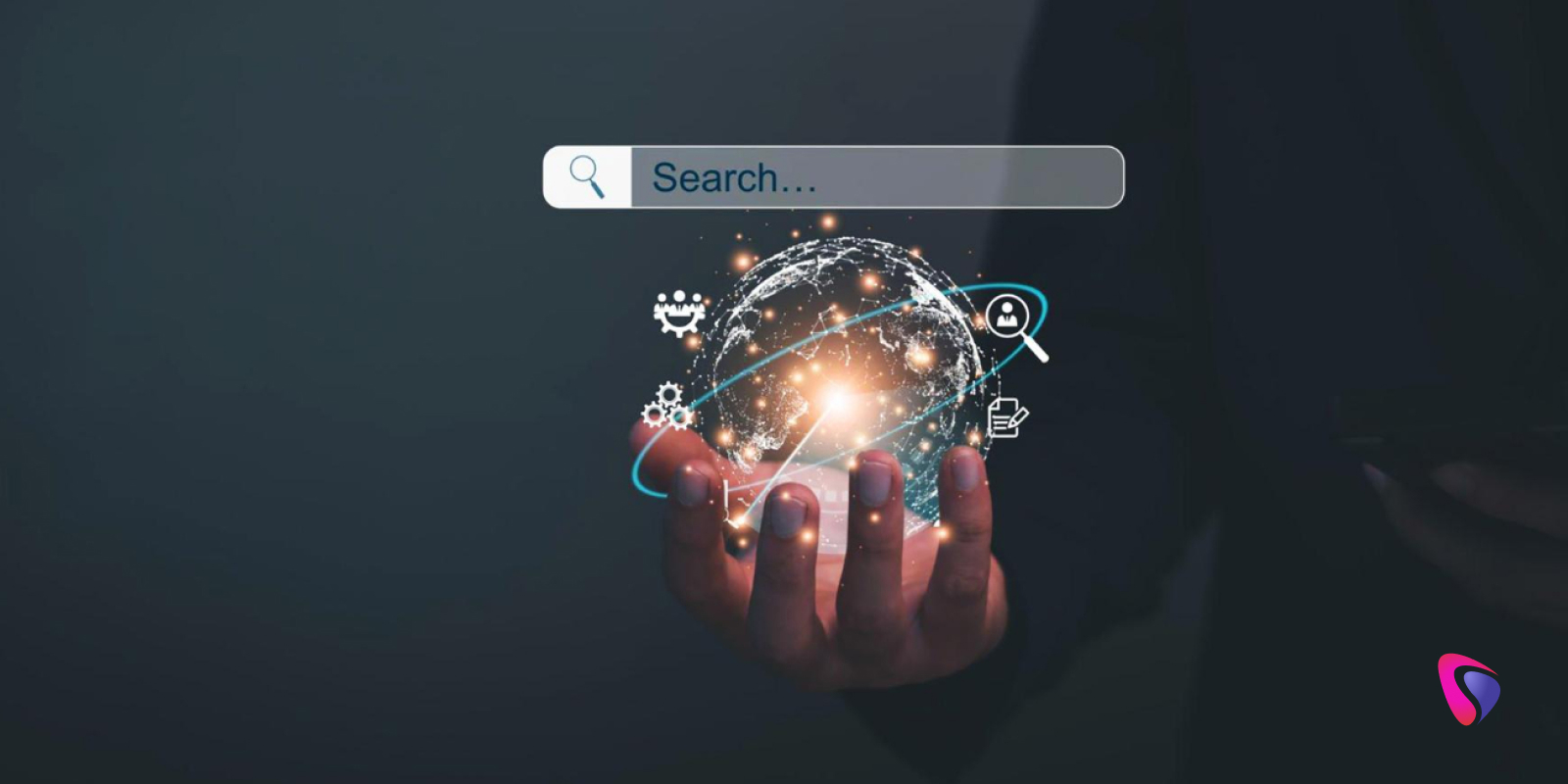Artificial Intelligence has made deep inroads in the development realm. From generating entire lines of code, suggesting changes, automating testing, to smart debugging, most changes have transpired in the past 5 to 6 years. 63% of developers use AI in their projects, and another 14% expressed interest in incorporating AI in their work processes.
Despite these significant shifts, the demand for AI developers is not dying anytime soon. However, what is changing is the way individuals approach coding. There is a new style of coding that has entered the market, and it's called vibe coding.
Andrej Karpathy coined the term vibe coding in February 2025. Sounds like a cool Gen-Z term, right? In simple terms, vibe coding is when an individual talks to an AI tool and conveys their requirements. Based on the provided instructions, the AI tool builds an app from scratch. This is the essence of vibe coding. Many non-technical individuals without coding knowledge have claimed to have developed full-fledged apps without writing/understanding code.
Will vibe coding eliminate the need to hire AI developers? Can a person with zero coding knowledge or experience create an app using Vibe Coding? We know you are curious and want to learn more about vibe coding. This blog is a sneak peek into the world of vibe coding and the opportunities it presents for the future.
What is Vibe Coding?
Vibe coding is a fluid way of coding where one goes with the flow, lets AI tools do the work, and uses emerging technologies. At the same time, this approach does not rely heavily on code but rather focuses on outcomes. This approach to code can be quite cost-effective because developers don’t have to write thousands of lines of code. All he has to do is speak to the AI tool in natural language, and it will generate an app as per the prompt.
The key characteristics of vibe coding are as follows-
- Natural Language Interaction
- AI-Powered Code Generation
- Intuition-Driven
- Greater Accessibility for Non-Technical People
- Reduced Need for Documentation and Texts
- Quick Iteration
How Does Vibe Coding Differ from Traditional Coding and AI-Assisted Coding?
Let’s explore other methods of coding, such as traditional and AI-assisted coding. It will help us understand vibe coding better.
1. Traditional Coding
In this style of coding, developers write each line of code manually. They don’t use AI tools or advanced automation to complete the project.
Primary Characteristics of Traditional Coding
- Developers write each line of code manually along with the code.
- Focuses heavily on understanding algorithms, data structures, and syntax.
- Tasks like debugging, optimization, and refactoring are done manually.
- Tools used include basic IDEs, compilers, and version control (such as Git).
Use Cases
- Systems programming, embedded software, or highly regulated industries.
- Complex algorithmic work and performance-critical systems.
Pros of Traditional Coding
- Total control over the database.
- Requires developers to have a deeper understanding of core programming concepts.
Cons of Traditional Coding
- Slower Development Cycles
- Higher Cognitive Load
2. AI-Assisted Coding
AI-assisted coding is when developers use artificial intelligence tools to write, optimize, or debug code.
Primary Characteristics of AI-Assisted Coding
- Uses tools like GitHub Copilot, ChatGPT, Replit Ghostwriter, and Tabnine.
- Autocompletion, code suggestions, bug fixing, and documentation generation.
- Developers prompt the AI or accept inline suggestions.
Use Cases
- Rapid prototyping, app development, or while exploring unfamiliar languages/codebases.
Pros of AI-Assisted Coding
- Boosts productivity and reduces boilerplate code.
- Enables amateur and solo developers to write better code.
- Accelerates learning and experimentation.
Cons of AI-Assisted Coding
- Risk of over-dependence on suggestions.
- May introduce subtle bugs or security issues if left unnoticed.
- Excessive dependence on AI tools can hinder deep learning.
Do you want to implement AI and machine learning in your organization? The benefits are worth it, but the road to implementation can be rocky. Hire AI developers and begin a new chapter in innovation.
Table-Wise Comparison of Traditional Coding, AI-Assisted Coding, and Vibe Coding
Below is a table-wise comparison of traditional, AI-assisted, and vibe coding.
|
Aspect |
Traditional Coding |
AI-Assisted Coding |
Vibe Coding |
|
Mindset |
Logical & Structured |
Productive & Efficient |
Intiutive & Playful |
|
Goal |
Correctness & Maintainability |
Speed & Scalability |
Creativity & Flow |
|
Planning |
Detailed & Upfront |
Partial & Often Evolving |
Minimal or Spontaneous |
|
Tools |
IDEs, compilers, and version control |
Copilot, ChatGPT, and Ghostwriter |
Replit, p5.js, TouchDesigner |
|
Workflow |
Plan, code & test |
Prompt, Suggest & Accept |
Jam, Experiment & Refine |
|
Structure |
High (strict architecture) |
Medium (AI aids strucuture) |
Low (Freeform or improvised) |
|
Code Quality |
High (manual control) |
Medium-High (assisted) |
Low-Medium (creative priority) |
|
Output Focus |
Functional and reliable systems |
Fast and effective solutions |
Expressive and experimental projects |
|
Best Suited For |
Core systems and critical apps |
Web dev, scripting, and rapid prototyping |
Games, art, visual coding, and hackathons |
7-Stage Roadmap to Becoming an AI Developer with Vibe Coding
Although vibe coding is a simpler and more relaxed approach to development, it does not mean newbies can jump in and start working on projects instantly. Learning some basic skills will help non-technical individuals make the most of Vibe coding.
Below is a 7-stage roadmap to becoming an AI developer with Vibe Coding.
Stage 1 - Learn the Basics of AI and Coding
Even if the individual uses Vibe Coding, learning the fundamentals of AI and coding enables users to provide the right prompts and get proper output.
Learn Complex Concepts
- Understand how AI-enabled development works. Begin with the basics, such as LLMs and code generation skills.
- Learn more about fundamental programming principles like variables, loops, conditionals, functions, and data structures.
- In addition to that, delve more into APIs, databases, and front-end/back-end landscape, understanding their definitions, and what they do.
Recommended Tools and Resources
- FreeCodeCamp or W3Schools. It will give individuals a general overview of coding and how it works.
- Search on YouTube - How AI writes code or AI-assisted development for beginners.
- ChatGPT and GitHub Copilot to test prompting with simple tasks.
Stage 2 - Achieve Mastery in Prompting
When individuals use Vibe Coding, they don’t use code. Their prompts become the programming language.
Prompt Engineering Skills
- Learn how to communicate with the AI tool to get the desired results.
- Make your intent clear. For Example - Create a chatbot that answers questions about my business using a preset list of questions and answers.
- Learn prompt formats, commands, iterative bugging, code, and question combinations.
Practice Use Cases
- Create a Python script that scrapes book titles and ratings from the romance genre on Goodreads. Then, store the results in a CSV file.
- Fix the login page error that arises when submitting the form.
- Make this function more readable while retaining the same behavior.
Tools
- ChatGPT, Claude, Gemini, and GitHub CoPilot
- Prompt engineering guides such as OpenAI, PromptHero, and LearnPrompting.org.
Stage 3 - Toolchain Proficiency
Familiarize yourself with IDEs and platforms that are well-suited for Vibe Coding.
AI-Integrated Platforms
- Replit Ghostwriter
- GitHub Copilot in VS Code
- Cursor IDE (developed with a focus on Vibe-style prompting).
- OpenAI’s ChatGPT Code Interpreter and Advanced Code Editor.
Gain the Skills To -
- Complete projects from start to finish.
- Debug with natural language. Examples include: Why am I getting this error?
- Refactor and enhance code using AI suggestions.
Stage 4 - Build AI-Driven Projects With Prompts
Apply your newly acquired skills to real-life challenges using a combination of natural language and AI-generated code.
Project Ideas
- AI-Powered Chatbot
- To-Do List Web App
- Data dashboard for COVID statistics
- Image Classifier Using Pre-Trained ML Models
- Automation scripts for file management or email parsing
Development Flow
- Describe App Behavior - AI generates starter code
- Run and Test - AI helps with debugging
- Request Changes - AI refactors, scales, or explains
- Refine with AI-recommended UI/UX suggestions (examples include Tailwind CSS prompts)
Stage 5 - Understand AI/ML Fundamentals to Build Custom Models
Learn the Basics of -
- Machine Learning (classification, regression, and clustering)
- Model Training and Evaluation (Datasets and metrics)
- Use libraries such as scikit-learn, TensorFlow, or HuggingFace Transformers (using prompt guidance)
Prompt Example
- Fine-tune a text classification model to detect spam using a CSV file with message and label columns.
Stage 6 - Collaborate, Iterate, and Scale
The future of Vibe coding is multi-agent AI, enabling effective testing, deployment, UI/UX, and more.
Skills To Learn
- Multi-Agent Prompting (delegating to AI dev teams)
- Version Control with Git (simplified via AI)
- Deployment via AI. Examples - Deploy this to Vercel and configure env variables.
Stage 7 - Remain Up-To-Date With the Vibe Ecosystem
Join Communities
- OpenAI Dev Forums
- Reddit - r/LocalLLAMA, r/PromptEngineering
- Discords for AI tools like Cursor, Replit, or Claude
Stay On the Lookout for -
- New AI dev tools and assistants
- LLM updates (OpenAI, Anthropic, Meta)
- Better prompting strategies and workflows
9 Hidden Costs Associated With Vibe Coding
As the name suggests, vibe coding is a style of coding where individuals go by their vibe. This vibe can be a feeling of inspiration, a new idea, or intuition. While this style may produce more creativity, it has its share of drawbacks. Vibe coding can go awry in the following circumstances:
- Lack of Planning – Taking the plunge without understanding the problem, resulting in weak and unorganized code.
- Inconsistent Patterns – Changing styles mid-project creates confusing code that can also be difficult to maintain.
- No Consideration for Edge Cases – Ignoring failure scenarios results in bugs and unstable systems.
- Hard to Maintain or Scale – Quick fixes are not ideal for scaling and developers (including the ones who wrote the code) can find it hard to manage it later.
- Poor Testing (or None at All) – Skipping testing can cause the codebase to break under pressure and increase technical debt.
The above problems can lead to hidden costs. The costs are as follows-
1. Maintenance Issues
- Hard to Read and Difficult to Change - Poor structure, naming, or documentation makes life hell for developers. They can find it difficult to understand or modify the code.
- Time Wasted - Simple updates or bug fixes can take 3 to 5 times longer.
- Estimated Costs - $50,000 - $200,000 per year.
2. Bug Profileration
- Fragile Code - Even minor modifications to the code can create issues in other parts of the system.
- No Testing or Error Handling - Makes debugging excruciating and bug rates high.
- Estimated Costs - $20,000 - $150,000 per year.
3. Technical Debt
- Similar to financial debt, technical debt is more expensive in the long run.
- Individuals cut corners by skipping good practices.
- These good practices include skipping tests, not planning system architecture, hardcoding values instead of making them configurable, and not ensuring proper documentation.
- Over time, cutting corners turns counterproductive. Fixing bugs and adding features becomes a tough assignment, while entire parts of the system require rewrites.
- Estimated Costs - $30,000 - $500,000 per year (varies).
4. Slower Development
- Development efforts become slower over time. The reasons can be many.
- It becomes challenging to integrate new features.
- Each change brings in newer and more bugs.
- Refactoring becomes unavoidable but time-consuming.
- Estimated Costs - $10,000 - $300,000 per year
- Features take 2x times to ship.
5. Team Burnouts
- Developers working with poorly written code can get frustrated in the long run.
- Constantly reacting to problems like bugs, patching issues, or dealing with broken features creates a negative environment that kills developer productivity.
- Unclear logic makes it hard for developers to understand or change anything. This is because anything they do creates a ripple effect somewhere else, causing unexpected problems.
- Estimated Costs - $100,000 - $200,000 per lost engineer.
6. Scaling Challenges
Poor code makes scaling a headache. This results in problems such as the following-
- Slowed performance
- Systems crash under the load.
- Infrastructure costs shoot up significantly due to inefficient logic.
- Estimated Costs - $10,000 - $100,000+
7. Security Concerns
- Messy code is often full of security vulnerabilities
- Competitors, script kiddies, cybercriminals, and others can exploit these vulnerabilities.
- These vulnerabilities arise from issues such as insufficient validation, improper input handling, or relying on outdated libraries.
- Estimated Costs - $50,000 - $1000,000 per breach.
8. Opportunity Costs
- Time spent fixing problems could have been used to build new features, improve UX or create a new innovative offering.
- Delays in releasing new features and products hamper the ability to be competitive and establish new partnerships.
- Estimated Costs - $100,000 - $1000,000 per breach.
9. Loss of Trust
- Stakeholders lose confidence in the company’s ability to deliver.
- Users lose faith when bugs, sluggish performance, or outages become repeated occurrences.
The roadmap to becoming an AI engineer does not lie in taking shortcuts. Vibe coding may be fine for early prototyping, creative work, or solo projects. Balancing creativity and intuition with solid development practices is the key to project success. Consult an AI development company for detailed guidance.
10 Best Vibe Coding Practices for Companies
Developers and app development companies must follow best Vibe Coding practices to ensure clean, scalable and maintainable code. Not only will it reduce bugs and technical debt, but it will also help them launch products and new features faster.
Additionally, a well-structured and uniform code enables developers to start working on the project without having to figure out the codebase’s internal logic and structure. This lays the foundation for long-term growth and saves time on fixing production issues. Below are the 10 best vibe coding practices.
1. Modular Approach
- Break the code into smaller, more focused components.
- This makes it possible to reuse the code in other places.
- If a problem arises, fixing it is not a challenge.
2. Use Reactive Patterns Wisely
- Use signal/stage management only when required.
- Refrain from creating multiple layers or creating sub-groups within groups. It only complicates the code and makes fixing harder.
- Setting up too many watchers or listeners that track changes is also a big no. This can slow down app performance.
3. Strict Type Safety
- Embrace TypeScript (or type inference) whenever you can.
- This approach helps detect errors early on, ensuring a better development experience and zero silent errors.
4. Readability Over Flamboyance
- A code may look fancy presently, but it can be confusing or hard to modify later. If this is the case, it is best to rewrite the code at the earliest.
- Simple, well-written code is easier to review and maintain over time.
5. Style Consistently
- Users must follow a consistent style and pattern while writing code.
- This includes using the same number of spaces, the same bracket placement pattern, and ensuring consistency.
- Leveraging tools like Prettier is an excellent idea. Such tools clean up and organize the code. Think of it like a spell-checker, but for coding.
- Uniform coding across the entire project makes it simpler for developers to read, comprehend, and make changes if required.
6. Limit Side Effects
- Avoid mutations in parts of the code where nobody would expect them. Reserve side effects for predictable behavior.
- Inserting side effects randomly can complicate the code, making it unpredictable.
7. Testing-Friendly Code
- Write code in a way that makes it easier for developers/testers to check if it works properly.
- Use mocks or stubs for I/O or reactive data sources.
8. Document Key Components
- If the code exhibits suspicious or unusual behavior, leave brief comments directly in the code.
- In the future, the developer who wrote the code or anyone on the team can read these comments and make adjustments.
9. Track Performance Hotspots
- Use development tools to track performance, component rendering, and memory usage.
- Tweak performance only when required. At the same time, it is advisable to stay vigilant to ensure quick and efficient mending when the situation arises.
10. Keep Dependencies Light
- Only include external libraries and packages that are necessary.
- Avoid installing packages that write a few lines of code.
- Nor does it make sense to install heavy libraries to develop simple features.
- Letting unused or outdated packages stay in the package is also not advisable.
- Use built-in or native features wherever possible.
- If at all, use external libraries, choose ones that get frequent updates, have active contributors, and are extensively used.
Closing Statements
Vibe coding is not a magic pill that will eliminate all your development woes. That said, it's not a passing craze either. On the one hand, vibe coding allows inexperienced developers or newbies to get a foot in the door. In contrast, experienced developers can use vibe coding to handle repetitive tasks and focus on problem-solving and innovative projects.
Many people think that the future of AI developers is bleak due to the penetration of vibe coding. The reality is quite the opposite. Banking systems, healthcare platforms, cloud platforms, and others operate on sophisticated, mission-critical software. AI development requires attention to detail, and it would be foolish to depend solely on a tool for design, maintenance, and oversight.
There is a possibility that AI tools or vibe coding may replace some job roles. Then again, this is not the time for fear-mongering. Embracing AI and vibe coding opens up new opportunities for upskilling and specialization. Professionals who think of AI as a useful tool for career advancement will succeed in the long run. Vibe coding has its challenges, but if used smartly, it can help build scalable apps with greater speed and accuracy.
Do you want to develop an AI-powered app for your organization? Whether you need to build a cutting-edge app or automate business processes, you need a dependable AI development company. Hyperlink InfoSystem is an experienced IT services provider with extensive experience in AI, ML, generative AI, computer vision, and more. Irrespective of whether it's a simple or highly complex project, we can execute from start to finish. Speak with our experts to see what we can do for you.
Schedule a Consultation Today!
FAQs
1. Is it necessary for a vibe coder to learn essential programming languages and frameworks?
Yes, a vibe coder must learn essential programming languages and frameworks. Newbie coders and budding professionals may not have thorough knowledge related to programming languages and frameworks, but they should know the basics. Vibe coding is not reinventing the wheel, but creativity stems from a strong foundation.
Having sufficient knowledge about the language or framework’s syntax and structure ensures faster development without having to revisit the basics or consult an expert repeatedly. Despite using an unconventional style for coding, vibe coders must be on the same page with seasoned developers. Having the required knowledge enables better collaboration and idea sharing between experienced and non-experienced professionals.
2. What is the roadmap to becoming an AI developer?
The roadmap to becoming an AI developer is far from simple. It is a journey that requires patience and dedication. Below are some short bullet points that state the roadmap to becoming an AI developer.
- Learn Python programming.
- Study math that includes linear algebra, calculus, probability, and statistics.
- Gain mastery over data structures and algorithms.
- Use Python libraries such as NumPy, Pandas, and Matplotlib.
- Learn Git and basic software engineering.
- Understand ML concepts and types.
- Practice ML with scikit-learn.
- Learn deep learning with TensorFlow or PyTorch.
- Build neural networks such as CNNs, RNNs, and GANs.
- Choose a focus area - NLP, CV, or RL.
- Work on real-world AI projects.
- Share code on GitHub and build a portfolio.
- Learn deployment - Flask, Docker, and cloud platforms.
- Understand MLOps and model lifecycle.
- Read AI papers and follow research.
- Join AI communities and attend events.
- Get certified or pursue a degree (if you can).
3. Will Vibe Coding reduce the demand for AI developers?
Vibe coding is a unique approach to coding where individuals rely on their instincts, inspiration, or creative juices to complete a project. In layman’s terms, Vibe Coding is AI-assisted coding on steroids. It is a misconception that Vibe Coding will eliminate the demand for AI developers. It may not replace AI developers, but it will transform the market concerning the most in-demand AI skills. Below are some ways in which Vibe Coding can impact the demand for AI developers.
- Reduced need for basic AI implementation skills.
- Shift towards advanced and specialized roles.
- More collaboration with non-technical creatives.
- Simplification of tasks with AI tools
4. How does vibe coding work? Do you need to hire AI developers if you have vibe coders on board?
First, vibe coding is not a formal term, although it is a commonly used slang within many tech communities. Vibe coding is a casual, intuitive, and unstructured approach to development, and it is characterized by specific traits. They are as follows-
- Focus on quick development based on creativity, feel, or experimentation.
- Heavily dependent on AI tools like GitHub Copilot, ChatGPT, or CodeWhisperer.
- Use prebuilt components, templates, and boilerplates to speed up the proceedings.
- More often than not, Vibe Coding skips formal planning, architecture, or documentation and prioritizes momentum and creativity.
Vibe coding prioritizes immediacy, simplicity, creative flow, and fast prototyping. The best applications and languages for Vibe Coding are as follows-
Languages
- JavaScript/TypeScript - For web interactivity and fast feedback.
- Python - For simplicity and fast prototyping.
- Processing / p5.js - Visual arts and easy graphics.
- Lua - Embedded in games/tools, ideal for fast setup.
- ClojureScript - For functional and reactive coding.
Applications/Environments
- VS Code - Lightweight, extensible, and with live share for interactive coding.
- ObservableHQ - Live, reactive JavaScript notebooks with instant visualization.
- Rplit - Online, collaborative, and instant previews.
- Processing IDE - For creative visuals.
- Jupyter Notebooks - Python, interactive data and visuals.
- CodePen / Glitch - For quick web demos.
Thanks to these languages and applications, companies/individuals can speed up the process from ideation to execution. Additionally, with minimal setup, increased focus on development rather than configuration, and immediate feedback, results come quickly. Basic knowledge and experimentation can work to a certain degree. For complex projects, it is best to consult an app development company.