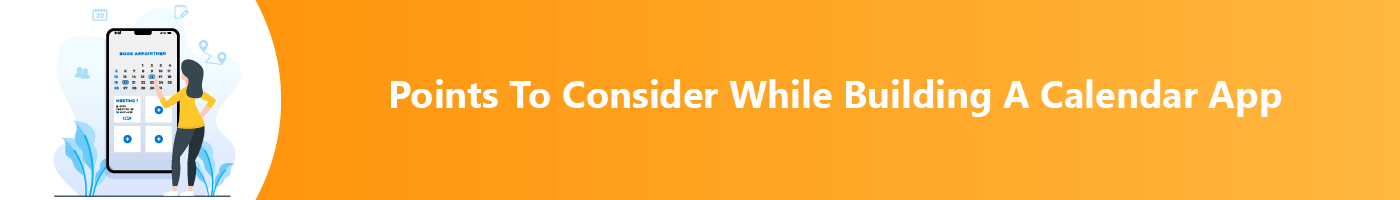�
In this hustle & bustle world, it might get challenging to keep up with time and manage multiple tasks, whether it is daily chores, professional work, occasion, or a casual hangout. Humans are put at ease due to technological advancements such as mobile apps, AI, AR/VR, IoT, and more. Mobile apps have made life significantly easy with brilliant services it manages to deliver to users. The in-app calendar is one such feature integrated into several mobile apps by
app developers for user convenience. Several industries require an in-app calendar that caters to a better user experience; they are:
- Education
- Parking & Transportation
- Logistics
- Tourism & Hospitality
- Healthcare
- Social Media Platforms
- OTT Platforms & More
However, it can be challenging to develop an in-app calendar from the start or integrate an in-app calendar.
This blog will discuss how to create a remarkable calendar app. We will highlight all the essential points like the tech stack, tools, and features required to build or integrate a calendar app.
Tech Stack to Build a Calendar App
The tech stack of an app is one of the essential parts. It is crucial to pick the technologies that will assure your app's scalability later. We have segmented the technologies into some categories.
APIs to Build a Calendar App
Apple & Google renders lots of APIs for integrating into a calendar app.
1. Google Calendar API
Google made thorough documentation for applying the calendar to your app. Calendar API can be integrated with both mobile and web apps.
The Google Calendar API facilitates making, viewing, and editing events in a calendar. It also explains how to use libraries & RESTful calls for multiple programming lingos like Java, PHP, JavaScript, Ruby, etc.
2. Apple EventKit
Apple renders many tools for developing or integrating a calendar app. This API helps get calendar data; therefore, it's easier to create and edit the app's events. Moreover, Apple offers EventKitUI with numerous interfaces for including to your app.
3. Other Calendar APIs
- SuperSaaS API allows you to send reminders & includes online scheduling.
- Nylas Cloud Calendar API renders features like scheduling, reminders, and others.
- Calendarific API helps app developers have various public holidays in their apps.
- FX Calendar API integrates information about future finance events.
Libraries to Build a Calendar App
To build an iOS-based calendar, app developers can use the following:
- Calendar
- CalendarKit
- CalendarLib
- JTAppleCalendar
- MBCalendarKit
- FSCalendar
To build an Android-based calendar, app developers can use the following:
- SlyCalendarView
- CustomizableCalendar
- Event Calendar
- Cosmo Calendar
- AgendaCalendarView
For website or mobile app development, app developers can integrate the following:
- Kendo UI
- jQuery UI
- iCalendar
- Calendarize
- Webix
Other Essential Tools & Techs to Build a Calendar App
You need different technologies to build a calendar app. You can use programming languages such as Objective-C or Swift for iOS, Java, or Kotlin for Android. You can use different databases like PostgreSQL, MySQL, MongoDB, and others.
UI/UX designers require Sketch, Sympli, and Illustrator tools for making an intuitive & user-friendly app design.
Quality Assurance engineers can use TestFlight, Firebase, Crashlytics, and Postman to test apps accurately.
Must-have Features in a Calendar App
Below are some essential features you must consider while developing your calendar app.
1. Setting Reminder
The app provides a reminder set up to help users not miss out on important events or deadlines.
2. Scheduling Tasks
Schedule your tasks & add them to the calendar events. Once those tasks are achieved, mark them. This proves to be time-saving as it prevents the need for back & forth amongst team members.
3. Time Block
Time Block is a great example when it comes to boosting efficiency. Schedule your timings to work on important projects as they allow you to finish them in these blocks.
4. Booking Slots
An online calendar is a great tool for working as a part-time professional with limited work hours to book meetings. Take specific timings of a day and share them with others via a private calendar link. This is how others can tap on the link to attend a meeting with you.
5. View Notifications
You can explore all activities relevant to users from the time they start using the app, from new bookings & cancelations to new members in a meeting.
6. Recurring Events
Repeat meetings or appointments are common. In such cases, calendar apps help schedule a recurring event or appointment.
7. Resource Management
Add all suitable resources in your calendar & allocate them quickly to the favorable booking slot by building dependencies among them. Regardless of the no. of employees, or devices, streamline all meetings with this unique feature.
8. Contacts' Availability
The calendar app helps determine the invitees' availability upon scheduling an event. Hosts can communicate event invitations to the invitees with several dates & timings. The app would instantly convert the replies to an event, which implies no back & forth emails, texts, or calls.
Points to Consider while Building a Calendar App
1. Integrate Capacities
Currently, users use many gadgets. Hence, it should be easy for them to use your calendar on laptops and tablets, too, along with mobiles. You must ensure that your app is integrated across all connected gadgets.
2. UI/UX Design
You must consider UI/UX design services to deliver a user-friendly experience. An experienced designer can generate an engaging interface with simple and easy navigation.
3. Access to Hardware
You can use the Devices' hardware to boost security. For example, your calendar can use 3D Touch or Force Touch. You can also include Geolocation in the events.
4. Advanced Functionality
You need to offer cool features to obtain more users. For example, to make an app more user-friendly and customized, you can render users with a custom calendar app.
5. Speech Recognition
Perhaps the most potential function online calendars offer is to use the natural language to include and modify calendar entries. Scheduling apps like Calendar and Voice Calendar have performed this feature effectively.
The Endnote
Developing a basic calendar and integrating it with an app does not sound very intricate. But it can get more complicated in cases where you consider adding some cool features or build an unusual or new calendar app. By depending on the best calendar practices, you can sync a calendar with your app easily.