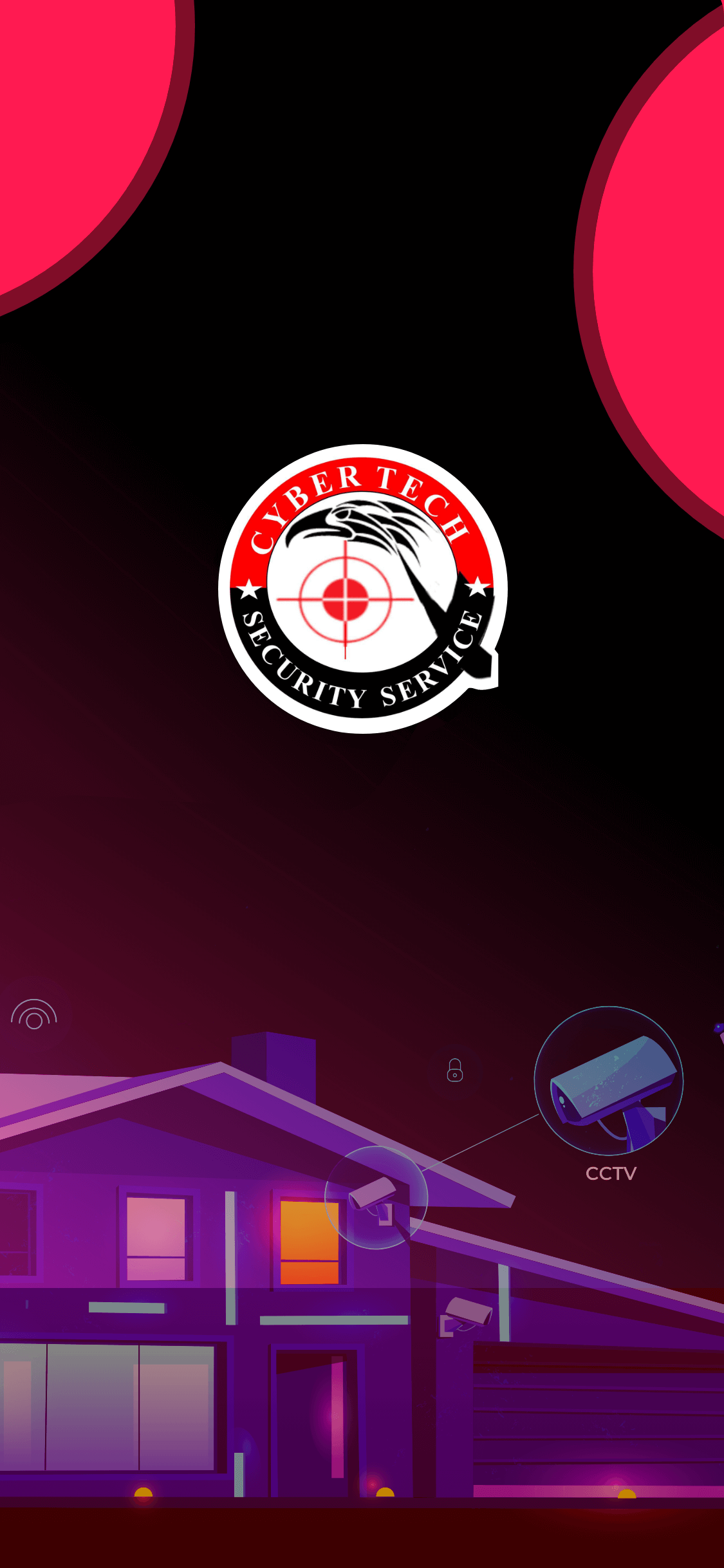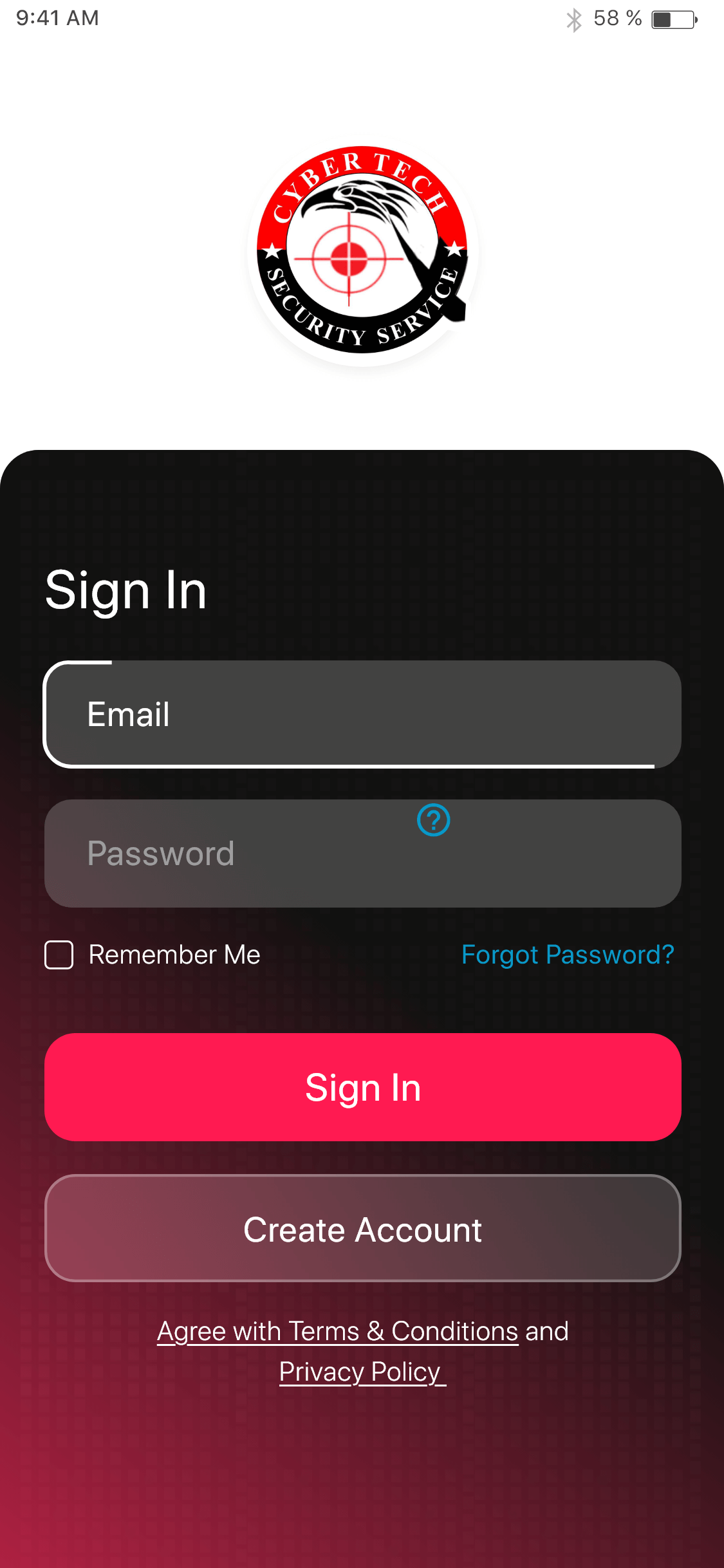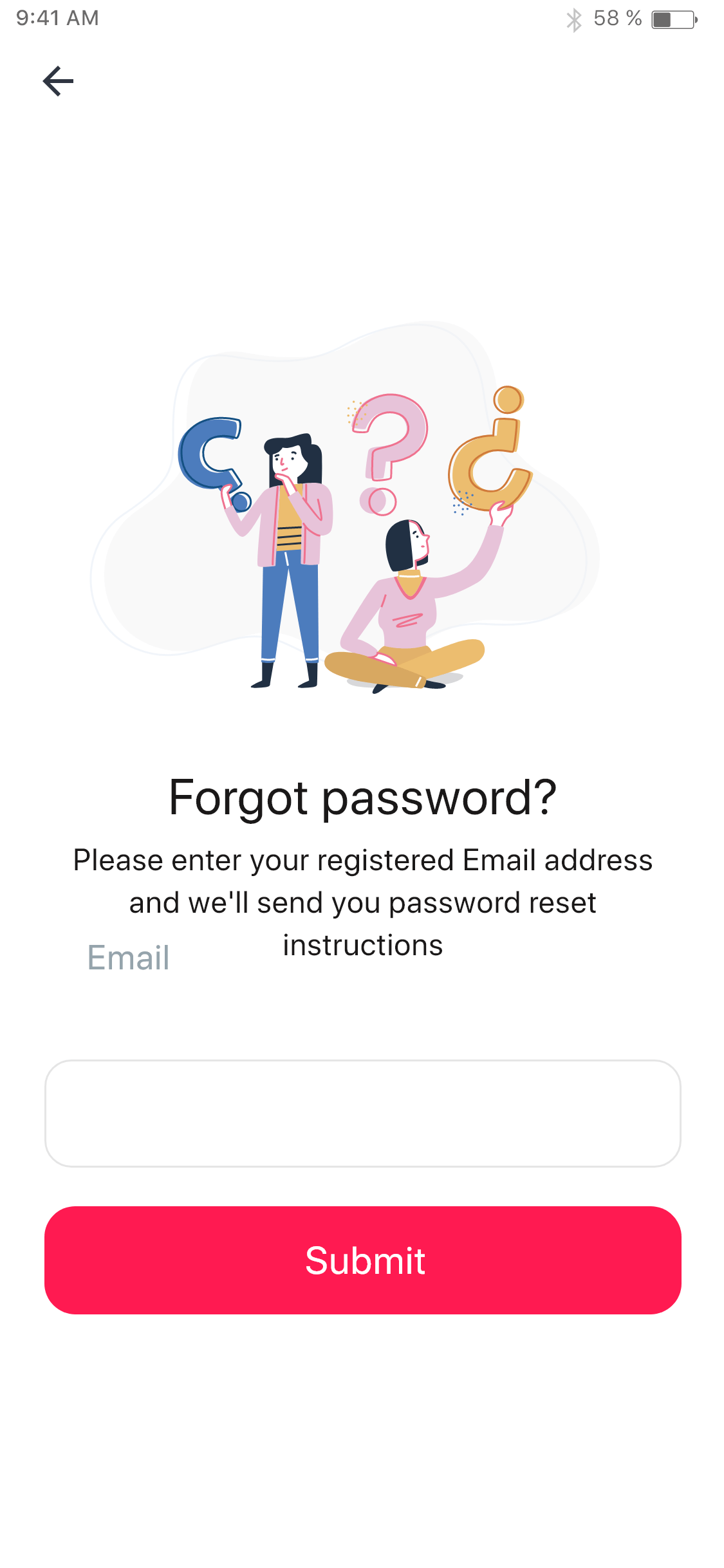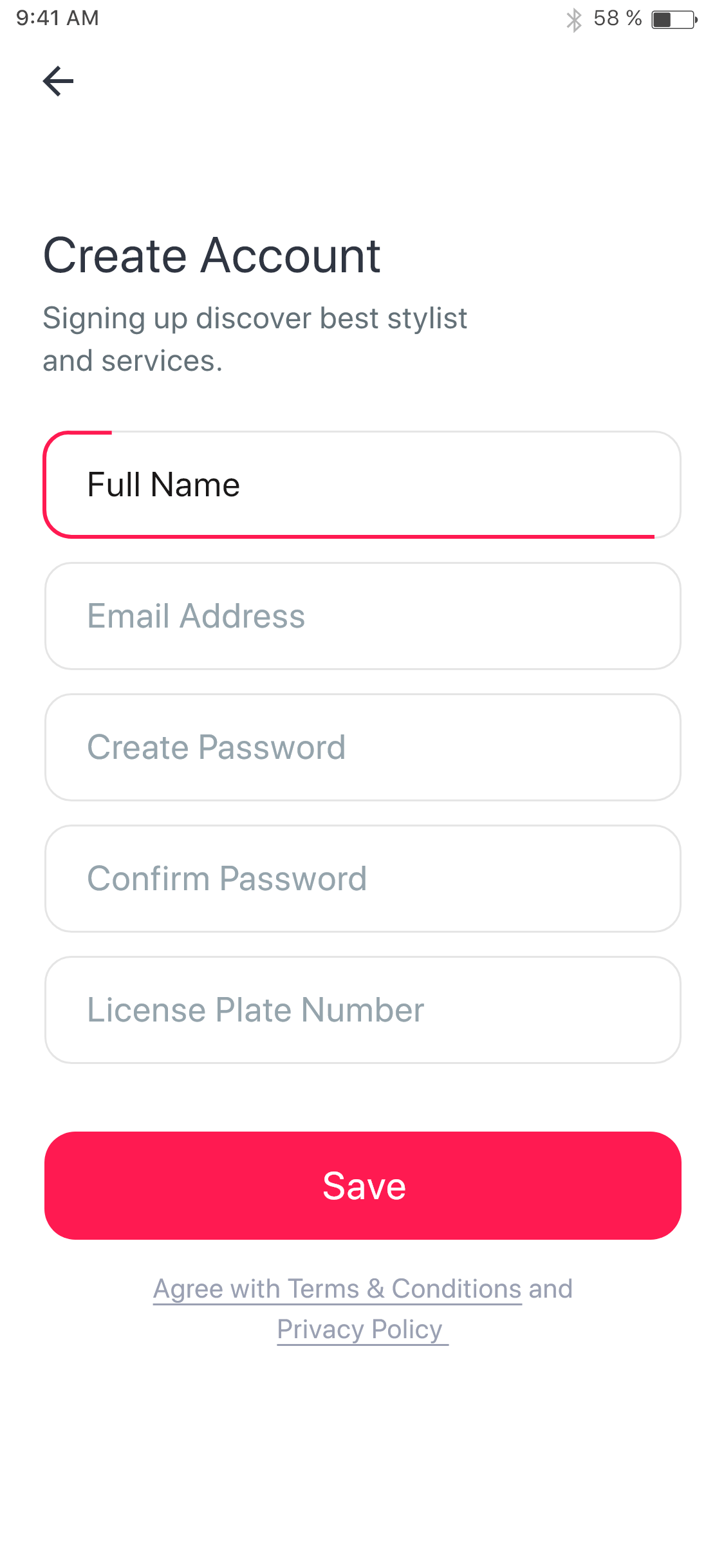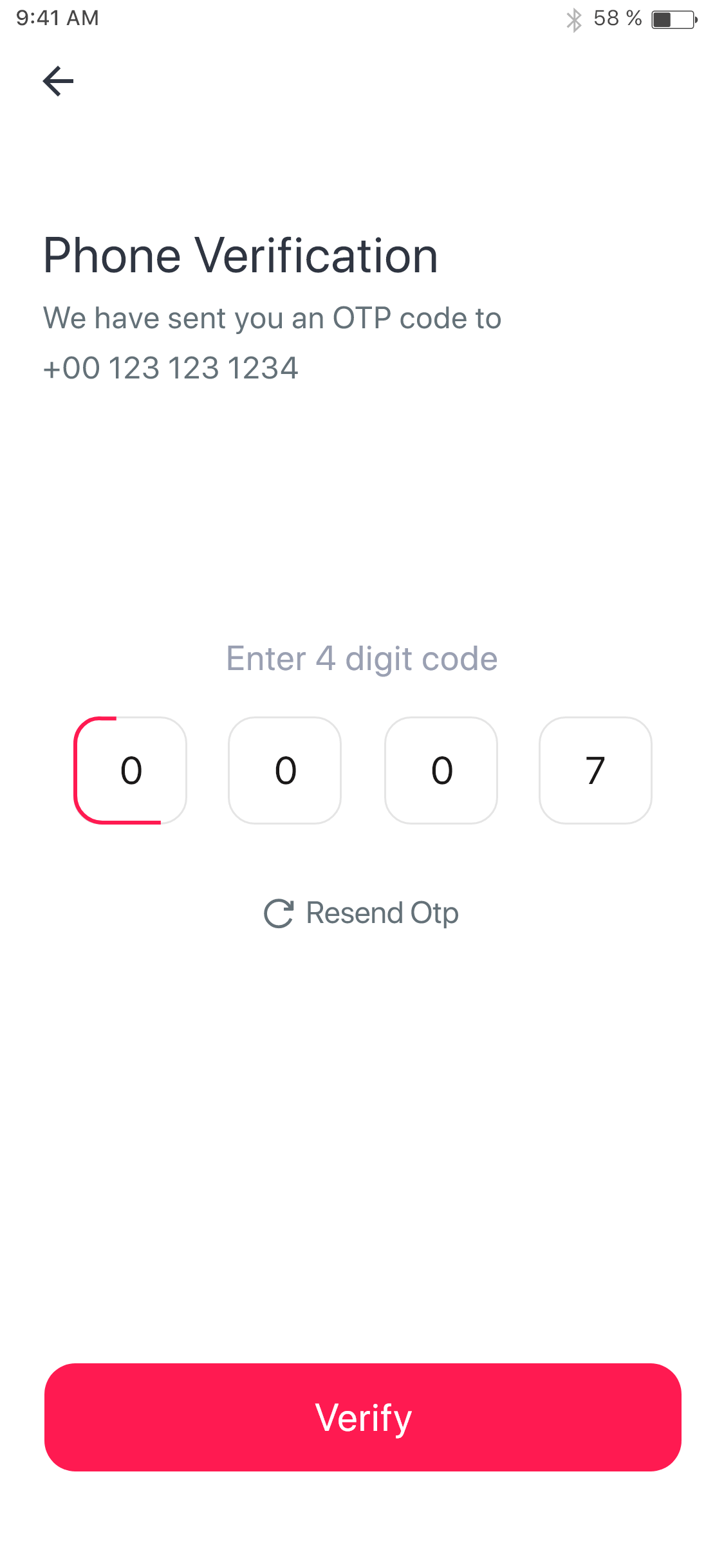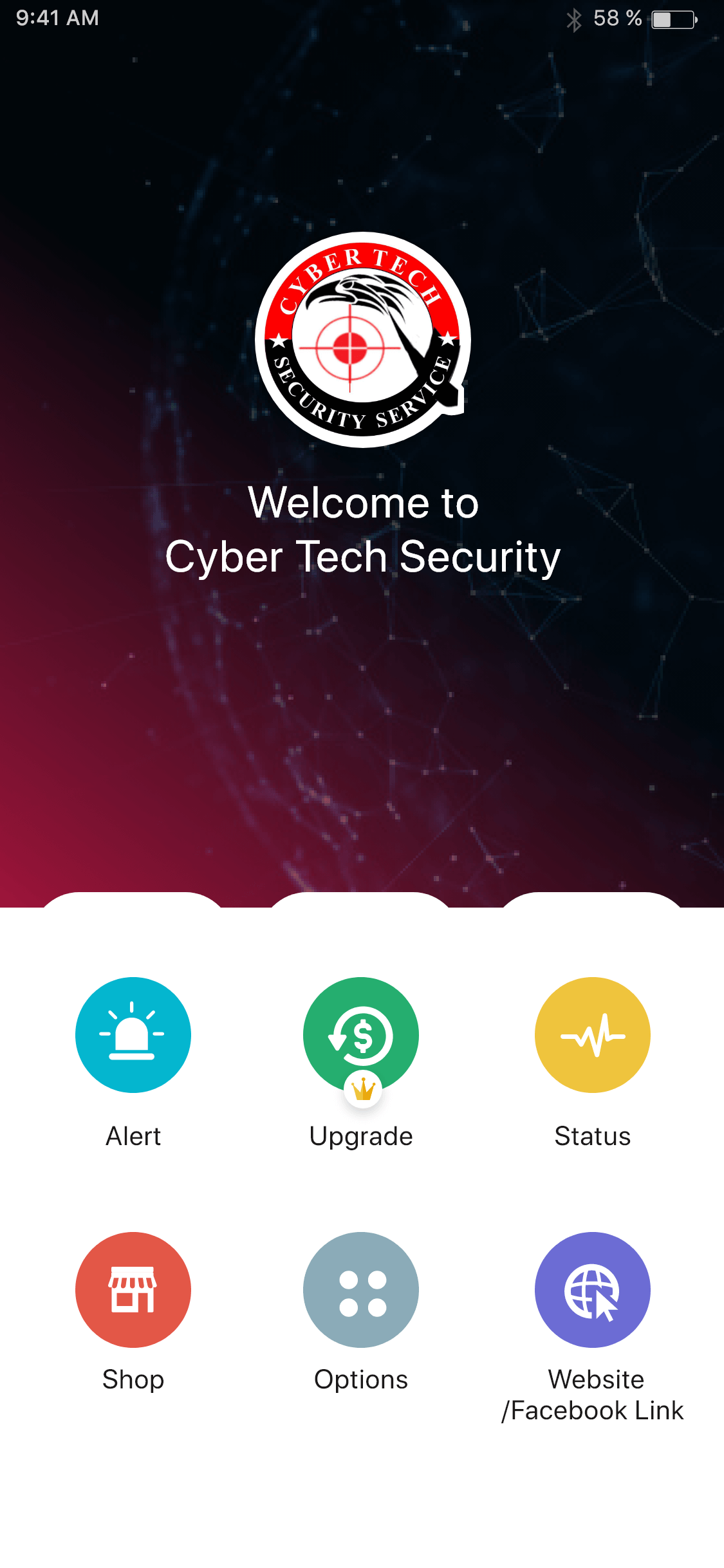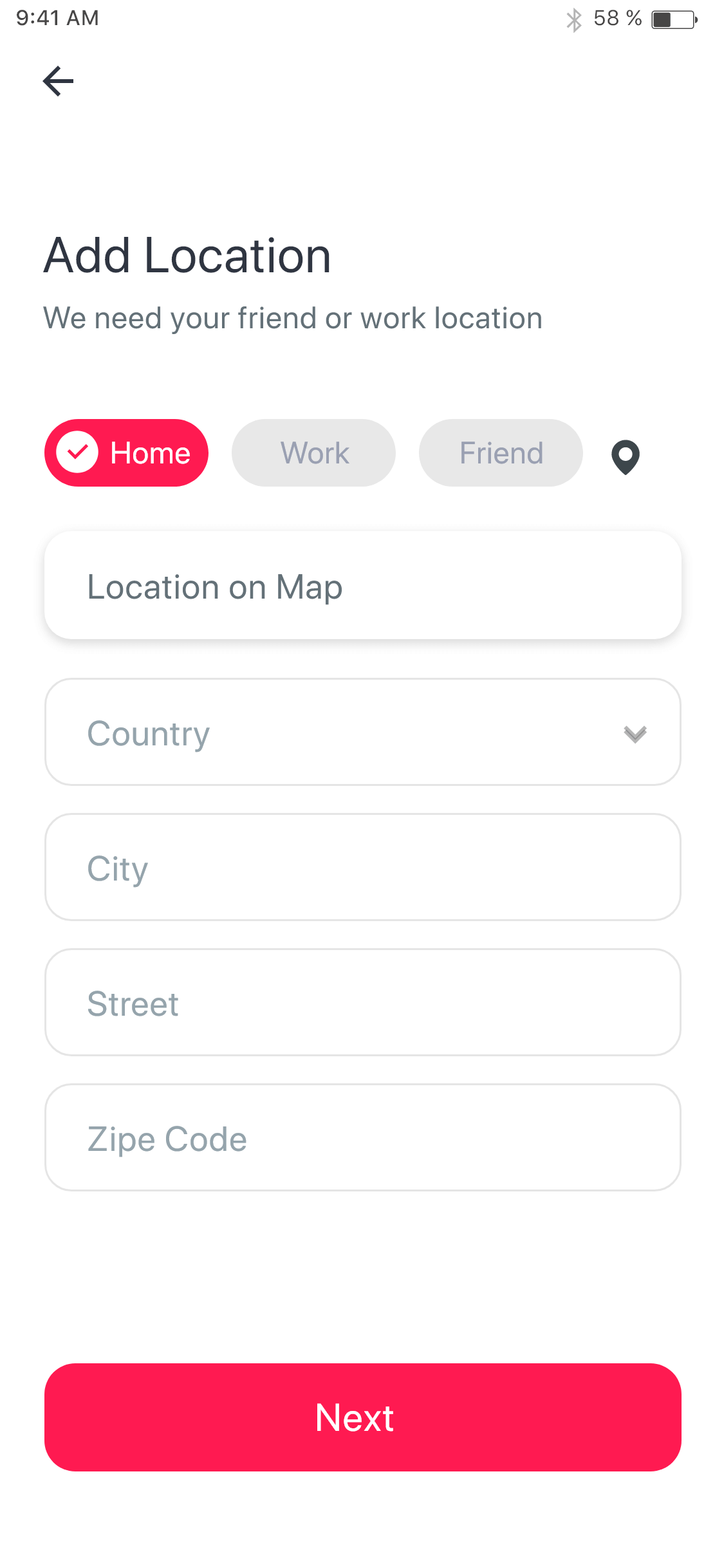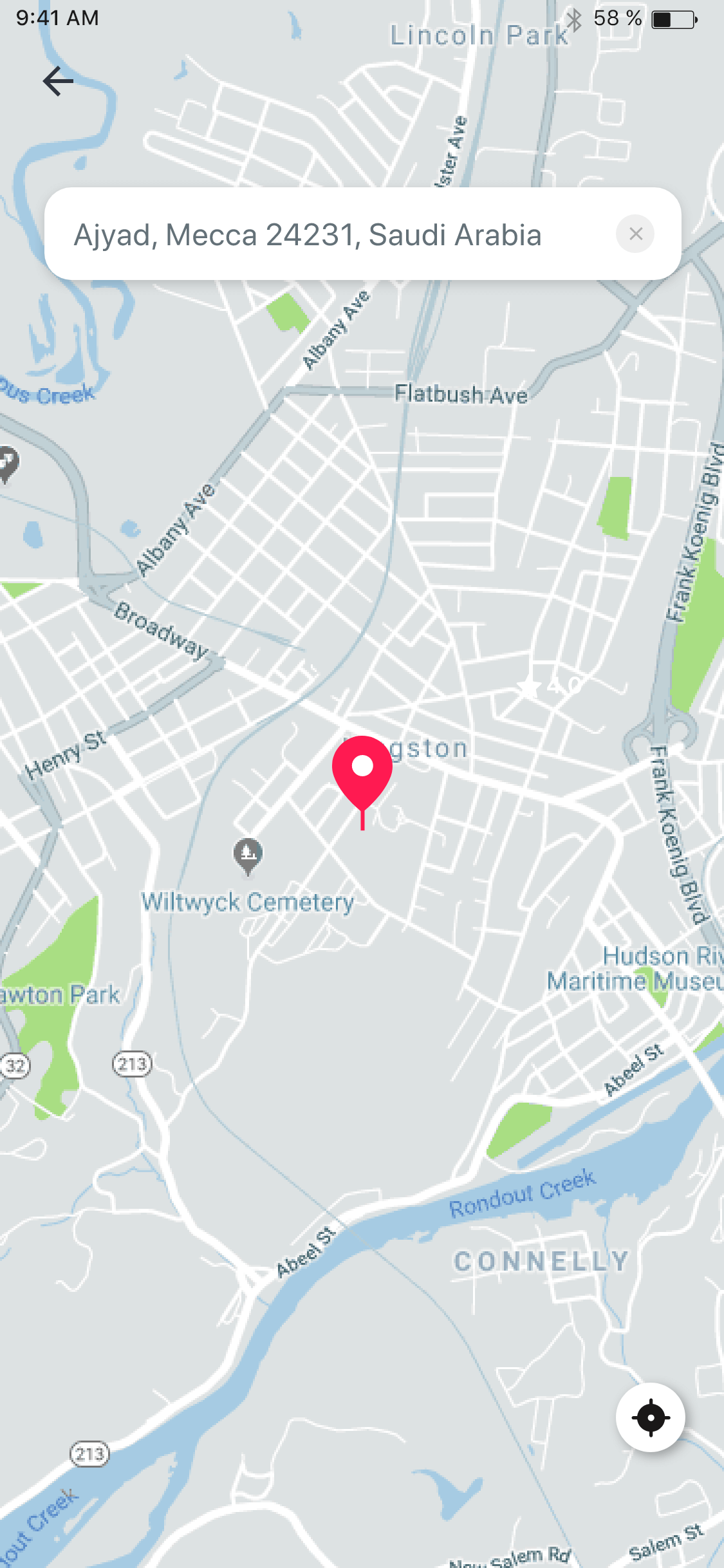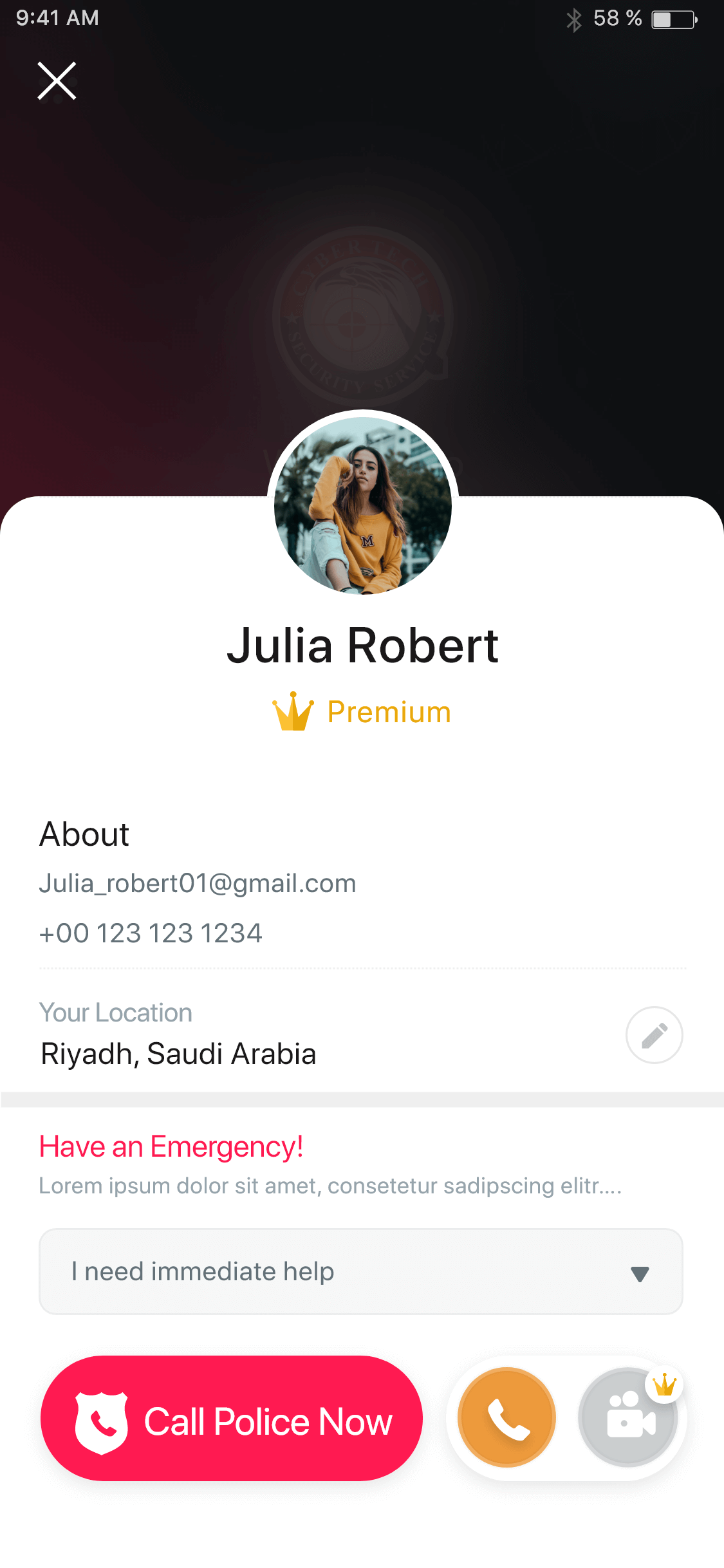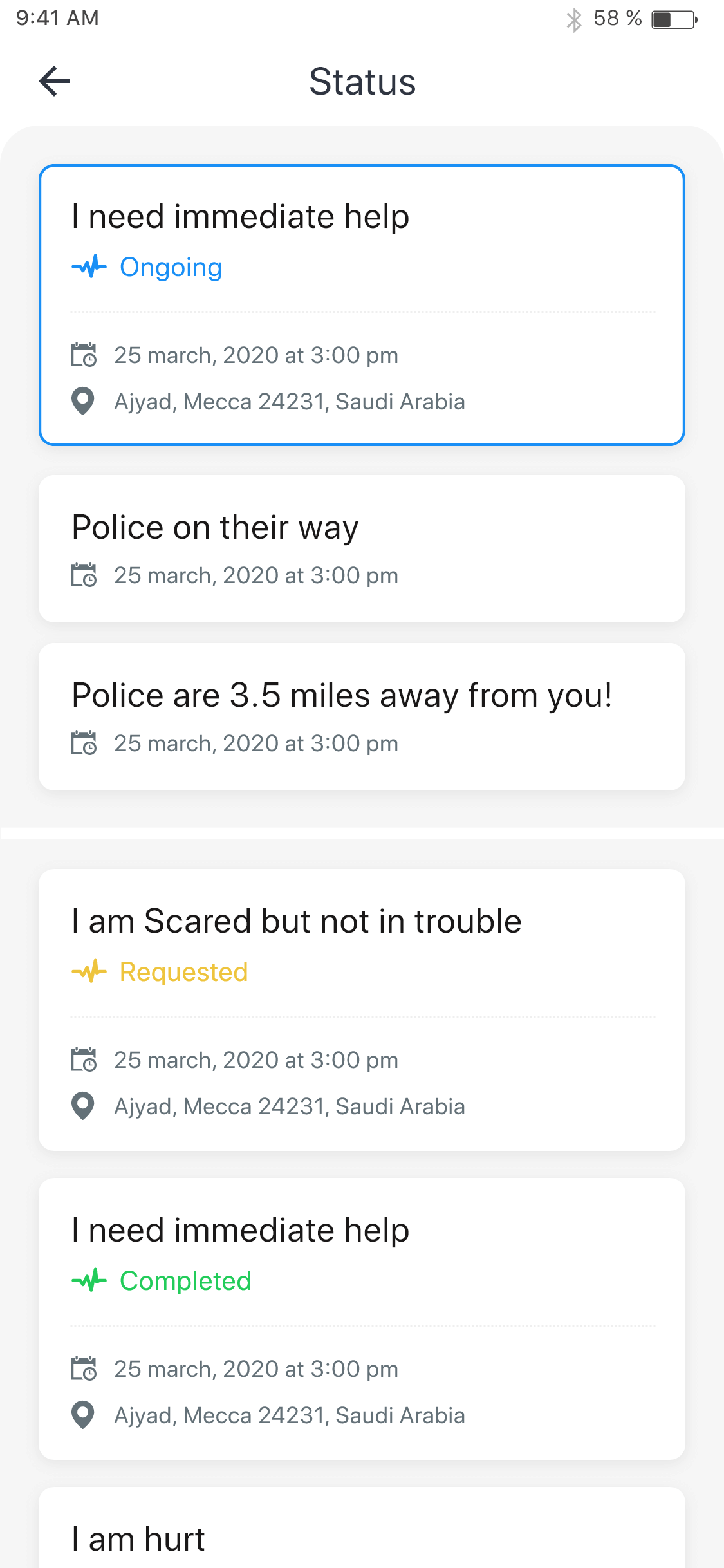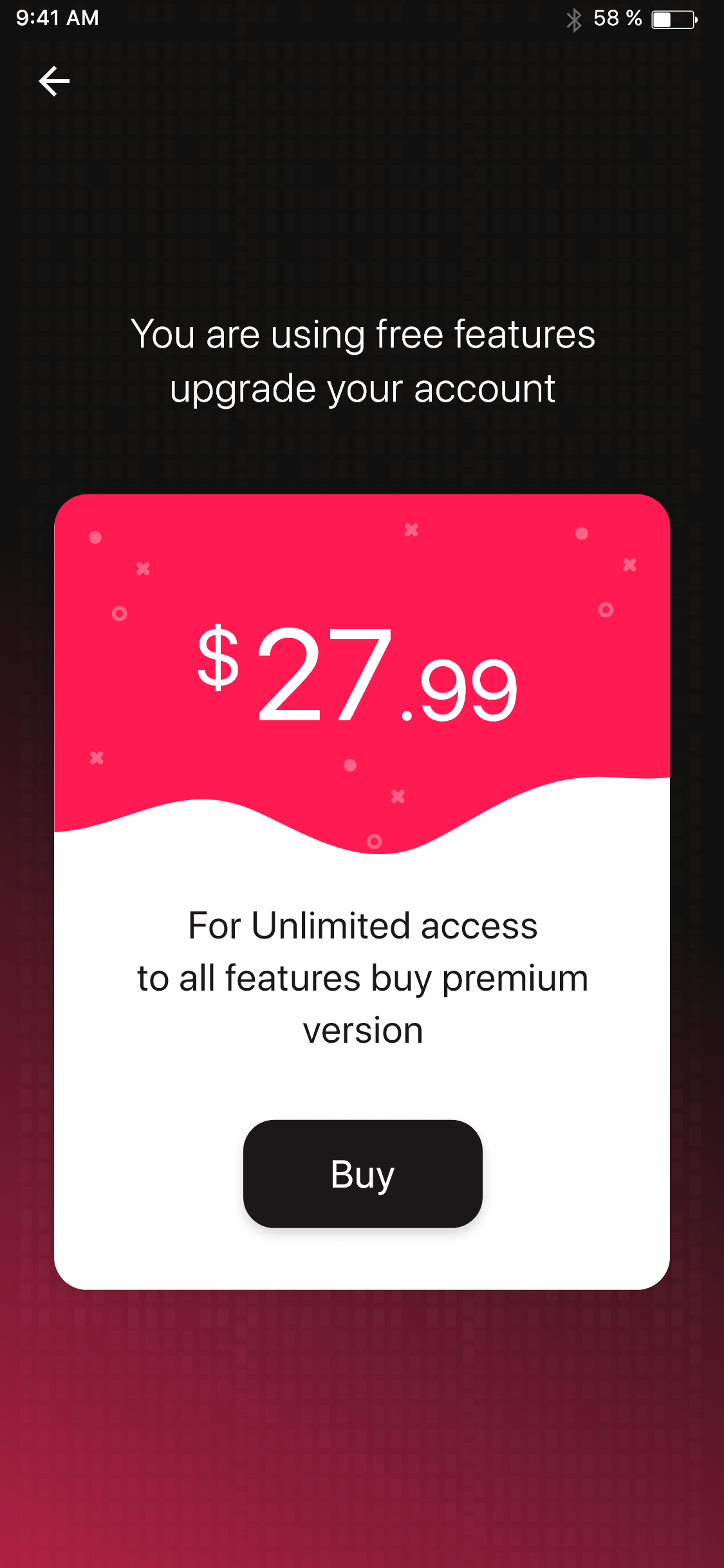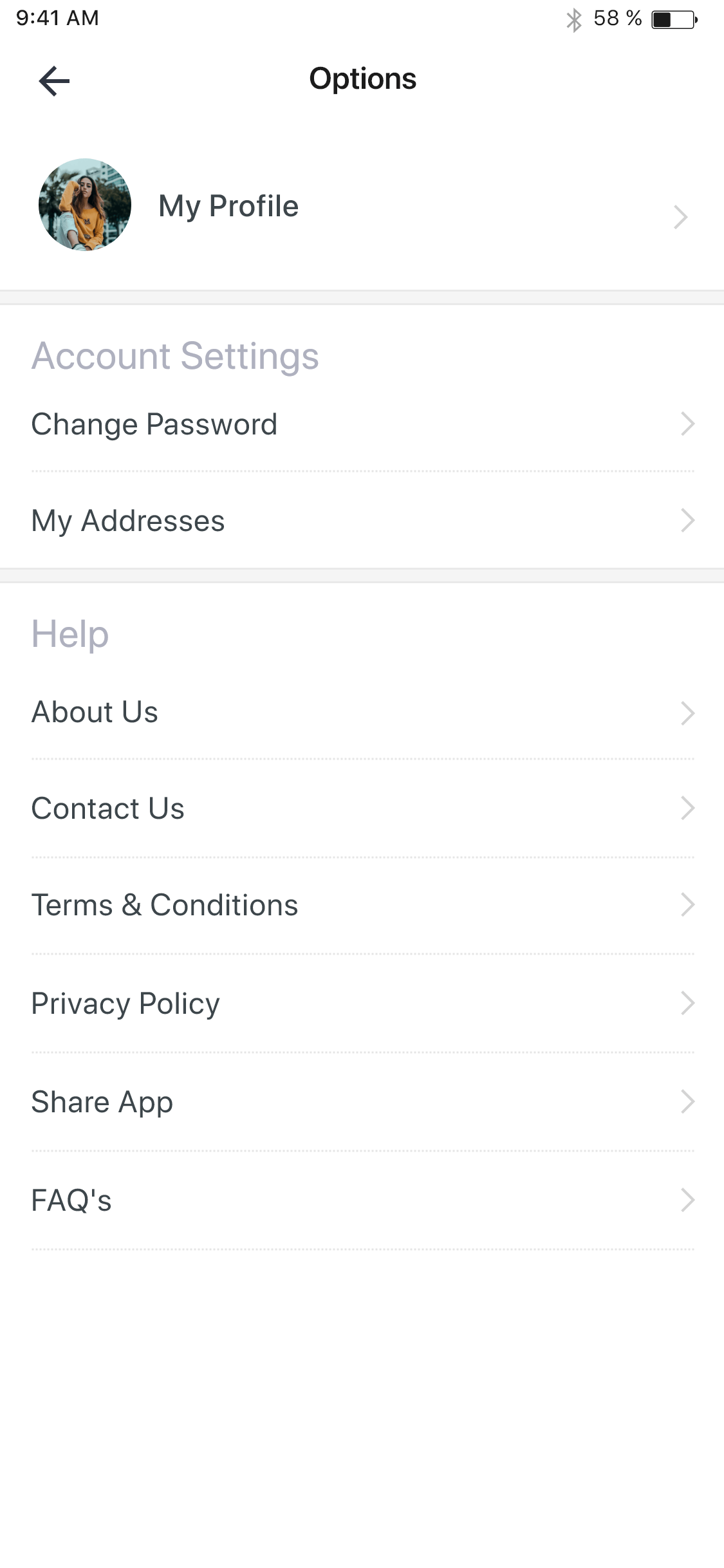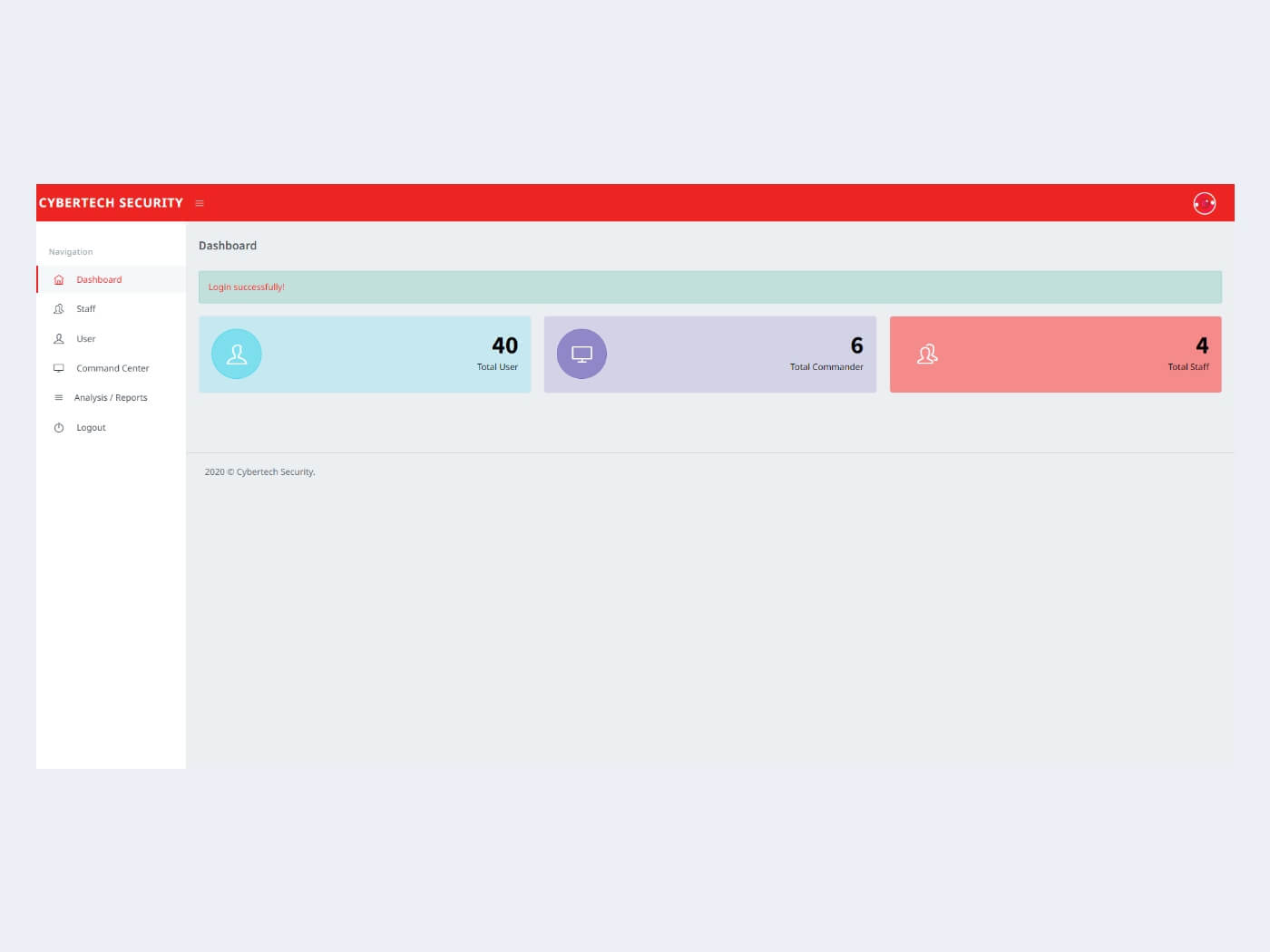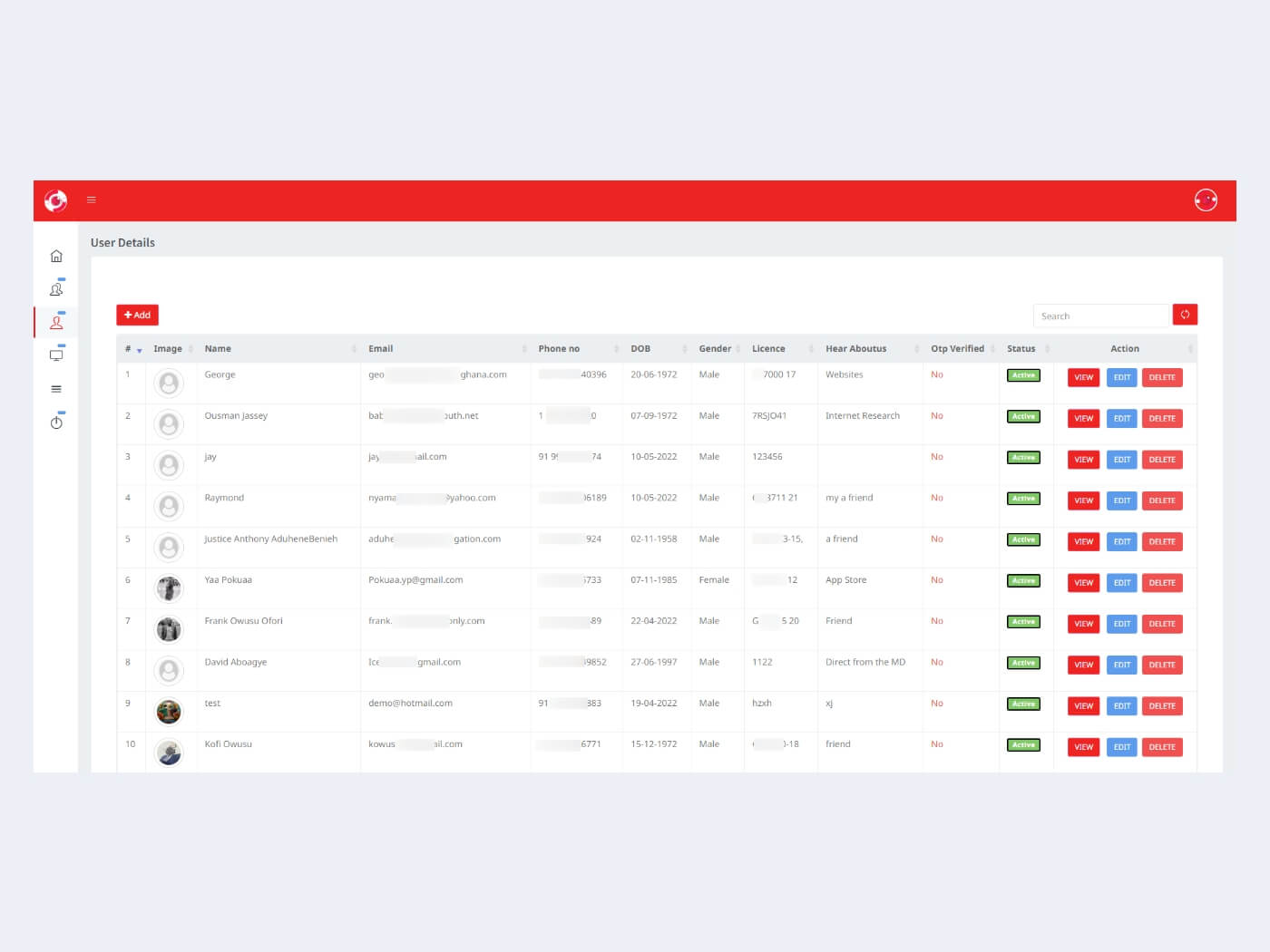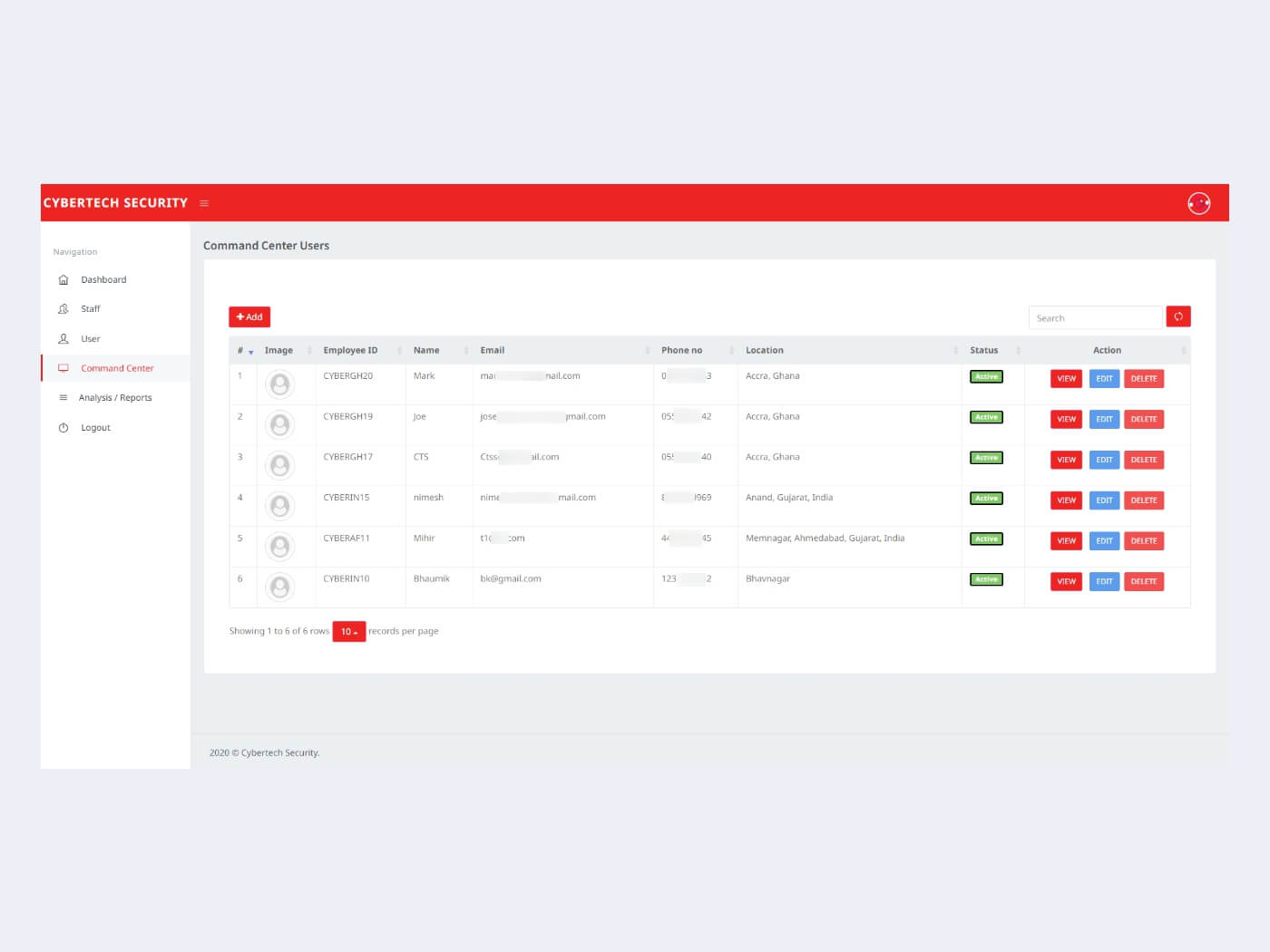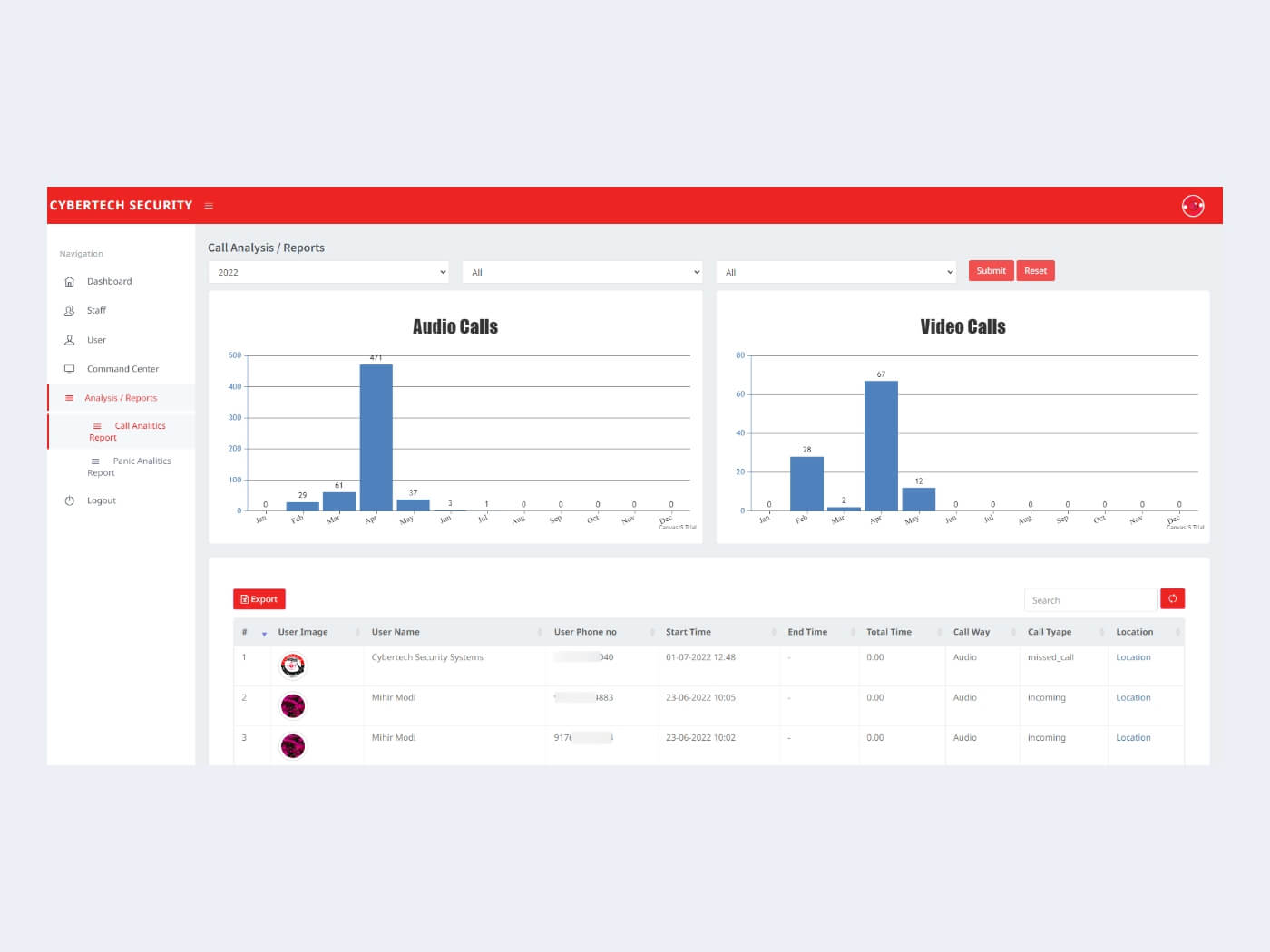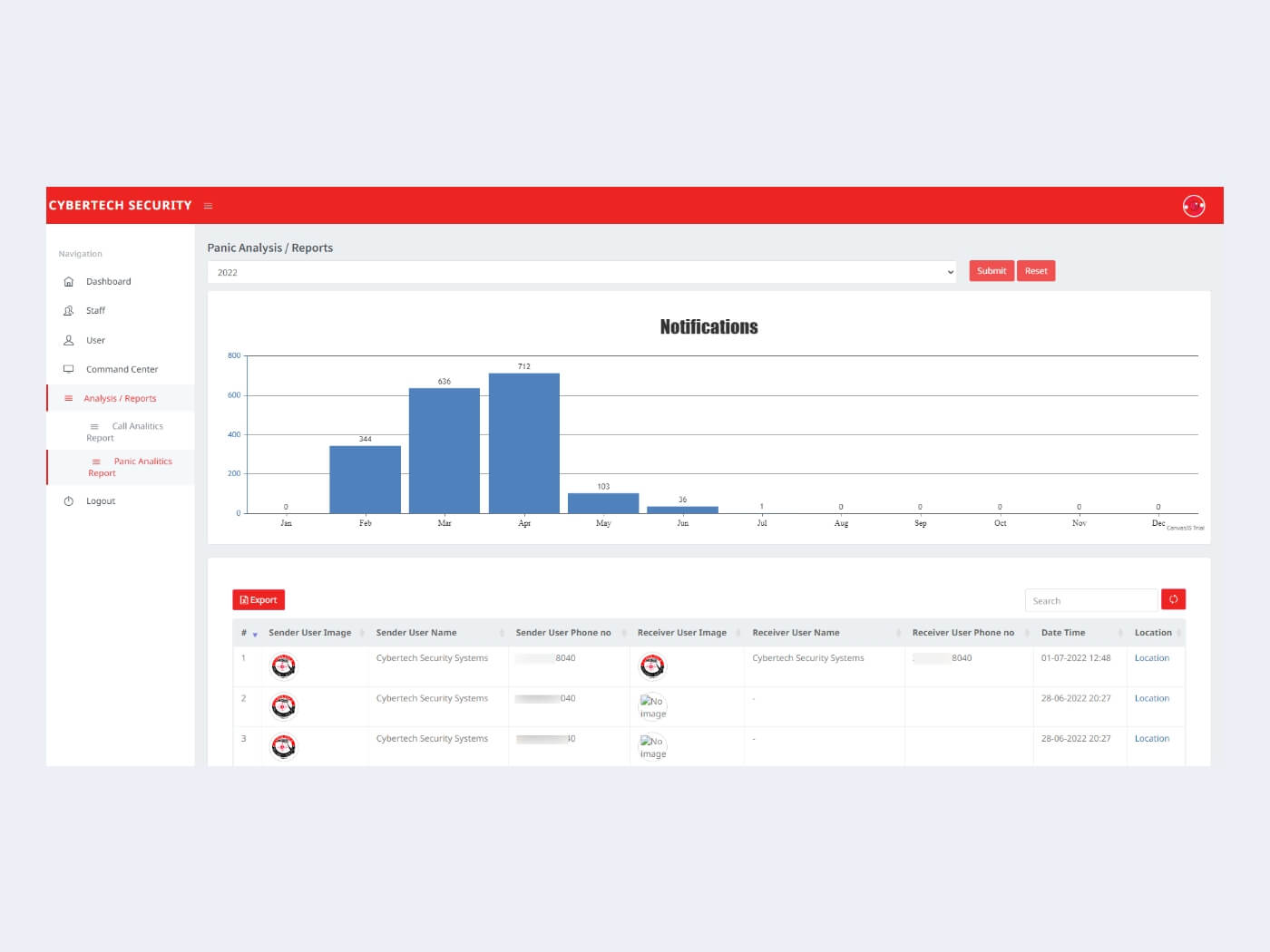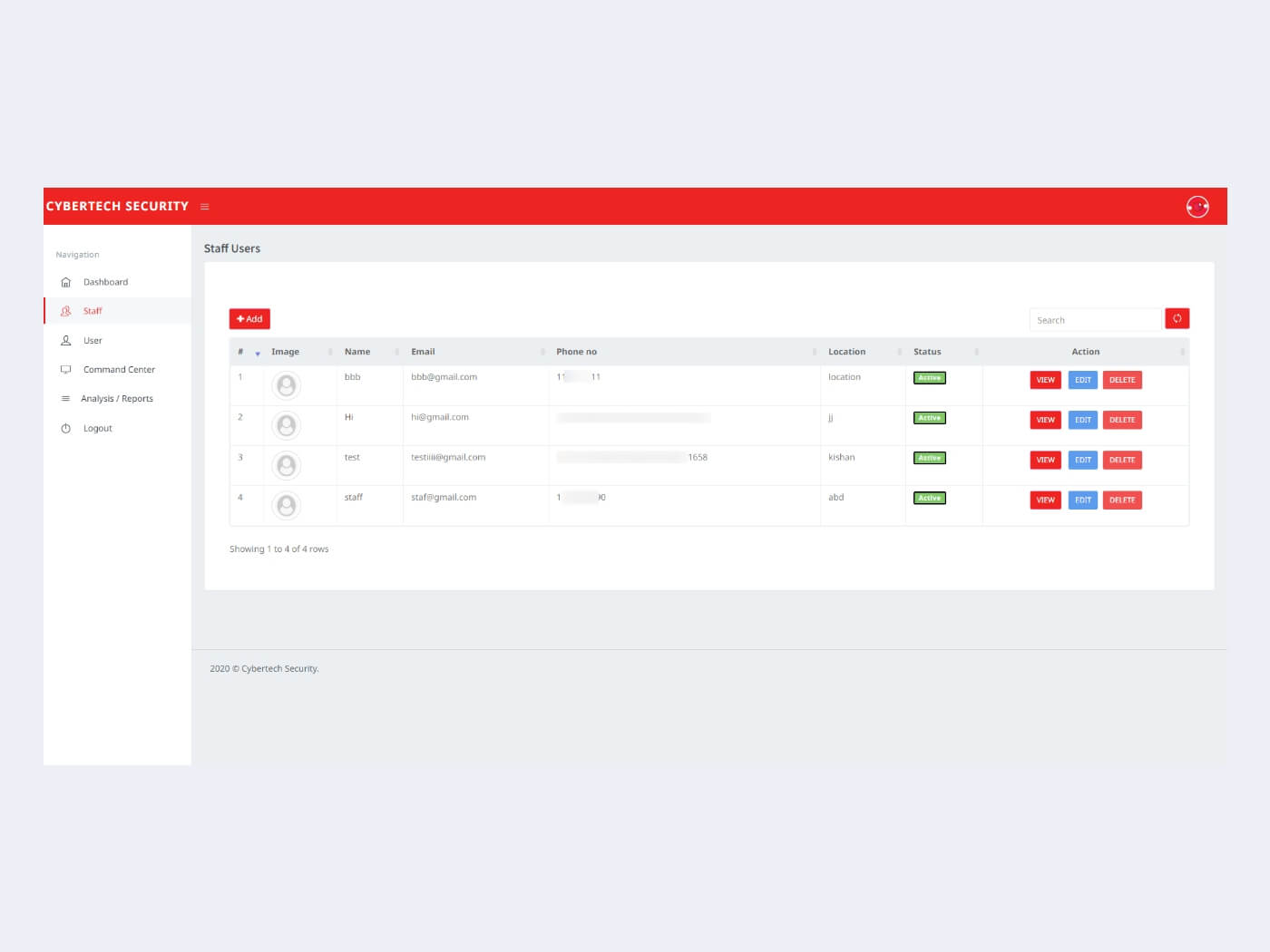DigiEyez
Cyber Security Tech Mobile App
Human safety has always been a topic of discussion all around the globe. We do have countries safer than the others but none of them is safe and secure with a 100% law enforcement success rate. Along with that, it is not an easy task to find and get help whenever they want. Considering all these points DigiEyez is a step forward for women's safety.
DigiEyez is a mobile application that allows users to register themselves and reach out for help whenever they need it. The mobile app users can generate alerts mentioning their state of emergency and get help as soon as possible. Users can even track their action status based on their alerts.
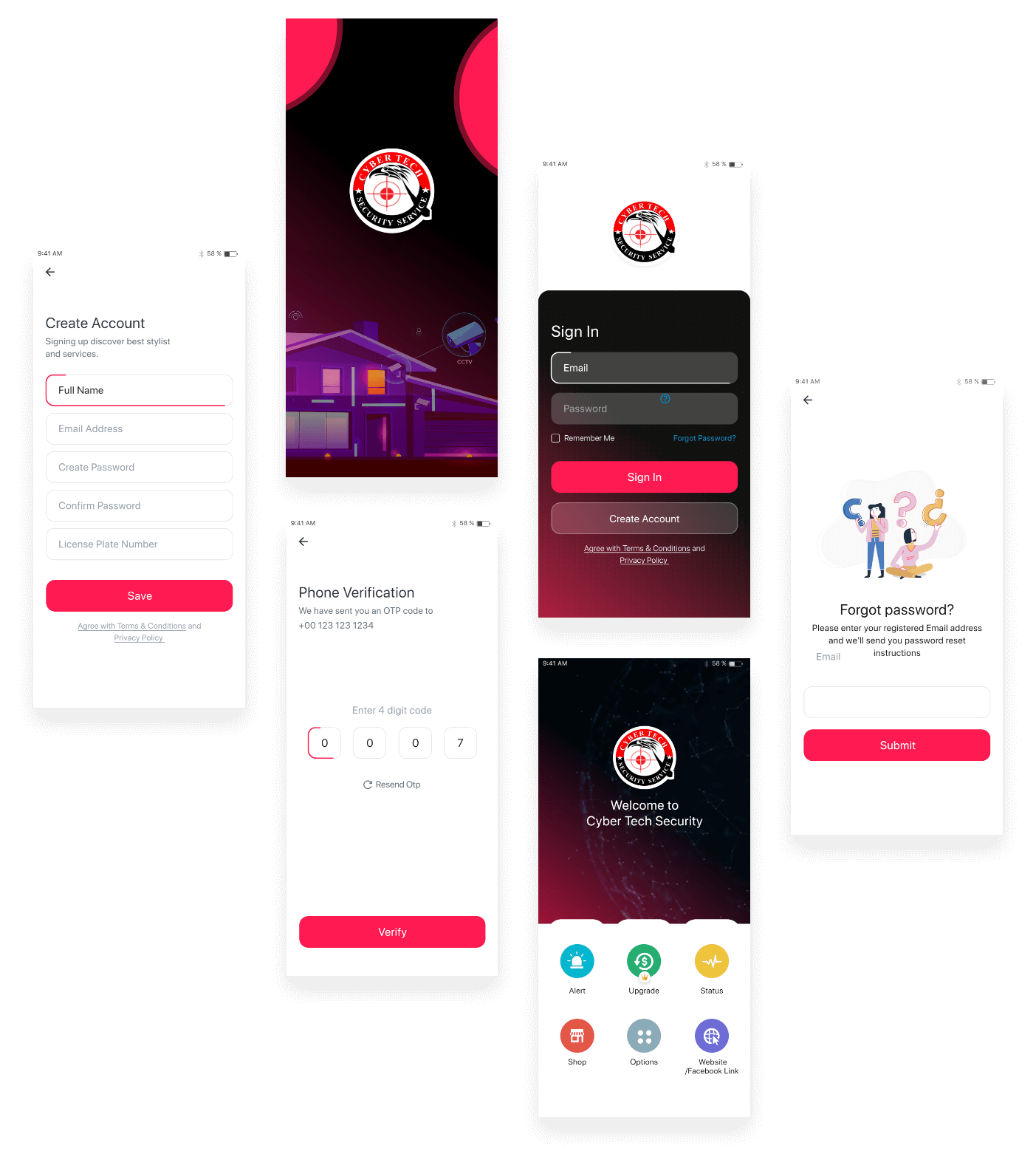
Client Requirements
The client wanted a mobile application where people around the USA and Africa can generate alerts for emergencies and get help whenever they need it. The main requirement of the mobile application was to provide an easy-to-use UI so that anyone in trouble can send the alerts with minimum actions. The client wanted to set the algorithms that can automatically locate the accurate location of the users and send the help immediately. At the same time, users can even view the status of their alerts for the action taken by the command center. The users can also purchase the security appliances directly to keep their premises, and surrounding safe and secure from any hazardous activities.
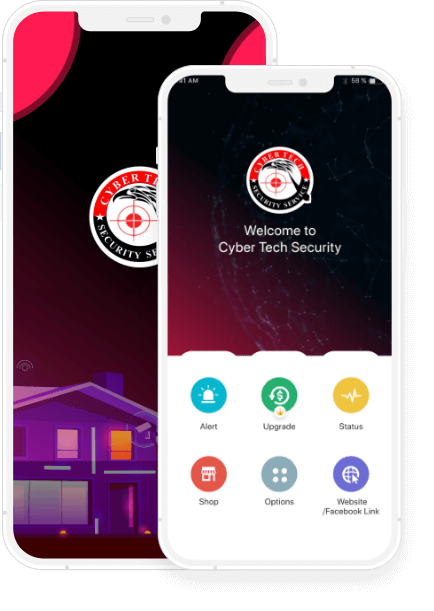
Features
DigiEyez - Cyber Security Tech App Features.
User Features
Create Account
Users can register using themselves providing necessary details such as Name, Email Address and password.
Login
Users can log in to the platform using login details sent to the registered email during the account creation process.
Profile Creation
Premium users can fill in their profile details such as Mobile number, Home address, Other friendly locations (Work, friend) profile picture, license plate number and so on.
Home
After successful account creation, users can view the dashboard with a few functionalities to take action from such as alerts, upgrade, status, shop and so on.
Alert
The users can generate the alerts and get immediate help with the basic details such as name, location, the reason to reach out for help and so on.
Calling Functionalities
The users can call the command center to incase of an emergency. The free mobile app users will have access to 100 free minutes for audio calling only whereas premium users can access the calling functionality with no limits on minutes whatsoever for one year.
Video Calling
Premium users can access the video calling functionality for one year to connect to the nearby command center.
Help Reasons
Users can mention the reason they need help from the drop-down menu and suggest options such as I need immediate help, I am hurt, I am Scared but not in trouble.
Upgrade
Users can upgrade their account to premium paying fixed cost based on the plan through in-app purchase functionality.
Status
Users can know the status of their request to get accurate information on what action the command center has taken and when they will get the help.
Panic Button
The panic button will send the information about the premium user along with their basic details and location.
Update Profile
Users can update their profiles by adding and updating their profile details. The free users can purchase their premium plan from here. Premium users can check their current subscription plan with the option to upgrade them.
Friendly Location
Premium users can add the address and locations they frequently visit aside from their home address.
Social media Integration
Users can stay in touch with the organization through their social media page.
Website Integration
Users can visit the website of the company with a single click.
Shop
The users can shop the security products such as CCTV cameras, GPS trackers and so on by redirecting to the company website.
Payment Mode
Users can choose their choice of payment mode to purchase the subscription to the mobile application.
Push Notification
Users can receive various push notifications regarding their alerts, the status of their requests, and so on that can keep them informed about the progress of the alert.
Logout
The users can log out from the mobile application.
Command Center Panel Features
Login
Command center admin can log in to the platform using login details sent to the registered email during the account creation process.
User Management
The admin can view, edit, activate, and deactivate the user profile.
Request Management
The command center gets the notification about the alert along with the user details such as full name, email address, Phone number, home address, current location, profile picture, and license plate number. The command center can close the request once it's resolved.
Audio Call Management
The Command center can call the users once they receive the alert request manually.
Video Call Management
The Command center can call the users once they receive the alert request manually.
Alert History
The command center can view the alert history for the specific timeline along with the details such as user detail, location, request status, type of action, the timeframe of the action and so on.
Set Reminders
Users can set an alert to get reminders to record any memory. Users can set the reminder in various forms, such as frequency of reminders in a day (Morning, afternoon or evening) or set it for daily, weekly, fortnightly or monthly.
Refer to friends
Each user will have a unique referral code. Users will have the option to share the unique code with another person to download the app.
Push Notification
Users will receive a push notification for various activities such as new memory received, alerts and reminders to share any memory, admin notification and so on.
More Screens
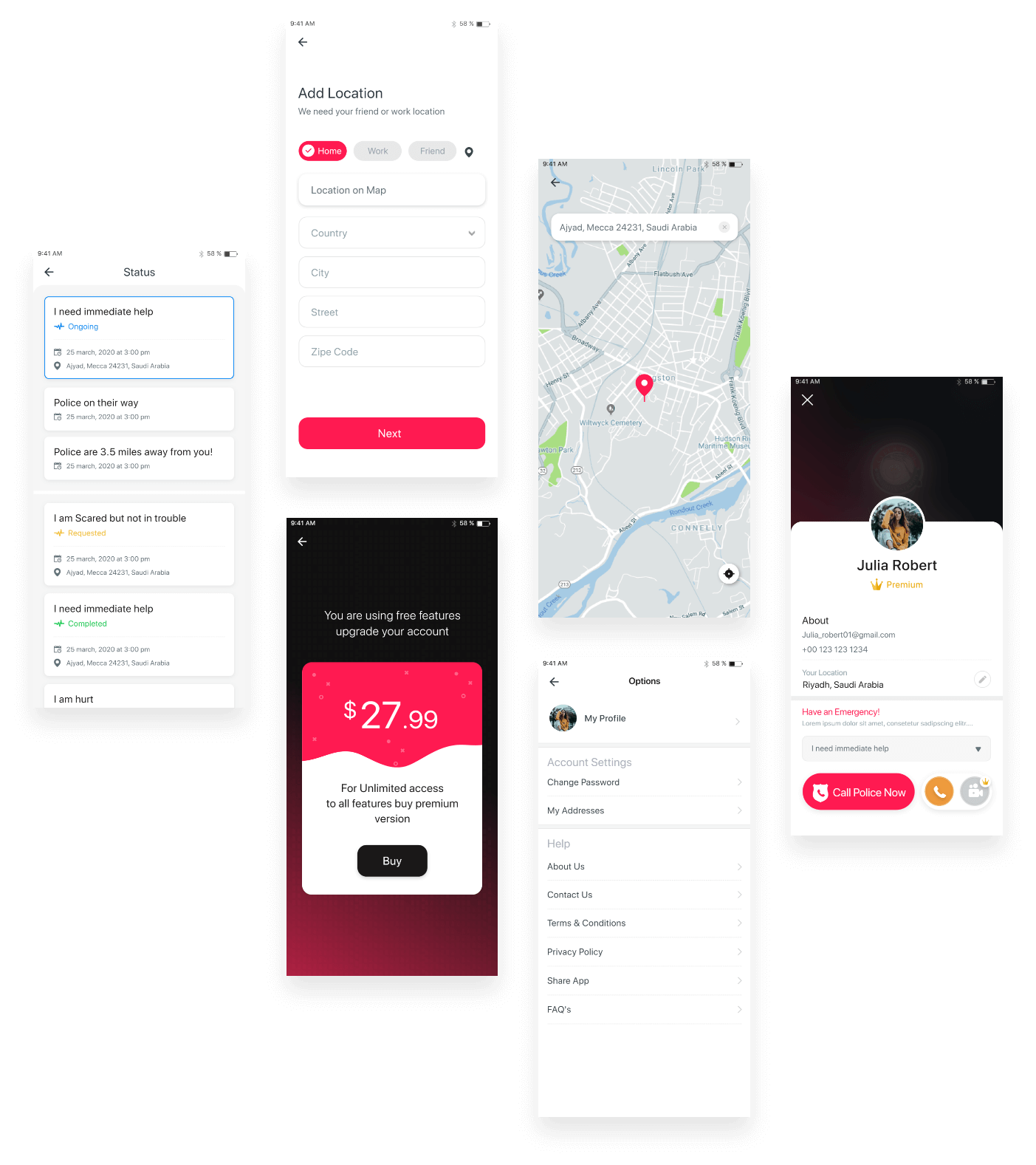
Admin Panel
The Admin panel has a lot of handy functionalities. As per the client requirement, we have developed a dashboard for the admin where they can manage the users, command centers, requests and so on along with detailed app analytics about application usage to user engagement.
Dashboard
Admin can view the count of the total number of users, command centers, generated requests and even the total number of premium and free users.
Manage User Profiles
Admin can view, update, activate and deactivate the user profiles manually. Along with that, Admin can view the user details such as name, number, email address, profile details, home address, current location, License plate and so on. Along with that Admin can export the user details in the excel format with all the listed data.
Manage Command Center
Admin can add, update, delete and view the command center with the details such as name, number, Email address, password, location, list of received requests, the status of the requests and so on. Along with that Admin can export the command center details in the excel format with all the listed data.
Manage Requests
Admin can add, update, delete and view the details of the request with the user and command center. Along with that Admin can export the details in the excel format with all the listed data.
Request Reports
Admin can filter and view the list of requests most and least generated requests, time and location of the location, user details based on generated requests and so on based on their requirements. Along with that Admin can export the request details in the excel format with all the listed data.
Notification
Admin can send manual push notifications to the users and command centers.
Payment
Admin can view the payment status of the premium users with their profile details, purchased date, expiry date and so on.
Settings
Admin can add and update the mobile app setting for users and command center per the requirements.
Profile
Admin can lock the screen, change the password and log out from the profile section.
Colors & Typography
Aa
SF Pro Display
Aa Bb Cc Dd Ee Ff Gg Hh Ii Jj Kk Ll Mm Nn Oo Pp Qq Rr Ss Tt Uu Vv Ww Xx Yy Zz
For Customers
Project Approach & Results
We all know even with top-notch law and enforcement, a number of crimes happen all around the USA and Africa. So, we needed a mobile application that can at least take quick actions based on user requirements. As the users interact with the mobile application in case of emergencies, we had a huge responsibility to provide an easy-to-use user interface so that any users can generate their requests even in a moment of panic.
So, our aim for developing the mobile application was to minimize the chances of criminal activities and provide help as soon as possible for the USA and Africa-based individuals using different frameworks and approaches. To begin with, we analyzed the concept hypothetically and created a file with the complete details covering all these points, diagrams, scenarios, problems, flow charts, and SRS for the entire workflow and planned the App development process. After finalizing the document, In the third phase, based on the client's requirements and our findings, we defined Mobile App architectures for DigiEyez App. After that, Our Mobile app designers started working on the prepared mobile app wire-frames and Application design. After getting approval on the final app design, our app developers move ahead with the development phase. We created the prototype for the DigiEyez app with all the native data, After the client's review and confirmation of the prototype. The Mobile app developers started their development process by choosing the best-fit technology for android, iOS, and the admin panel. We integrated APIs in the DigiEyez app and completed the whole app data flow.
We chose native technology swift for iOS development and Kotlin for android development and used JSON-based rest API Development with Node and Express Framework. Hyperlink Infosystem developers used Angular 9 to create an admin panel for basic tasks such as managing user details, services, order details, etc. We have used web3 for calling smart contracts with the help of solidity. Our app developers had used Magic SDK for passwordless authentication providing secure login. As the main purpose of the mobile application is to provide a smooth service experience to the users in emergency situations, our app developers took the help of the Matic network to deliver an exceptional user experience.
From requirement gathering to deployment, the DigiEyez app development journey was full of challenges. However, our dedication and teamwork led us to deliver the solution successfully, as well as within the prescribed timeline & budget. After the development phase, our QA team tested the mobile application before finally delivering it to the client.
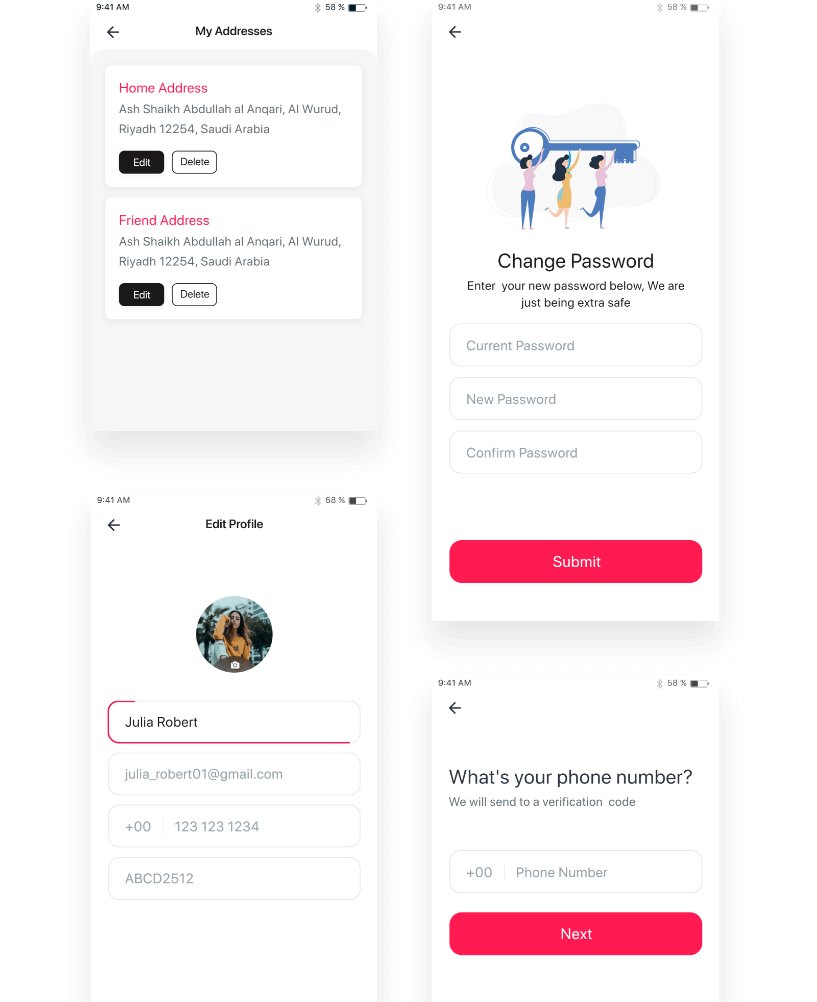
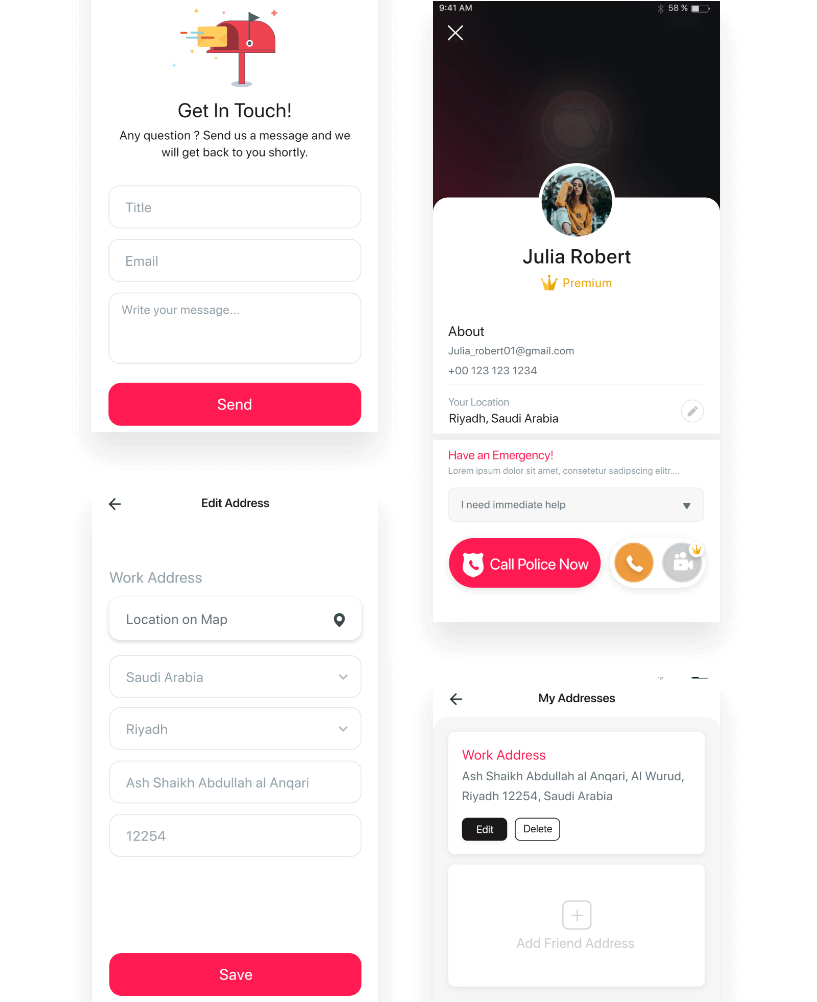
Challenges
1. Quick to Use the User Interface
The primary concern of the DigiEyeZ mobile application is to provide a quick-to-use user interface. So, our mobile app developer created many custom views and created a UI that any user can access and reach the command center with minimum clicks.
2. Request Action Tracking
Another application requirement is that users should be able to easily track the request action generated by the command center, at the same time providing accurate location of the users to the command center in real-time. Our developers resolved the challenge to integrate google maps and used route APIS to draw service routes.
3. Audio/Video Calling Functionality
In the DigiEyez mobile application, users can call the nearby command center through a single click without dialing any numbers. This was a challenging part of the DigiEyez mobile app as the system needs to gather the user details and track the accurate location as soon as the user generates the request and at the same time, the nearby command center should be able to get the request based on the user's location with accurate details. Along with that, the users should be able to get the call even if the mobile app is not open or active in the background. Our app developers handled this specific client request by implementing customized algorithms.
4. Find Nearby Command Center
The client wanted to send the generated request to the nearby command center based on user location and find an alternative if the nearby command center is unavailable to accept the request. The Hyperlink Infosystem developers developed the system that matches the user location with the nearby command center and in case of unavailability, the request will be forwarded to the other nearby command center.
Technology Stacks
We have used the latest technologies that can justify client requirements at the best to deliver bug-free solutions.